BenQ HT4050 Support and Manuals
Popular BenQ HT4050 Manual Pages
User Manual - Page 3
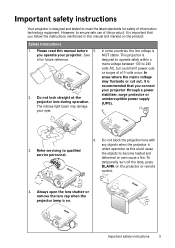
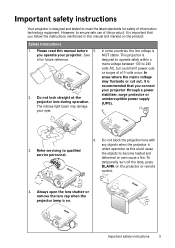
... stable. To temporarily turn off the lamp, press BLANK on . Important safety instructions
3 However, to ensure safe use of this manual and marked on the product. Safety Instructions 1.
Do not block the projection lens with any objects when the projector is under operation as this manual before 5. Refer servicing to qualified service personnel.
6. Save it is important that...
User Manual - Page 7
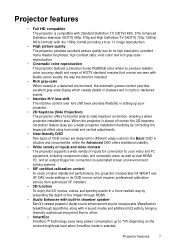
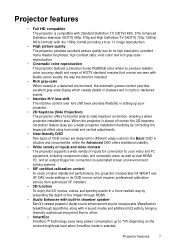
...; Audio Enhancer with built-in chamber speaker BenQ's newest powerful digital sound enhancement engine incorporates WaveAudio's breakthrough algorithms, along with the 1080p format providing a true 1:1 image reproduction.
• High picture quality The projector provides excellent picture quality due to its high resolution, excellent home theater brightness, high contrast ratio, vivid color and...
User Manual - Page 9
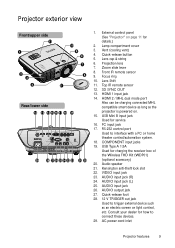
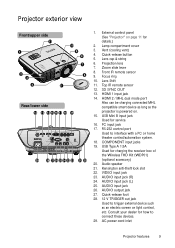
... to interface with a PC or home theater control/automation system. 18. PC input jack 17. Projection lens 7. Audio speaker 21. Lens cap & string 6. Focus ring 10. Top IR remote sensor 12. 3D SYNC OUT 13. AUDIO input jack (L) 25. Lamp compartment cover 3. AC power cord inlet
Projector features
9 Projector exterior view
Front/upper side
11...
User Manual - Page 11
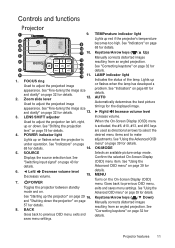
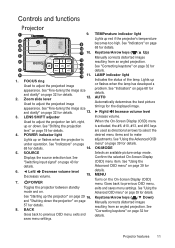
...projector" on page 43 for details. See
"Switching input signal" on page
57 for details. 2. BACK
Goes back to previous OSD menu, exits and saves menu settings. Keystone/Arrow keys ( /▲ Up)
Manually... flashes when the lamp has developed a problem. Lights up red if the projector's temperature becomes too... up the projector" on . OK/MODE
Selects an available picture setup mode. MENU...
User Manual - Page 27
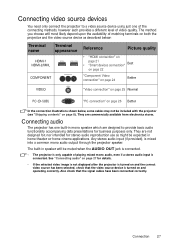
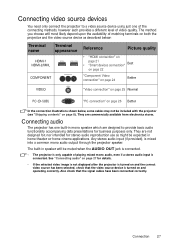
... are designed to a video source device using just one built-in home theater or home cinema applications. The built-in speaker will most likely depend upon the availability of video quality.
Connection 27 The method you choose will be included with the projector (see "Shipping contents" on page 26 Better
In the connection illustrations...
User Manual - Page 36
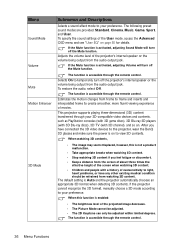
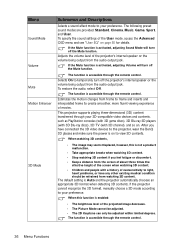
... and see "User EQ" on page 50 for details.
This projector supports playing three-dimensional (3D) content transferred through the remote control.
36 Menu Functions If the projector cannot recognize the 3D format, manually choose a 3D mode according to light,
heart problems, or have connected the 3D video devices to the projector, wear the BenQ 3D glasses and...
User Manual - Page 41
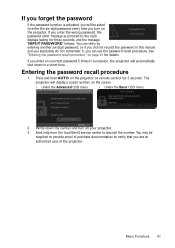
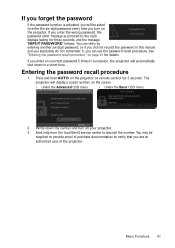
... the local BenQ service center to enter the six-digit password every time you turn off your projector. 3. If you forget the password
If the password function is activated, you will be
required to provide proof of purchase documentation to verify that you are an authorized user of the projector. If you enter the wrong password, the password error message as...
User Manual - Page 42
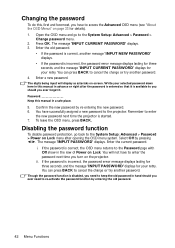
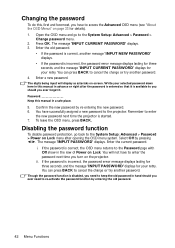
... System Setup: Advanced > Password >
Change password menu. 2.
Enter the current password. ii. Enter a new password. i.
Password Keep this manual in the row of Power on -screen. Disabling the password function
To disable password protection, go to enter
the new password next time the projector is started. 7. If the password is incorrect, the password error message displays...
User Manual - Page 46
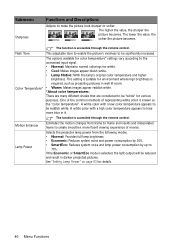
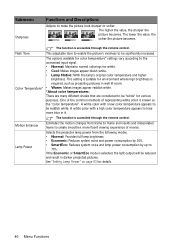
... in it. See "Setting Lamp Power" on page 63 for color temperature* settings vary according to create smoother, more blue in darker projected pictures. Submenu
Sharpness
Functions and Descriptions
Adjusts to have more fluent viewing experience of representing white color is accessible through the remote control. Lamp Power
Selects the projector lamp power from frame to...
User Manual - Page 48


...
In most installation situations, color management will need to the image immediately.
6. Repeat steps 2 to your
projector supplier should color management be achieved under controlled and
reproducible viewing conditions. You will not be necessary, such as boardrooms,
lecture theaters, or home theaters, should be adjusted. The Color Management provides six sets (RGBCMY) of...
User Manual - Page 52
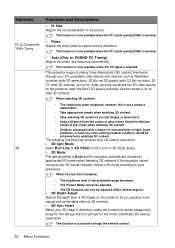
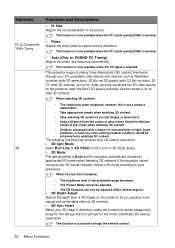
...• 3D Mode The default setting is selected.
When watching 3D ... of oversensitivity to light, heart
problems, or have connected the 3D video... the clock phase to the projector, wear the BenQ 3D glasses and make sure the...projector supports playing three-dimensional (3D) content transferred through the remote control.
52 Menu Functions If the projector cannot recognize the 3D format, manually...
User Manual - Page 54


... is installed. System Setup : Advanced menu
Submenu
Lamp Settings
HDMI Settings
Baud Rate Test Pattern Closed Caption Quick Cooling
Functions and Descriptions
• Reset Lamp Timer Activates this function to display the grid test pattern, which helps you adjust the image size and focus so as "CC" in your projector with your computer's so that you can also manually select...
User Manual - Page 55
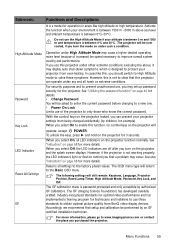
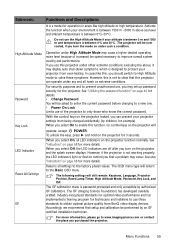
... Lamp Timer, High Altitude Mode, Password, Key Lock, and ISF. Submenu
High Altitude Mode
Password Key Lock LED Indicator Reset All Settings ISF
Functions and Descriptions
It is a mode for technicians and installers to use these symptoms. However, this is not to state that this projector can prevent your projector from over cooled, if you that setup and...
User Manual - Page 64
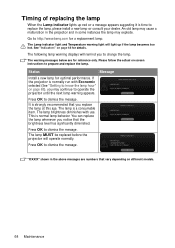
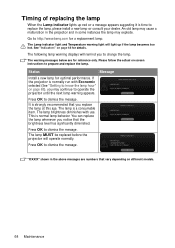
.... See "Indicators" on -screen instructions to dismiss the message. Please follow the actual on page 68 for reference only. If the projector is normally run with use. It is a consumable item.
This is time to replace the lamp, please install a new lamp or consult your dealer. Timing of replacing the lamp
When the Lamp indicator lights up if the...
User Manual - Page 65


... you purchase a BenQ projector lamp for approximately 45 minutes until the lamp has cooled.
2.
Loosen the captive screw from the front. 3. Turn the power off and disconnect the power cord before changing the lamp.
• To reduce the risk of severe burns, allow the projector to cool for at least 45 minutes before replacing the lamp.
• To...
BenQ HT4050 Reviews
Do you have an experience with the BenQ HT4050 that you would like to share?
Earn 750 points for your review!
We have not received any reviews for BenQ yet.
Earn 750 points for your review!

