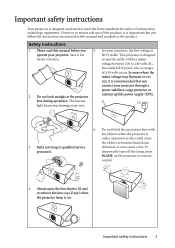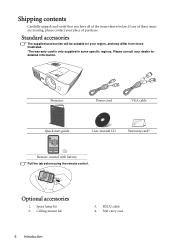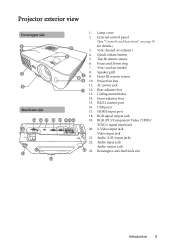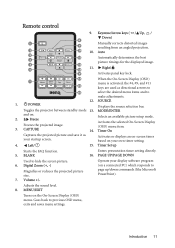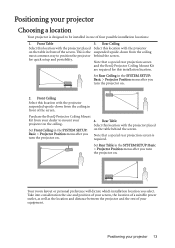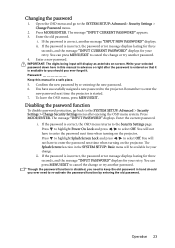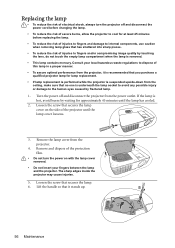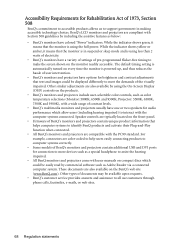BenQ MS612ST Support and Manuals
Get Help and Manuals for this BenQ item

View All Support Options Below
Free BenQ MS612ST manuals!
Problems with BenQ MS612ST?
Ask a Question
Free BenQ MS612ST manuals!
Problems with BenQ MS612ST?
Ask a Question
Most Recent BenQ MS612ST Questions
How Do I Remove The Lense Cap?
(Posted by Dzeltzm1 10 years ago)
My New Benq 612st Remote Does Not Work? What Is The Challenge?
(Posted by Anonymous-114478 10 years ago)
Proyector Has No Signal, We Have Switched With Another And Cables Are Ok.
(Posted by Achanes 10 years ago)
3d Sync Function!
Hello, I'm using a Benq Projector but it comes that I cannot get access to some of control fuunctio...
Hello, I'm using a Benq Projector but it comes that I cannot get access to some of control fuunctio...
(Posted by truthblessed 11 years ago)
I Can Not Ensble The 3d Ready On My Benq Ms612st, Is There A Firm Update.
3d sync and 3d sync invert are greyed out and I'm unable to select them to enable them, I have it on...
3d sync and 3d sync invert are greyed out and I'm unable to select them to enable them, I have it on...
(Posted by niq21 11 years ago)
BenQ MS612ST Videos
Popular BenQ MS612ST Manual Pages
BenQ MS612ST Reviews
We have not received any reviews for BenQ yet.