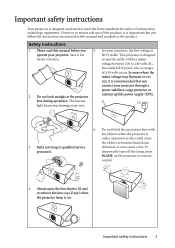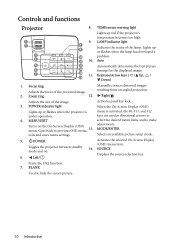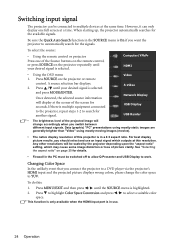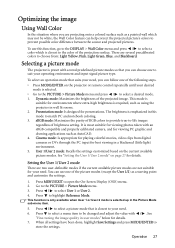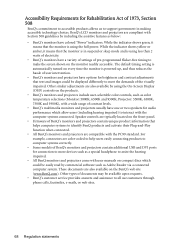BenQ MS612ST Support Question
Find answers below for this question about BenQ MS612ST.Need a BenQ MS612ST manual? We have 3 online manuals for this item!
Question posted by truthblessed on March 8th, 2013
3d Sync Function!
Hello,
I'm using a Benq Projector but it comes that I cannot get access to some of control fuunctions due to the 3D sync being turn to be off. How can I turn 3D Sync function back ON?
Current Answers
Related BenQ MS612ST Manual Pages
Similar Questions
Benq Mx518 No Signal
using macbook air how do I get from no signal to signal
using macbook air how do I get from no signal to signal
(Posted by pbroe69 8 years ago)
Projector Startup Problem. Mx660p Benq
projector starts after 2 minuts it'll turn off. and that it'll not start after 5 minuts.
projector starts after 2 minuts it'll turn off. and that it'll not start after 5 minuts.
(Posted by sagarpalakhe 10 years ago)
I Can Not Ensble The 3d Ready On My Benq Ms612st, Is There A Firm Update.
3d sync and 3d sync invert are greyed out and I'm unable to select them to enable them, I have it on...
3d sync and 3d sync invert are greyed out and I'm unable to select them to enable them, I have it on...
(Posted by niq21 11 years ago)
Benq Ms612st Dlp Projector No Signal
Connecting with VGA cable but "No Signal" is displayed then "Source Detect" on Computer 1 then back ...
Connecting with VGA cable but "No Signal" is displayed then "Source Detect" on Computer 1 then back ...
(Posted by pjay02111960 11 years ago)
3d Vision
I'm using samsung 3D glasses.. can it support the projector?? how can i connect the glasses to pro...
I'm using samsung 3D glasses.. can it support the projector?? how can i connect the glasses to pro...
(Posted by Cl1 11 years ago)