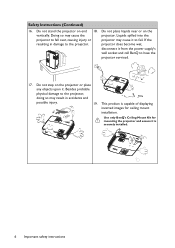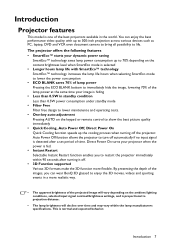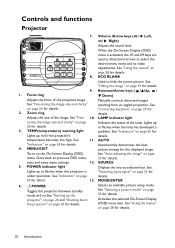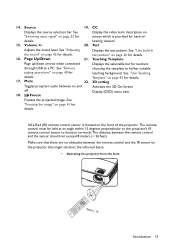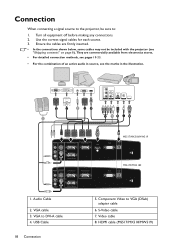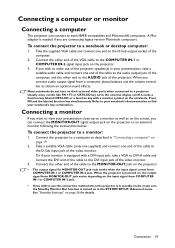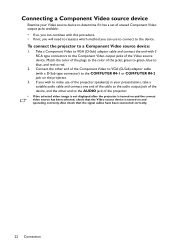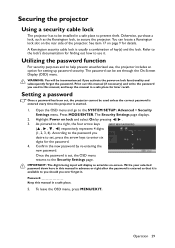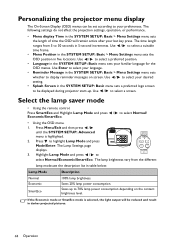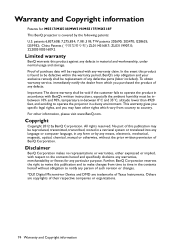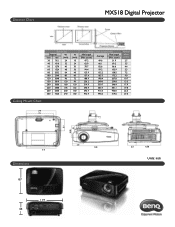BenQ MX518 Support Question
Find answers below for this question about BenQ MX518.Need a BenQ MX518 manual? We have 2 online manuals for this item!
Question posted by pbroe69 on January 11th, 2016
Benq Mx518 No Signal
using macbook air how do I get from no signal to signal
Current Answers
Answer #1: Posted by TommyKervz on January 11th, 2016 11:38 PM
- Turn the video source on and check that the signal cable is connected correctly.
- The projector is not correctly connected to the input signal device. Please check connecctions.
- Select the correct input signal with the SOURCE key on the projector or remote control.
- Make sure the lens cover is not clossed.
- Make sure your cables are not dead or wrongly connected.
Visit your local dealer if service is requred.
Answer #2: Posted by waelsaidani1 on January 11th, 2016 11:39 PM
Hello read here what to do to solve this problem: http://support.rm.com/technicalarticle.asp?cref=tec478665
Related BenQ MX518 Manual Pages
Similar Questions
How To Dowload The Drivers For Mp60c Xga Projector
How To Download The Drivers For Mp620c Xga Projector Benq
How To Download The Drivers For Mp620c Xga Projector Benq
(Posted by mohammedlaiq 9 years ago)
Windows 7 Driver
I am having trouble connecting the projector to my Win7 laptop. Can you please let me know how to ob...
I am having trouble connecting the projector to my Win7 laptop. Can you please let me know how to ob...
(Posted by dellesde 9 years ago)
Problems With Macbook Air
HelloI have a projector Benq MX660P and a wireless device for him.I have a MacBook Air laptop i7 gen...
HelloI have a projector Benq MX660P and a wireless device for him.I have a MacBook Air laptop i7 gen...
(Posted by laurentiuchiriac 11 years ago)
After Around 7mins The Projector Turns Off.
After around 7 mins the projector is in use, it´s getting turned off or in stand by (not sure ...
After around 7 mins the projector is in use, it´s getting turned off or in stand by (not sure ...
(Posted by deyaaraujo 11 years ago)
Why Do I Lose The Signal To The Projector During My Laptop Start-up?
I just bought a BenQ MS510 projector. I am trying to use a small ACER laptop with it. I connect the ...
I just bought a BenQ MS510 projector. I am trying to use a small ACER laptop with it. I connect the ...
(Posted by peterguildford 12 years ago)