BenQ MX518 Support and Manuals
Most Recent BenQ MX518 Questions
Benq Mx518 No Signal
using macbook air how do I get from no signal to signal
using macbook air how do I get from no signal to signal
(Posted by pbroe69 8 years ago)
Popular BenQ MX518 Manual Pages
User Manual - Page 2


... Selecting the aspect ratio 33 Optimizing the image 35 Setting the presentation timer 39 Remote paging operations 40 Hiding the image 41 Freezing the image 41 Operating in a high altitude environment 42 Adjusting the sound 42 Use Teaching Template 43 Personalizing the projector menu display 44
2 Table of contents
Select the lamp saver mode 44...
User Manual - Page 7
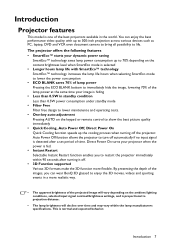
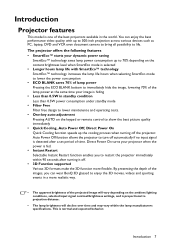
... Off function allows the projector to turn off . • 3D Function supported Various 3D formats make the 3D function more realistic way.
• The apparent brightness of the projected image will vary depending on the ambient lighting conditions, selected input signal contrast/brightness settings, and is proportional to projection distance.
• The lamp brightness will decline over...
User Manual - Page 8
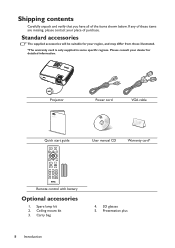
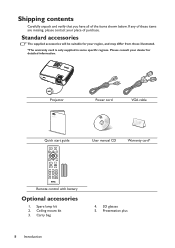
... from those illustrated.
*The warranty card is only supplied in some specific regions. Projector
QDiugiictkal SPtraortjeGctuoirde
Quick start guide
Power cord
VGA cable
User manual CD
Warranty card*
Remote control with battery
Optional accessories
1. Ceiling mount kit 3. Spare lamp kit 2.
Carry bag
4. 3D glasses 5.
Please consult your place of the items shown below. Standard...
User Manual - Page 11


... a safety risk that you purchased your attention to prevent possible damage to an improper attachment through the use a non-BenQ brand projector ceiling mount kit, there is securely and safely installed. You can purchase a BenQ projector ceiling mount kit from the ceiling due to person and property. If you use of the wrong gauge or...
User Manual - Page 12
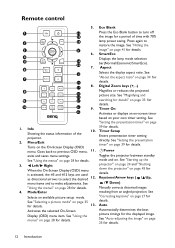
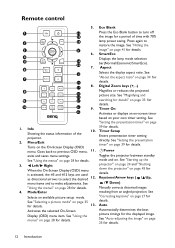
... display aspect ratio. See "Setting the presentation timer" on page 45 for details. See "Starting up the projector" on page 24 and "Shutting down the projector" on page 39 for details.
Showing the status information of time with 70% lamp power saving. exits and saves menu settings. SmartEco Displays the lamp mode selection bar(Normal/Economic/SmartEco). Timer Setup...
User Manual - Page 16


... to "Dimensions" on page 69 for the center of lens dimensions of 274 mm. If your projector
Maximum zoom
Minimum zoom
Screen
H
H
Diagonal
Diagonal
Center of lens
W
W Vertical offset
Projection distance
MS517/MX518/MS517F/MX518F
The screen aspect ratio is 4:3 and the projected picture is 5040 mm and with a vertical offset of this row shows...
User Manual - Page 17


... distance is 4333 mm. Looking across this projector's optical characteristics.
If your projector 17 All measurements are using the actual projector in the "Projection distance (mm)" column is 5.0 m (5000 mm), the closest match in situ before you permanently install it best suits your installation location.
MW519
The screen aspect ratio is 16:10 and the projected picture...
User Manual - Page 30
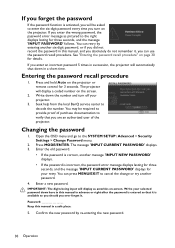
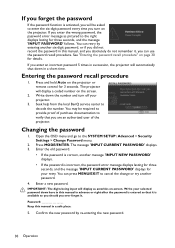
...the projector. You can retry by re-entering the new password.
30 Operation If you forget the password
If the password function is incorrect, the password error message displays lasting for three seconds, and the message 'INPUT CURRENT PASSWORD' displays for your retry.
Seek help from the local BenQ service center to the SYSTEM SETUP: Advanced > Security Settings > Change Password menu...
User Manual - Page 31


... Settings page with 'Off' shown in hand should you turn on lock. Operation 31 6. Remember to keep the old password in the row of Power on the projector.
• If the password is started.
7. You have to enter the password next time you ever need to enter the new password next time the projector is incorrect, the password error...
User Manual - Page 32
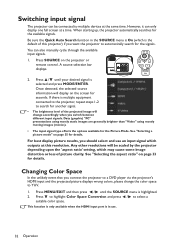
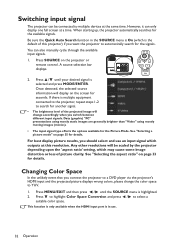
... devices at this projector) if you switch between different input signals.
When starting up, the projector automatically searches for the Picture Mode. Switching input signal
The projector can be scaled by the projector depending upon the 'aspect ratio' setting, which may cause some image distortion or loss of picture clarity. However, it can also manually cycle through the...
User Manual - Page 45
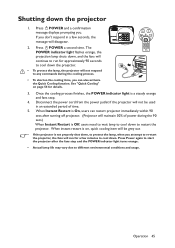
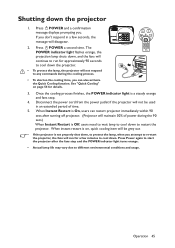
... for approximately 90 seconds to cool down , to different environmental conditions and usage. When Instant Restart is Off, users need to wait lamp to cool down to cool down the projector
1. Press II POWER a second time.
Shutting down . Press II POWER and a confirmation message displays prompting you don't respond in an extended...
User Manual - Page 50


...function to view the 3D images.
3D Mode The default setting is Auto and the projector automatically chooses an appropriate 3D format when detecting 3D contents. Teachers can use them for details.
50 Operation DISPLAY menu
FUNCTION
3D
Teaching Template
DESCRIPTION
This projector features a 3D function which enables you discover the inversion of 3D glasses to correct the problem. 1.
User Manual - Page 61


... diminishes with Economic selected ("Setting Lamp mode eco function as Economic or SmartEco mode" on different models.
This is normal lamp behavior. Please follow the actual on page 65 for reference only. Contact the qualified service personnel for optimal performance. See "Indicators" on -screen
instructions to replace the lamp, please install a new lamp or consult your dealer...
User Manual - Page 74
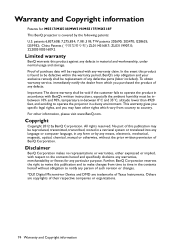
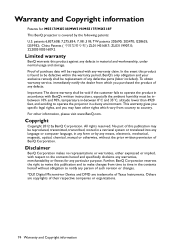
... obtain warranty service, immediately notify the dealer from which vary from time to time in -between 0°C and 35°C, altitude lower than 4920 feet, and avoiding to the contents hereof and specifically disclaims any warranties, merchantability or fitness for MS517/MX518/MW519/MS517F/MX518F This BenQ projector is found to notify any defective parts (labor included...
MX518 Data Sheet - Page 1


... Lens Aspect Ratio Throw Ratio Image Size Diagonal Zoom Ratio Lamp Type Lamp Life* Keystone Adjustment Projection Offset Resolution Support Horizontal Frequency Vertical Scan Rate Compatibility
Interface
Dimensions (WxHxD) Weight Power Supply Power Consumption Audible Noise On-Screen Display Languages
Picture Mode Accessories (Standard)
Accessories (Optional)
UPC Code Limited Warranty
DLP
XGA...
BenQ MX518 Reviews
Do you have an experience with the BenQ MX518 that you would like to share?
Earn 750 points for your review!
We have not received any reviews for BenQ yet.
Earn 750 points for your review!

