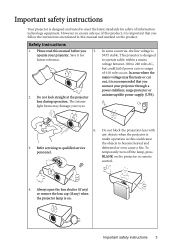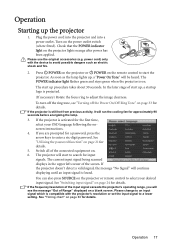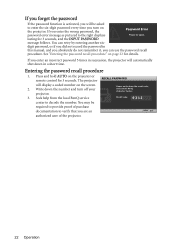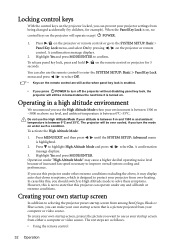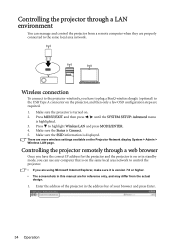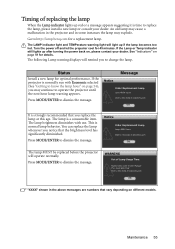BenQ MX660 Support and Manuals
Get Help and Manuals for this BenQ item

Most Recent BenQ MX660 Questions
Why Doesn't The Paging Function Work On My Remote?
(Posted by brookelynne711 9 years ago)
Why Is The Picture Fuzzy?
(Posted by Anonymous-138535 9 years ago)
How To Ajust For 120hz Frequecy
Benq 660 Hp
Good morning, Will you tell me how to ajust my MX660p for 120 hz frequency, With the 60 hz, the 3D ...
Good morning, Will you tell me how to ajust my MX660p for 120 hz frequency, With the 60 hz, the 3D ...
(Posted by minhdoancong 11 years ago)
Just Out Of The Box, Red Lamp Light Comes On..
I just inboxed my new projector and turned it on. It runs for about one minute and the red lamp ligh...
I just inboxed my new projector and turned it on. It runs for about one minute and the red lamp ligh...
(Posted by Jaymedders 11 years ago)
BenQ MX660 Videos
Popular BenQ MX660 Manual Pages
BenQ MX660 Reviews
We have not received any reviews for BenQ yet.