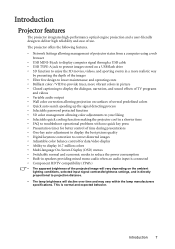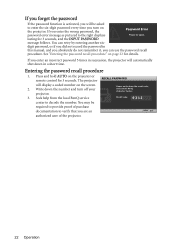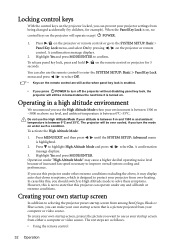BenQ MX660 Support Question
Find answers below for this question about BenQ MX660.Need a BenQ MX660 manual? We have 3 online manuals for this item!
Question posted by Anonymous-138535 on June 19th, 2014
Why Is The Picture Fuzzy?
The person who posted this question about this BenQ product did not include a detailed explanation. Please use the "Request More Information" button to the right if more details would help you to answer this question.
Current Answers
Answer #1: Posted by online24h on June 19th, 2014 3:56 PM
Hello
Download manual and read page 51 below
http://www.manualowl.com/m/BenQ/MX660/Manual/220955?page=51
Download manual and read page 51 below
http://www.manualowl.com/m/BenQ/MX660/Manual/220955?page=51
Hope this will be helpful "PLEASE ACCEPT"
Related BenQ MX660 Manual Pages
Similar Questions
About Picture.
Sir/Madam, my projector shows invert pictures when I placed it in the correct position. Means when I...
Sir/Madam, my projector shows invert pictures when I placed it in the correct position. Means when I...
(Posted by akchaudhuri060890 8 years ago)
Can't Get Picture From My Computer To Show On Projector Picture
(Posted by Ccooke3043 10 years ago)
Picture Ver Dull Why Is It So Difficult To Focus
the picture on the screen is quite dark and hazy. I tried the focus ring but it remains like that bu...
the picture on the screen is quite dark and hazy. I tried the focus ring but it remains like that bu...
(Posted by gabrielh 11 years ago)
Benq Projector To Ps3
hai....j just bought benQ projector MS510....its very nice n clear picture and color when i connecte...
hai....j just bought benQ projector MS510....its very nice n clear picture and color when i connecte...
(Posted by goglanz7 12 years ago)
My Benq 920 Projector Is Hooked To Our Computer,however The Picture On The Proje
(Posted by RickWarfield 13 years ago)