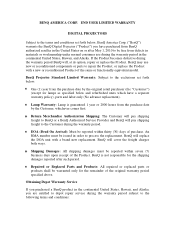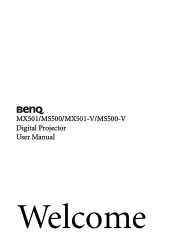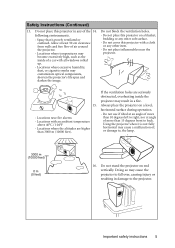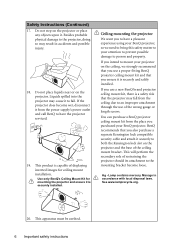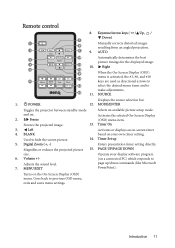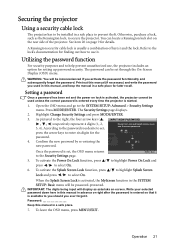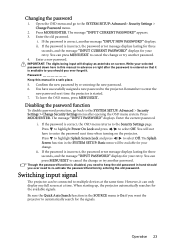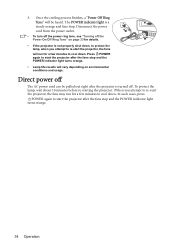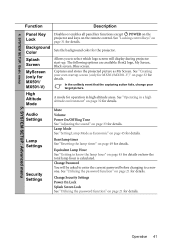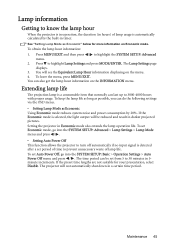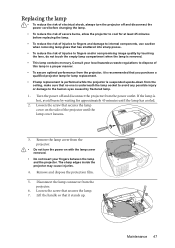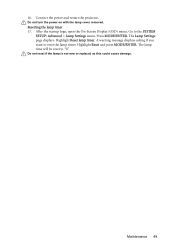BenQ MS500 Support and Manuals
Get Help and Manuals for this BenQ item

Most Recent BenQ MS500 Questions
Faulty Benq Ms500
My projector switch of after 30 sec nice pic fan workingI have 2 with identical problem
My projector switch of after 30 sec nice pic fan workingI have 2 with identical problem
(Posted by wcr 6 years ago)
About Picture.
Sir/Madam, my projector shows invert pictures when I placed it in the correct position. Means when I...
Sir/Madam, my projector shows invert pictures when I placed it in the correct position. Means when I...
(Posted by akchaudhuri060890 8 years ago)
Connecting It With Macbook?
Does this projector works with Macbook or it needs a special USB so i can connect it with ? and d...
Does this projector works with Macbook or it needs a special USB so i can connect it with ? and d...
(Posted by ba6a38 11 years ago)
BenQ MS500 Videos
Popular BenQ MS500 Manual Pages
BenQ MS500 Reviews
We have not received any reviews for BenQ yet.