BenQ MX760 Support and Manuals
BenQ MX760 Videos
Popular BenQ MX760 Manual Pages
BenQ US PRJ 1 Year Warranty - Page 1
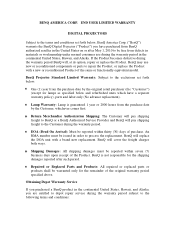
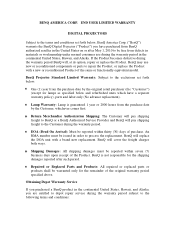
... or functionally equivalent model. END USER LIMITED WARRANTY
DIGITAL PROJECTORS
Subject to the terms and conditions set forth below:
One (1) year from defects in materials or workmanship under normal consumer use new or reconditioned components or parts to repair the Product, or replace the Product with a brand new replacement. BenQ may use during the warranty period BenQ will cover the...
BenQ US PRJ 1 Year Warranty - Page 3


... THAT REPAIR OR REPLACEMENT, AS APPLICABLE, UNDER THE WARRANTY SERVICES DESCRIBED HEREIN IS YOUR SOLE AND EXCLUSIVE REMEDY WITH RESPECT TO ANY BREACH OF THE BenQ LIMITED WARRANTY SET FORTH HEREIN. This limited warranty gives you .
In such states or provinces/jurisdictions, the exclusions or limitations of any programs, data or removable storage media. Please call Technical Support Center...
MX760 User Manual - Page 4


... to removing the lamp assembly
for replacement. The lamp becomes extremely hot
10. The product may cause death
lamps beyond the
projector. The only user serviceable
part is under operation, you ever undo or remove any electronic components unless the projector is a normal phenomenon and not a product defect.
4 Important safety instructions It is unplugged.
12. Allow the...
MX760 User Manual - Page 6


... the projector and the base of the wrong gauge or length screws. Do not step on the projector. Safety Instructions (Continued)
17. You can purchase a BenQ projector ceiling mount kit from the power supply's power outlet and call BenQ to an improper attachment through the use a non-BenQ brand projector ceiling mount kit, there is securely and safely installed.
MX760 User Manual - Page 7


... settings, and is normal and expected behavior.
Introduction
Projector features
The projector integrates high-performance optical engine projection and a user-...password protected function • 3D color management allowing color adjustments to your liking • Selectable quick cooling function making the projector cool in a shorter time • FAQ to troubleshoot operational problems...
MX760 User Manual - Page 10


...) menu. TEMPerature warning light
Lights up or flashes when the lamp has developed a problem. Lights up red if the projector's temperature becomes too high. When the On-Screen Display (OSD) menu is under operation. 4. Goes back to make adjustments. Left/
Starts the FAQ function. 7. BLANK
Used to hide the screen picture. Right/
Activates...
MX760 User Manual - Page 11


.../PAGE DOWN
15
Operates your display software program
(on the projector. and on the On-Screen Display (OSD) menu. MENU/EXIT
Turns on .
15. exits and saves menu settings.
Left/
make adjustments. Starts the FAQ function. Introduction 11 MODE/ENTER
Selects an available picture setup mode.
1
Activates the selected On-Screen Display (OSD) menu...
MX760 User Manual - Page 26


... incorrect password 5 times in succession, the projector will automatically shut down the recall code, and contact BenQ Customer Center. Recall Code: 0 2 1 2
center to the SYSTEM SETUP: Advanced> Security Settings > Change Password menu.
2. Open the OSD menu and go to decode the number. You may be
required to provide proof of the projector. Seek help from the local BenQ service
Please...
MX760 User Manual - Page 27


... Settings page. If the password is incorrect, the password error message is displayed lasting for your change or try another password. You can press MENU/EXIT to select Off. If the password is displayed for three seconds, and the message "INPUT PASSWORD" is correct, the OSD menu returns to enter the password next time when turning on the projector...
MX760 User Manual - Page 59


... during projector start-up. A mode for operation in a high altitude environment" on page 25 for details.
See "Locking control keys" on the remote control. Captures and stores the projected picture as Economic" on how the total lamp hour is calculated. See "Creating your target picture. Sets the background color for details.
Change Password You...
MX760 User Manual - Page 68


... will shut down again.
Please contact your dealer for assistance. Thermal events
Off Red Green Orange Red Green Orange The projector has shut down automatically. Off
• The projector needs to re-
start the projector, it will shut down again. Or Please contact your
dealer for assistance.
Please contact your dealer for 90 seconds...
MX760 User Manual - Page 75


..., optical, chemical, manual or otherwise, without obligation to operate the projector in a dusty environment.
To obtain warranty service, immediately notify the dealer from country to be defective within the warranty period, BenQ's only obligation and your exclusive remedy shall be required with respect to the contents hereof and specifically disclaims any warranties, merchantability or...
MX760 User Manual - Page 77


... a special headphone to assist the hearing impaired.
• All BenQ monitors and projectors come with the computer systems connected. For example, connectors are color-coded to help users easily connecting products to computer systems correctly.
• Some models of contrast levels.
• BenQ's multimedia monitors and projectors usually have one or two speakers for audio performance which...
MX760 Datasheet - Page 1


...3D-Ready
Color
Full 1.07 Billion colors palette
Top / Front View
Lens Zoom Ratio
F = 2.45 - 3.07, Lens Shift Vertical 110 - 130% Manual Zoom, 1.6:1
Image Size (Diagonal) 18" - 300"
- m x760 PROFESSIONAL
PROJECTOR
sr'
Bn I ntColorf
)LP
MIAS INSTIUMINTS
Specifications...Horizontal Frequency 31-99 kHz
Vertical Scan Rate
48-120 Hz
BenQ
Analog RGB/Component: D-Sub 15 Pin x2 LAN Network: ...
BenQ MX760 Reviews
Do you have an experience with the BenQ MX760 that you would like to share?
Earn 750 points for your review!
We have not received any reviews for BenQ yet.
Earn 750 points for your review!



