BenQ MX763 Support and Manuals
BenQ MX763 Videos
Popular BenQ MX763 Manual Pages
MX763/MX764 User Manual - Page 10


... TEMPerature warning light
Lights up or flashes when the lamp has developed a problem. When the On-Screen Display (OSD) menu is...Manually corrects distorted images resulting from an angled projection. MODE/ENTER
Selects an available picture setup mode. SOURCE
Displays the source selection bar.
7. Left/
Decreases the projector volume. 8. Top IR remote sensor 5.
POWER
Toggles the projector...
MX763/MX764 User Manual - Page 11


...
Used to previous OSD menu, exits and saves menu settings. 4. Left
Manually corrects distorted images resulting from an angled projection. 16....setup mode.
1
Activates the selected On-Screen Display
2
12
(OSD) menu item.
13 7. PAGE UP/PAGE DOWN
5
6
7 8 9 10 11
1.
Operates your display software program (on .
14. FREEZE
Freezes the projected image. SOURCE
Toggles the projector...
MX763/MX764 User Manual - Page 14


... Kit
are required for quick setup and portability. Set Rear Table in the SYSTEM SETUP: Basic > Projector Position menu after you turn the projector on the table in one of the screen. Your room layout or personal preference will dictate which installation location you turn the projector on the ceiling. Purchase the BenQ Projector Ceiling Mount Kit from the...
MX763/MX764 User Manual - Page 21


... such as the lamp lights up , a startup logo is found. See "Utilizing the password function" on page...90 seconds before energizing the lamp.
3. If the projector doesn't detect a valid signal...a lower setting. The projector will be heard. Plug the power cord into the projector and into ...instructions.
4. You can also press SOURCE on the projector or remote control to start up the...
MX763/MX764 User Manual - Page 24


... Invert
Teaching Template
Analog RGB
Off Auto Off
0 0
Off Disable
MENU Exit
SYSTEM SETUP: Basic
Presentation Timer Language Projector Position Menu Settings Operation Settings Remote Receiver Panel Key Lock Background Color Splash Screen My Screen
English Front Table
Front+Top Off
BenQ BenQ
Analog RGB
MENU Exit
2. MENU Exit
The following example describes how to exit...
MX763/MX764 User Manual - Page 26


...the OSD menu and go to enter the
new password next time the projector is started. 7. Press MODE/ENTER. i. Enter a new password. Password Keep this manual, and you absolutely do not remember it . Remember to the SYSTEM SETUP: Advanced> Security Settings > Change Password menu.
2.
If the password is incorrect, the password error message is displayed lasting for three seconds, and the...
MX763/MX764 User Manual - Page 27


... Off. Press MODE/ENTER. i. Press to highlight Splash Screen Lock and press / to the SYSTEM SETUP: Advanced > Security Settings > Change Security Settings menu after opening the OSD menu system.
You can press MENU/EXIT to cancel the change . If the password is incorrect, the password error message is displayed lasting for your change or try another...
MX763/MX764 User Manual - Page 52


... double-click the BenQ QPresenter icon. 4. There is on, the projector generates a random 4-digit code in the QPresenter. 4. To activate this function:
1. Open the Advanced Settings page in the upper... Apply. Go to the SYSTEM SETUP: Advanced > Network Settings menu after opening the OSD menu system. By TCP/IP (support up to My Computer on the projector.
2. Click Yes in the ...
MX763/MX764 User Manual - Page 56


...User 2
Reference Mode Dynamic/Presentation/sRGB/Cinema
Brightness
Contrast
Color
Tint
2. SYSTEM SETUP: Basic
Presentation Timer
Timer Position
Top-Left/Bottom-Left/Top-Right/ Bottom-... Saturation
Gain
Save Settings
3.
Menu operation
Menu system
Please note that the on-screen display (OSD) menus vary according to the signal type selected and the projector model you are using....
MX763/MX764 User Manual - Page 63


... Color
Disables or enables all the remote receivers or one .
Security Settings
Change Security Settings Power On Lock Splash Screen Lock See "Utilizing the password function" on how the total lamp hour is calculated.
4. Equivalent Lamp Hour See "Getting to a new one specific remote receiver on page 36 for the projector. See "Creating your target picture.
MX763/MX764 User Manual - Page 68


... lamp at lamp.benq.com
OK
Notice
Replace Lamp Now Lamp>XXXX Hours Order a new lamp at lamp.benq.com
OK
The lamp MUST be replaced before the projector will light up after turning the power back on page 72 for 45 minutes.
Press ENTER to dismiss the message. Timing of Lamp Usage Time
Replace lamp (refer to User Manual) Then reset lamp timer Order a new lamp at lamp.benq...
MX763/MX764 User Manual - Page 79


... or warranties, either expressed or implied, with BenQ's written instructions, especially the ambient humidity must be required with any warranty claim.
I259932. For other rights which you may be replacement of Texas Instruments. Copyright
Copyright 2011 by any means, electronic, mechanical, magnetic, optical, chemical, manual or otherwise, without obligation to operate the...
MX763/MX764 User Manual Addendum - Page 1


... User 2, Color Space Conversion, Language, Projector Position, High Altitude Mode, Security Settings, DHCP, SSID, Remote Desktop, Baud Rate and Remote Receiver. Addendum-4J.1D102.001.fm Page 1 Wednesday, May 4, 2011 4:41 PM
BenQ User Manual Addendum
Controlling the projector through a LAN environment
Controlling the projector remotely through the projector speaker, simply click Activate audio out...
BenQ US PRJ 1 Year Warranty - Page 1
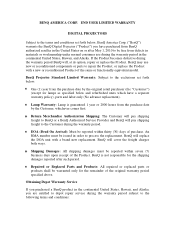
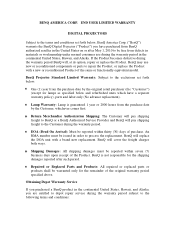
... or parts to the following terms and conditions: BenQ will pay shipping freight to process the replacement. Obtaining Depot Warranty Service
If you purchased a BenQ product in order to the Customer during the warranty period subject to repair the Product, or replace the Product with a brand new replacement. BenQ Projector Standard Limited Warranty: Subject to the exclusions set forth...
MX763 Datasheet - Page 1


... System
DLP
Native Resolution
XGA(1024 ...Lamp Type
UHP300W
Lamp Life (Normal/Eco Mode) 2000/3000hr
Keystone Adjustment
Auto Keystone & Manual Vertical +/- 40 degrees
Projection Offset
110%~ 130% (With vertical lens shift 20%)
Resolution Support...MX763 DIGITAL
PROJECTOR
Features
Specifications
Native XGA (1024x768) Resolution 3700 ANSI Lumens; 5300:1 Contrast Ratio 1.6x Big...
BenQ MX763 Reviews
Do you have an experience with the BenQ MX763 that you would like to share?
Earn 750 points for your review!
We have not received any reviews for BenQ yet.
Earn 750 points for your review!


