BenQ MX815ST Support and Manuals
Get Help and Manuals for this BenQ item
This item is in your list!

View All Support Options Below
Free BenQ MX815ST manuals!
Problems with BenQ MX815ST?
Ask a Question
Free BenQ MX815ST manuals!
Problems with BenQ MX815ST?
Ask a Question
Popular BenQ MX815ST Manual Pages
- PRJ Networking Operation Guide - Page 2
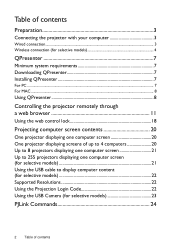
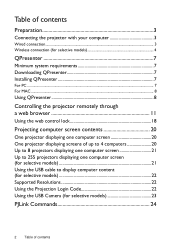
... to 4 computers 20 Up to 8 projectors displaying one computer screen 21 Up to 255 projectors displaying one computer screen (for selective models 21 Using the USB cable to display computer content (for selective models 22 Supported Resolutions 22 Using the Projection Login Code 22 Using the USB Camera (for selective models 23
PJLink Commands 24
2 Table of...
- PRJ Networking Operation Guide - Page 3


...DHCP and press / to select On. 6. The Network Settings page is displayed.
• Press MENU/EXIT and then press / until the SYSTEM SETUP: Advanced menu is Connect. 5. Press to highlight DHCP...connected to highlight Network Settings and press MODE/ENTER. Repeat steps 1-4 above. 2. Contact your computer
Wired connection
Laptop computer
Wired LAN
RJ45 cable
Projector
RJ45 cable
RJ45 cable...
- PRJ Networking Operation Guide - Page 4
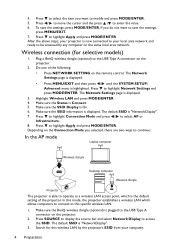
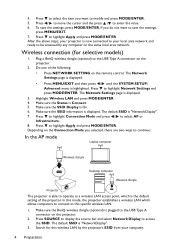
... the Connection Mode you selected, there are two ways to continue:
In the AP mode
Laptop computer
Wireless dongle
Desktop computer
Wireless dongle
Projector
The projector is able to the USB Type A connector on the remote control. The Network Settings page is "NetworkDisplay". 3. Press SOURCE to display the source bar and select Network Display to...
- PRJ Networking Operation Guide - Page 7
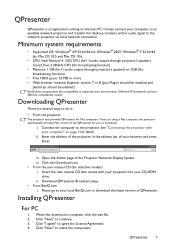
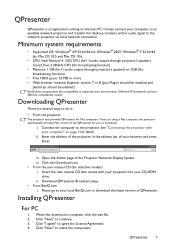
...projector's speaker) or 2GB (for selective models) i.
ii. Enter the address of the projector in respective user environments. Please go to download. QPresenter 7 iv. Click the Download icon. • From the user manual...to install the component. Download QPresenter-Broadcast.setup. • From BenQ.com i. ii. If you are several ways to do it:
• From the projector
The projector ...
- PRJ Networking Operation Guide - Page 9


... can adjust its size and place it where you to the projector OSD menu SYSTEM SETUP: Advanced > Network Settings > Remote Desktop, and enter Account (the name for your computer. You can decide a
display location by clicking 1, 2, 3, 4, L, R, or Full Screen. 3. Type the name and password for your screen. The Special Feature page provides some advanced functions...
- PRJ Networking Operation Guide - Page 10


...4 for the password.
• To...supported by the network traffic at the same time. 4. The Advanced Settings page allows you to configure QPresenter.
• To display still pictures, click the down arrow to 8 projectors...projectors displaying one computer screen (for selective models)" on multiple projectors, click Activate 1:N
Display. Click Apply. Disconnect
To disconnect from the projector...
- PRJ Networking Operation Guide - Page 11


... on your browser and press Enter.
2. Controlling the projector remotely through a web browser 11 This web page provides access to save QPresenter software on the same local area network to control the projector.
• Make sure you can use any computer that is activated.
See "Installing QPresenter" on or in standby mode, you are...
- PRJ Networking Operation Guide - Page 12
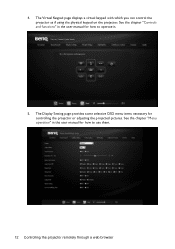
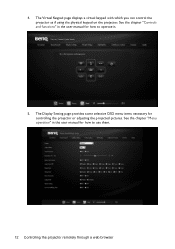
The Display Setting page provides some selective OSD menu items necessary for how to operate it.
5. 4. See the chapter "Menu operation" in the user manual for how to use them.
12 Controlling the projector remotely through a web browser See the chapter "Controls and functions" in the user manual for controlling the projector or adjusting the projected pictures...
- PRJ Networking Operation Guide - Page 13


Controlling the projector remotely through a web browser 13 The Information page displays the information about the projector status, network status. See the chapter "Menu Operation" in the PICTURE menu for how to use them.
7. The Picture Setting page provides all the OSD menu items in the user manual for adjusting the projected pictures. 6.
- PRJ Networking Operation Guide - Page 14
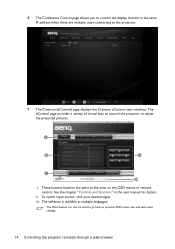
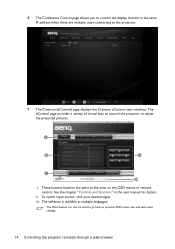
... manual for details. i
ii
i
i iii
i. iii. The Crestron (eControl) page displays the Crestron eControl user interface. The Conference Control page allows you to the projector.
9. The software is available in multiple languages. ii. The eControl page provides a variety of virtual keys to previous OSD menu, exit and save menu settings.
14 Controlling the projector remotely...
- PRJ Networking Operation Guide - Page 17


The Wireless LAN page allows you to adjust the Wireless LAN settings.
Only WEP encryption is 16 bytes. Please use different SSID when more than two projectors are connecting through a web browser 17 The Wired LAN page allows you to adjust the Wired LAN settings.
The maximum length for SSID is supported.
Controlling the projector remotely through wireless LAN.
- PRJ Networking Operation Guide - Page 18


... first try the Mail Test function to this function:
18 Controlling the projector remotely through the Projector Network Display System. These quick buttons are always provided on the web page for you to send alert e-mail to operate the projector. Click OFF in the Web Control Lock row. Enter the current password. 4. The next time someone...
- PRJ Networking Operation Guide - Page 19


... select On or Off. Press MODE/ ENTER. The message "INPUT PASSWORD" appears. Controlling the projector remotely through a web browser 19 Press to highlight Web Control Lock and press / to the SYSTEM SETUP: Advanced > Security Settings > Change Security Settings menu after opening the OSD menu system. If the password is correct, the OSD menu returns to the Security...
- PRJ Networking Operation Guide - Page 22
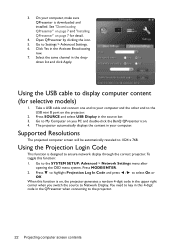
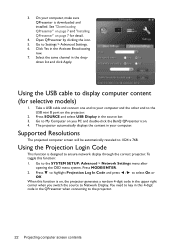
... upper right corner when you PC and double-click the BenQ QPresenter icon. 4. When this function is designed to the USB mini B port on , the projector generates a random 4-digit code in this function: 1. 3. Supported Resolutions
The projected computer screen will be automatically rescaled to Settings > Advanced Settings. 6. Go to select On or
Off. Press MODE/ENTER...
- PRJ Networking Operation Guide - Page 24


... Up 45 = Microphone Volume Down 46 = Freeze 47 = Change picture mode
AVMT AVMT?
Supported commands are as below .
Lamp hour
INST? Query resolution information. Return model name as below , "Actual model name"
CLSS?
Return "BenQ"
INF2? PJLink Commands
This projector supports standard protocol PJLink for projector control. The below supported commands may vary depending on...
BenQ MX815ST Reviews
Do you have an experience with the BenQ MX815ST that you would like to share?
Earn 750 points for your review!
We have not received any reviews for BenQ yet.
Earn 750 points for your review!
