BenQ PB8120 - SVGA DLP Projector Support and Manuals
Popular BenQ PB8120 Manual Pages
User Guide - Page 2


... described below. Projector Information
Product Name:
PB8230/ PB8220/ PB8120
Serial Number:
Date of Purchase:
Dealer Information
Dealer:
Telephone Number:
Address:
Copyright
Copyright © 2003 by any means, electronic, mechanical, magnetic, optical, chemical, manual or otherwise, without obligation of BENQ Corporation to the contents hereof and specifically disclaims any...
User Guide - Page 3


...5 External Control Panel 6 Adjuster 7 Projector Features 7 Remote Control Description 8 Remote control effective range 9 Installing or Replacing Batteries 9
Installation 10
Screen Size 10 Connecting to Various Equipment 11
Operation 13
Start Up 13 Digital Keystone Correction 14 Auto Adjustment 14 Source Selection 15 Menu System 15
1. BenQ PB8230/ PB8220/ PB8120 User's Manual
Table...
User Guide - Page 4


... PB8220/ PB8120 User's Manual
Lamp LED Indicators 22 Lamp Replacement 23 Resetting Lamp Hours 24 Temp Information 24 Service Information 25 Accessories (included in the standard package 25 Optional Accessories (not included in the standard package 25 Ordering Parts or Getting Information 25
Troubleshooting 26
Common Problems & Solutions 26 Status Messages 27
Specifications 28
Projector...
User Guide - Page 5


... INTRODUCTION
BenQ PB8230/ PB8220/ PB8120 User's Guide
Caution
TO PREVENT SHOCK, DO NOT OPEN THE CABINET. REFER SERVICING TO QUALIFIED SERVICE PERSONNEL. Do not operate lamps beyond the rated life could fail if power cuts or surges of displaying inverted images for replacement. Incorrect reassembly can cause electric shock when the appliance is unplugged.
4.
NO USER -SERVICEABLE PARTS...
User Guide - Page 11


... its tilt angle. 1. BenQ PB8230/ PB8220/ PB8120 User's Guide
Adjuster The projector is equipped with laser pointer/ remote mouse function • Hight quality manual zoom lens • One-key auto-adjustment to display the best picture quality • Easy digital keystone correction through hot keys to correct distorted images • Adjustable color balance control for data/video display...
User Guide - Page 12
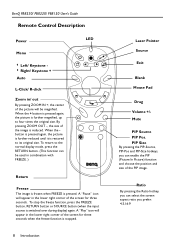
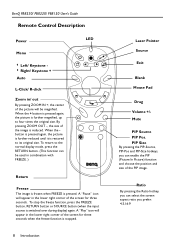
... corner of the PIP image. When the button is pressed again, the picture is further reduced until it is switched over during display) again. BenQ PB8230/ PB8220/ PB8120 User's Guide
Remote Control Description
Power
Menu
3 Left/ Keystone 4 Right/ Keystone +
Auto
L-Click/ R-click
Zoom in combination with FREEZE. )
LED
Return
Freeze
The image is frozen when FREEZE...
User Guide - Page 13


... batteries according to the remote sensors. BenQ PB8230/ PB8220/ PB8120 User's Guide
Remote control effective range
The remote sensors are incorrectly replaced. Installing or Replacing Batteries
1 Push and slide the battery compartment lid in a range of the projector.
Caution
Avoid excessive heat and humidity.
The distance between the remote control and the remote sensors must be...
User Guide - Page 17


....
3. Projector
Remote Control
(When the power is turned off, there is turned on. The back-lit POWER key flashes green and stays green when the power is a 120-second cooling period before the projector can be re-started.) 4.
Operation 13 Turn on all connected equipment. Plug the power cord into a wall socket.
2. BenQ PB8230/ PB8220/ PB8120 User's Guide...
User Guide - Page 18


...as needed.
Press + to optimize the picture quality. Projector
Remote control
Auto
Source
Auto
14 Operation BenQ PB8230/ PB8220/ PB8120 User's Guide
Digital Keystone Correction
Keystoning refers to provide the best picture quality. Within 3 seconds, the built-in Intelligent Auto Adjustment function will re-adjust settings to the situation where the projected image is noticeably...
User Guide - Page 19


...Mute
Control
Langauge OSD Setup Video Mode Reset Lamp Hour
PIP
Main page: PIP Source PIP Size PIP Pos. Press
Menu again to select a sub-menu. Projector
Remote control
Source
... Phase H. BenQ PB8230/ PB8220/ PB8120 User's Guide
Source Selection
When several input sources are available, press the SOURCE key to make a selection from the control panel of the projector or the remote control.
User Guide - Page 25


... two minutes automatically before POWER is not properly shut down or during the two-minute cooling process. Projector
I
Remote Control
2. BenQ PB8230/ PB8220/ PB8120 User's Guide
Shutdown
1. The fan will continue to protect the lamp, the system will appear. Turn off the projector, press POWER again. Press and hold POWER and a warning message will detect this and cool the...
User Guide - Page 26


... , the operation and temperature of lamp replacement, please install a new lamp or consult your dealer.
22 Maintenance BenQ PB8230/ PB8220/ PB8120 User's Guide
MAINTENANCE
Lamp Information
Use and Replacement of the Lamp When the Lamp Indicator lights up red or a message appears suggesting the time of the projector's lamp are normal. Replace the projection lamp with a new one immediately...
User Guide - Page 28


... empty lamp compartment when the lamp is removed. Resetting Lamp Hours
If you of the following possible problems: 1. The fans are not working.
To reduce the risk of injuries to fingers and damage to cool for at least 45 minutes before replacing the lamp. Temp Information
When the LED lights up, it is too high. 2. BenQ PB8230/ PB8220/ PB8120 User's Guide
Caution...
User Guide - Page 29


...72918.001 S-Video cable 50.72920.011 PC - BenQ PB8230/ PB8220/ PB8120 User's Guide
Service Information
Accessories (included in the standard package) Description of parts Part number Mac adapter (switchable 20.20118.A15 250W lamp module 65.J4002.001
Ordering Parts or Getting Information For product information, product assistance, service information, or to order accessories, please visit the...
User Guide - Page 30


.../ PB8120 User's Guide
TROUBLESHOOTING
Common Problems & Solutions
PROBLEMS
TRY THESE SOLUTIONS
NO POWER
• Make sure the power cord is inserted snuged into the AC adapter socket.
• Make sure the power cord is inserted snuged into the power outlet.
• Toggle the power switch to improve its projection angle. • Ensure the distance between the remote control and...
BenQ PB8120 Reviews
Do you have an experience with the BenQ PB8120 that you would like to share?
Earn 750 points for your review!
We have not received any reviews for BenQ yet.
Earn 750 points for your review!

