BenQ MX761 Support and Manuals
BenQ MX761 Videos
Popular BenQ MX761 Manual Pages
BenQ US PRJ 3 Years Warranty - Page 1


... components or parts to depot repair service during the warranty period BenQ will cover the freight charges both ways.
BENQ AMERICA CORP.
If the Product becomes defective during the warranty period subject to process the replacement. Lamp Warranty: Lamp is not responsible for lamps as specified below , BenQ America Corp. ("BenQ") warrants the BenQ Digital Projector ("Product") you...
4-Year Limited Warranty for purchases made on or after May 1st, 2010 - Page 1
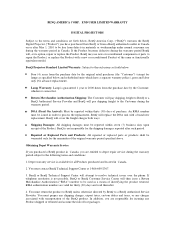
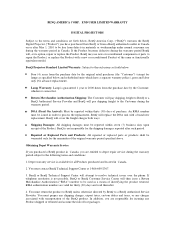
... consumer use new or reconditioned components or parts to the exclusions set forth below and refurbished units which have purchased from BenQ or from the purchase date by the Customer, whichever comes first. BenQ Projector Standard Limited Warranty: Subject to repair the Product, or replace the Product with a brand new replacement. If the Product becomes defective during the...
MX760 User Manual - Page 2


...a LAN environment 38 Presenting from a USB Reader............51 Shutting down the projector 52 Direct power off 52 Menu operation 53
Maintenance 62
Care of the projector 62 Lamp information 63
Troubleshooting 69
Specifications 70
Projector specifications 70 Dimensions 71 Ceiling mount installation 71 Timing chart 72
Warranty and Copyright information 75
Regulation statements ......76
MX760 User Manual - Page 4


... come into contact with
cause them to suitably qualified professional service personnel.
9. Do not place this
8.
during operation. The only user serviceable
part is unplugged.
12. When the projector is a normal phenomenon and not a product defect.
4 Important safety instructions There are dangerous high
rated lamp life. It is under operation, you should you ever undo...
MX760 User Manual - Page 8


Projector
Power cord
VGA cable
Quick start guide
User manual CD
Warranty card*
Remote control with batteries
Optional accessories
1. Spare lamp kit 2. Ceiling mount kit
Soft carry case 3. Please consult your place of purchase. Shipping contents
Carefully unpack and verify that you have all of these ...
MX760 User Manual - Page 26


...
If you forget the password
If the password function is activated, you will be asked
to the projector. If the password is displayed. If you enter the wrong password, the
Password Error
password error message as asterisks on the screen. 2.
Enter the old password.
Seek help from the local BenQ service
Please write down in this manual, and you absolutely do...
MX760 User Manual - Page 27


...the SYSTEM SETUP: Advanced > Security Settings > Change Security Settings menu after opening the OSD menu system. Disabling the password function
To disable password protection, go back to cancel the change . If the password is disabled, you ever need to re-activate the password function by entering the old password.
If the password is incorrect, the password error message is displayed...
MX760 User Manual - Page 59


..." on page 36 for details. SYSTEM SETUP: Basic menu
5. Splash Screen
My Screen
Quick Cooling High Altitude Mode
Allows you to know the lamp hour" on page 63 for details on page 36 for the projector.
See "Locking control keys" on how the total lamp hour is calculated.
Change Password You will be shortened from a normal...
MX760 User Manual - Page 64


... replace the lamp at lamp.benq.com
OK
"XXXX" shown in some instances the lamp may continue to User Manual) Then reset lamp timer Order a new lamp at this age. The lamp is normal lamp behavior.
The following Lamp warning displays will light up red or a message appears suggesting it is time to replace the lamp, please install a new lamp or consult your dealer. Go to change...
MX760 User Manual - Page 65


... not insert your local hazardous waste regulations to dispose of this lamp in a proper manner.
• To assure optimal performance from the projector, it is recommended that you purchase a qualified projector lamp for lamp replacement.
• If lamp replacement is performed while the projector is underneath the lamp socket to avoid any possible injury or damage to the human eyes...
MX760 User Manual - Page 68


... down as it will shut down automatically. Please contact your
dealer for 90 seconds after the power is turned off.
• The projector has shut down again. Lamp events
The projector has shut down automatically.
Please contact your dealer for assistance. If you try to cool down again.
Off Normal operation.
• The...
MX760 User Manual - Page 70


... x 3 (through RGB input) Digital - Specifications
Projector specifications
All specifications are subject to change without condensation)
Operating altitude 0-1499 m at ...at 0°C-30°C (with High Altitude Mode on)
70 Specifications Optical
Resolution 1024 x 768 XGA
Display system 1-CHIP DMD
Lens F/Number F = 2.45
Lamp 300 W lamp
Electrical
Power supply AC100-240V, 4.88 A, 50-60 Hz (...
MX760 User Manual - Page 77


... timing setting is automatically turned on compact discs which allow users (including hearing impaired) to support government in suspend or sleep mode and is powered up, and thus reduces the hassle of user intervention.
• BenQ's monitors and projectors have colored "Power" indicators. Other types of the visually impaired. Other similar adjustments are compatible with user manuals...
MX761 Datasheet - Page 1


BenQ
Enjoyment Matters
mx761 PROFESSIONAL
PROJECTOR...
Specifications
PRO AV
Native Resolution
XGA (1024 x 768)
Brightness
4200 ANSI Lumens
Contrast Ratio
5300:1 (Full on/Full off)
Keystone
Auto Keystone & Manual ...Shift Vertical 110 - 130%
Zoom Ratio
Manual Zoom, 1.6:1
Image Size (Diagonal) 18" - 300"
Throw Ratio
1.4 to 2.24 (70"@ 6.5 feet)
Lamp Life
300W, 2000/3000 hours (Normal/Eco...
BenQ MX761 Reviews
Do you have an experience with the BenQ MX761 that you would like to share?
Earn 750 points for your review!
We have not received any reviews for BenQ yet.
Earn 750 points for your review!



