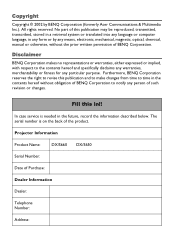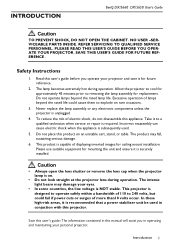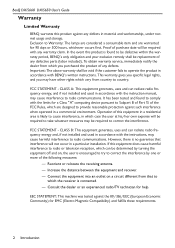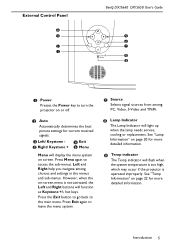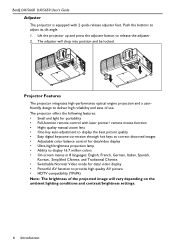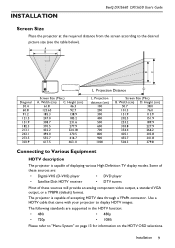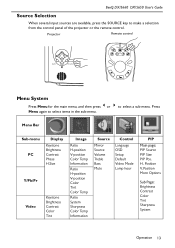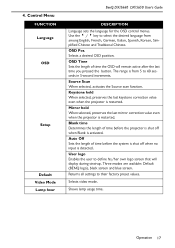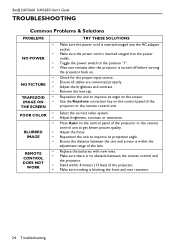BenQ DS650 - DS 650 SVGA DLP Projector Support and Manuals
Get Help and Manuals for this BenQ item

Most Recent BenQ DS650 Questions
Can't Get Picture From My Computer To Show On Projector Picture
(Posted by Ccooke3043 10 years ago)
Benq Lamp
im lookin to replace my buld on my 2002 benQ projector can u give me some advice or a site to go to....
im lookin to replace my buld on my 2002 benQ projector can u give me some advice or a site to go to....
(Posted by llanoseddie 11 years ago)
I Replaced The Lamp On My Ds 650 But It Wont Turn On
(Posted by Anonymous-17524 13 years ago)
Popular BenQ DS650 Manual Pages
BenQ DS650 Reviews
We have not received any reviews for BenQ yet.