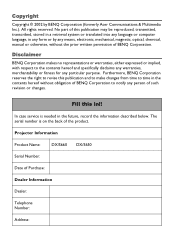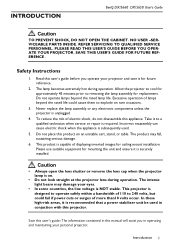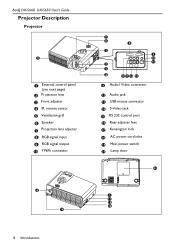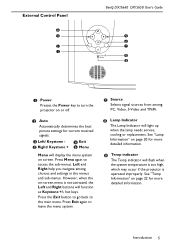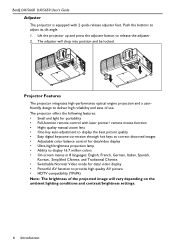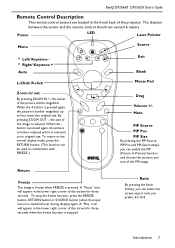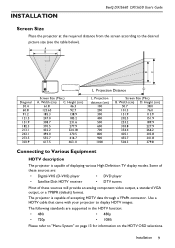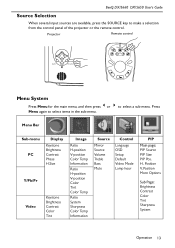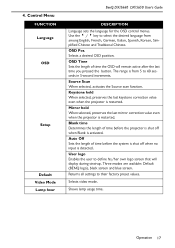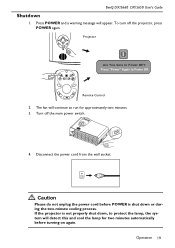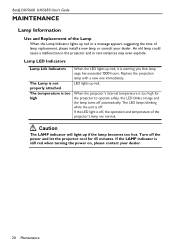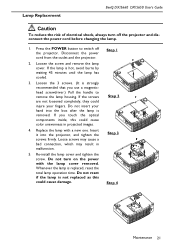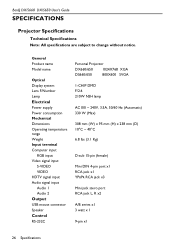BenQ DS650 Support Question
Find answers below for this question about BenQ DS650 - DS 650 SVGA DLP Projector.Need a BenQ DS650 manual? We have 1 online manual for this item!
Question posted by llanoseddie on December 18th, 2012
Benq Lamp
im lookin to replace my buld on my 2002 benQ projector can u give me some advice or a site to go to..thank you
Current Answers
Related BenQ DS650 Manual Pages
Similar Questions
Can't Get Picture From My Computer To Show On Projector Picture
(Posted by Ccooke3043 10 years ago)
Replacing The Lamp In My Benq Mp 610 Dlp Projector
how can i replace the lamp inmy projector
how can i replace the lamp inmy projector
(Posted by martyahill 11 years ago)
Please Help Me!!! Reset The Lamp Of The Benq 8260 Projector
Hi I change the new lamp. and the led of the lamp continus flashing again. How can i reset the proje...
Hi I change the new lamp. and the led of the lamp continus flashing again. How can i reset the proje...
(Posted by milicupa 12 years ago)
I Replaced The Lamp On My Ds 650 But It Wont Turn On
(Posted by Anonymous-17524 13 years ago)
Benq 820 Dlp Projector
In the past 24 month I have purchased 8 Benq 820 projectors. They work fine for about 6 months and w...
In the past 24 month I have purchased 8 Benq 820 projectors. They work fine for about 6 months and w...
(Posted by chijoh 13 years ago)