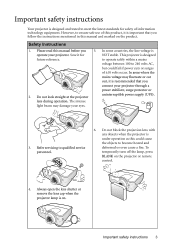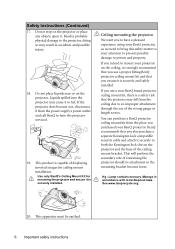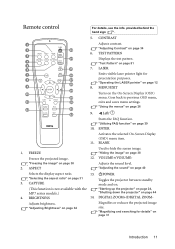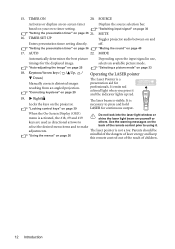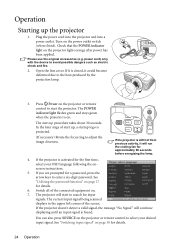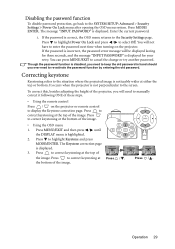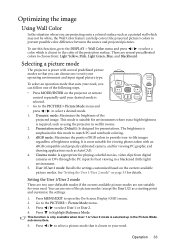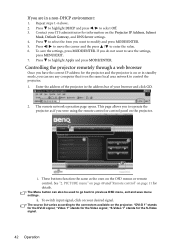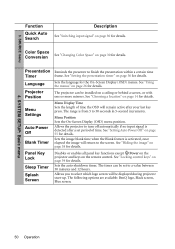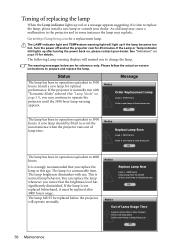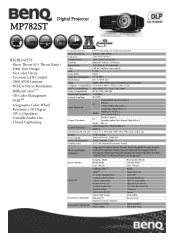BenQ MP782ST Support and Manuals
Get Help and Manuals for this BenQ item

View All Support Options Below
Free BenQ MP782ST manuals!
Problems with BenQ MP782ST?
Ask a Question
Free BenQ MP782ST manuals!
Problems with BenQ MP782ST?
Ask a Question
Most Recent BenQ MP782ST Questions
Black And White Dots, Or Burnt Out Pixles
i am looking for a dmd chip.... i think. what is the part number and where to buy a good quality one...
i am looking for a dmd chip.... i think. what is the part number and where to buy a good quality one...
(Posted by fsmiranda100 1 year ago)
Projector Lens
Hi, Where can I buy the front lens for the BenQ MP782st? Thanks
Hi, Where can I buy the front lens for the BenQ MP782st? Thanks
(Posted by denislarocque 11 years ago)
Popular BenQ MP782ST Manual Pages
BenQ MP782ST Reviews
We have not received any reviews for BenQ yet.