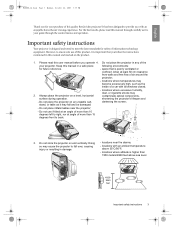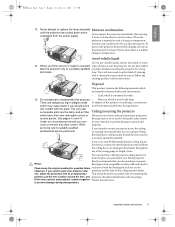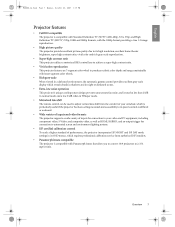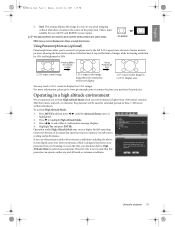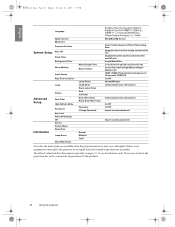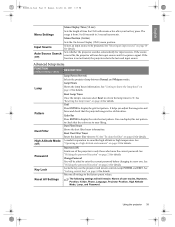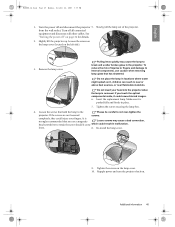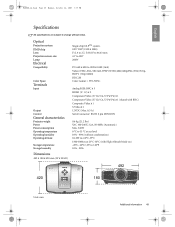BenQ W5000 - DLP Projector - HD 1080p Support and Manuals
Get Help and Manuals for this BenQ item

Most Recent BenQ W5000 Questions
What Type Of Screen Should I Buy To Match My Benq108st ?
Hi, I am installing my BenQ1080St project in a room that is large with some ambiant light ( walk out...
Hi, I am installing my BenQ1080St project in a room that is large with some ambiant light ( walk out...
(Posted by bwhryciw 9 years ago)
Where Can I Purchase Abenq W5000 Dmd Panel, And How Much Is It
(Posted by ernestoferritto 11 years ago)
Half Of The Screen Is Pixelated And Half I Working Gone How Can I Fix This?
(Posted by Krobertat 11 years ago)
My Benq W5000 Will Not Turn On At All.
Could this be that it needs lamp replacement . I have checked all the cables power point lamp cover ...
Could this be that it needs lamp replacement . I have checked all the cables power point lamp cover ...
(Posted by wasyl 12 years ago)
BenQ W5000 Videos
Popular BenQ W5000 Manual Pages
BenQ W5000 Reviews
We have not received any reviews for BenQ yet.