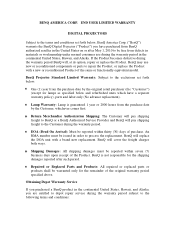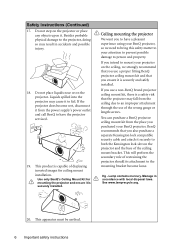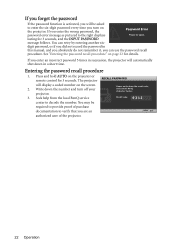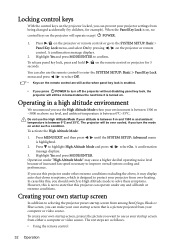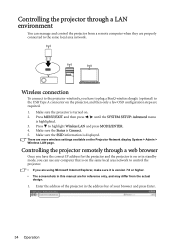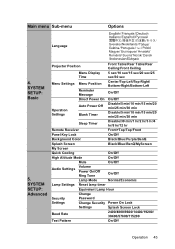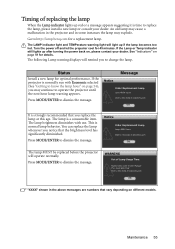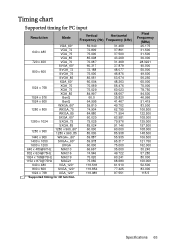BenQ MX660 Support Question
Find answers below for this question about BenQ MX660.Need a BenQ MX660 manual? We have 3 online manuals for this item!
Question posted by minhdoancong on March 21st, 2013
How To Ajust For 120hz Frequecy Benq 660 Hp
Good morning,
Will you tell me how to ajust my MX660p for 120 hz frequency, With the 60 hz, the 3D option is not good and give no 3D résult
THanhs you
Current Answers
Related BenQ MX660 Manual Pages
Similar Questions
How To Dowload The Drivers For Mp60c Xga Projector
How To Download The Drivers For Mp620c Xga Projector Benq
How To Download The Drivers For Mp620c Xga Projector Benq
(Posted by mohammedlaiq 9 years ago)
Benq 820 Dlp Projector
In the past 24 month I have purchased 8 Benq 820 projectors. They work fine for about 6 months and w...
In the past 24 month I have purchased 8 Benq 820 projectors. They work fine for about 6 months and w...
(Posted by chijoh 13 years ago)
Benq Mp611c Projector And The Temperature Warning Light Comes On Just Afp
Just after the projector warms up, the temperature warning lamp comes on and the the projector shuts...
Just after the projector warms up, the temperature warning lamp comes on and the the projector shuts...
(Posted by ki 13 years ago)
Benq Mp511 Projector Model Fails. Vertical Lines Like Bars
my projector vertical lines appear glossy. svga-signal or no signal. If this is the main logic board...
my projector vertical lines appear glossy. svga-signal or no signal. If this is the main logic board...
(Posted by aislas8a 13 years ago)
No Signal From Laptop To Projector
I have tried shutting off both laptop and projector, making sure everything is plugged in correctly ...
I have tried shutting off both laptop and projector, making sure everything is plugged in correctly ...
(Posted by josiep1964 13 years ago)