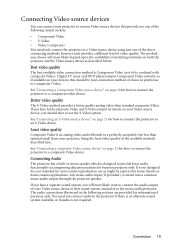BenQ MP611 Support Question
Find answers below for this question about BenQ MP611 - SVGA DLP Projector.Need a BenQ MP611 manual? We have 1 online manual for this item!
Question posted by ki on June 30th, 2010
Benq Mp611c Projector And The Temperature Warning Light Comes On Just Afp
Just after the projector warms up, the temperature warning lamp comes on and the the projector shuts down. What could the problem be
Requests for more information
Request from dvdliefhebber63 on October 12th, 2010 3:15 PM
Did you solve the problem? please let me know
Did you solve the problem? please let me know
Current Answers
Related BenQ MP611 Manual Pages
Similar Questions
The Temp Light Is On And The Projector Does Not Work.
One minute after the power goes on the temp light comes on and can't see any pictures.
One minute after the power goes on the temp light comes on and can't see any pictures.
(Posted by NicoMarx 6 years ago)
Projector Startup Problem. Mx660p Benq
projector starts after 2 minuts it'll turn off. and that it'll not start after 5 minuts.
projector starts after 2 minuts it'll turn off. and that it'll not start after 5 minuts.
(Posted by sagarpalakhe 10 years ago)
Just Out Of The Box, Red Lamp Light Comes On..
I just inboxed my new projector and turned it on. It runs for about one minute and the red lamp ligh...
I just inboxed my new projector and turned it on. It runs for about one minute and the red lamp ligh...
(Posted by Jaymedders 11 years ago)
At Projector Powered(green Light) On The Start Up Logo Is Not Projected???
At power sources verified okay, lens cap removed, but at projector powered on the projector does not...
At power sources verified okay, lens cap removed, but at projector powered on the projector does not...
(Posted by pmoka 13 years ago)
How Do You Reset The Bulb Hours Counter After Changing The Bulb
(Posted by Mountc 14 years ago)