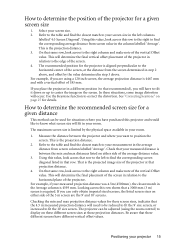BenQ MP611 Support Question
Find answers below for this question about BenQ MP611 - SVGA DLP Projector.Need a BenQ MP611 manual? We have 1 online manual for this item!
Question posted by pmoka on September 29th, 2010
At Projector Powered(green Light) On The Start Up Logo Is Not Projected???
At power sources verified okay, lens cap removed, but at projector powered on the projector does not display the logo. The light through the lenses come on temporarily and then go off completely so there is no indication of any projection display can be viewed. What has happened???
Current Answers
Related BenQ MP611 Manual Pages
Similar Questions
What Can I Do If My Projected Image Is Hazy?
From the DX819ST projected images The Benq projector lacks focus and is fuzzy. Need an apt solution.
From the DX819ST projected images The Benq projector lacks focus and is fuzzy. Need an apt solution.
(Posted by Bomelehere 1 year ago)
When I Connect The Power Led 1,2, Showing Green Light And Led 3,4,5,showing Ora
Dear Sir,when i connect the power LED 1,2, SHOWING green light and LED 3,4,5,showing Orange and gree...
Dear Sir,when i connect the power LED 1,2, SHOWING green light and LED 3,4,5,showing Orange and gree...
(Posted by zulfikarjamal 9 years ago)
Benq Ms513p Projector Lamp Problem
Hello I have BenQ MS513P projector about 2 months When i torn the power on the green light it's came...
Hello I have BenQ MS513P projector about 2 months When i torn the power on the green light it's came...
(Posted by ksami10 11 years ago)
Why Do I Lose The Signal To The Projector During My Laptop Start-up?
I just bought a BenQ MS510 projector. I am trying to use a small ACER laptop with it. I connect the ...
I just bought a BenQ MS510 projector. I am trying to use a small ACER laptop with it. I connect the ...
(Posted by peterguildford 12 years ago)
Benq Mp611c Projector And The Temperature Warning Light Comes On Just Afp
Just after the projector warms up, the temperature warning lamp comes on and the the projector shuts...
Just after the projector warms up, the temperature warning lamp comes on and the the projector shuts...
(Posted by ki 13 years ago)