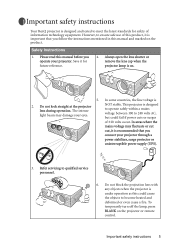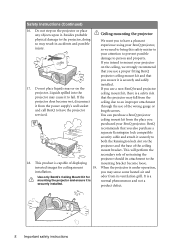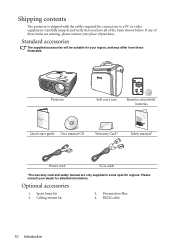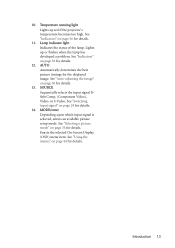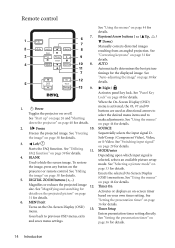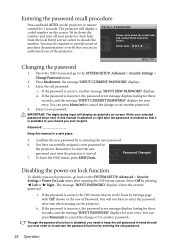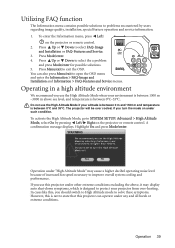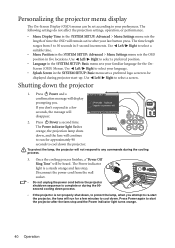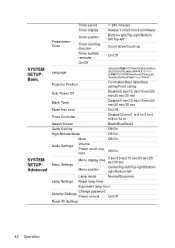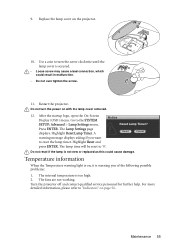BenQ MP622 - XGA DLP Projector Support and Manuals
Get Help and Manuals for this BenQ item

Most Recent BenQ MP622 Questions
Projection Lamp Shows Red
the projector failed and the lamp indicator showed red. I ordered a new lamp on the internet but the...
the projector failed and the lamp indicator showed red. I ordered a new lamp on the internet but the...
(Posted by ajgbarclay 8 years ago)
When I Connect The Power Led 1,2, Showing Green Light And Led 3,4,5,showing Ora
Dear Sir,when i connect the power LED 1,2, SHOWING green light and LED 3,4,5,showing Orange and gree...
Dear Sir,when i connect the power LED 1,2, SHOWING green light and LED 3,4,5,showing Orange and gree...
(Posted by zulfikarjamal 9 years ago)
Popular BenQ MP622 Manual Pages
BenQ MP622 Reviews
We have not received any reviews for BenQ yet.