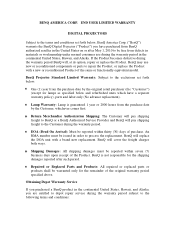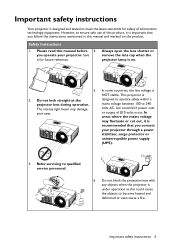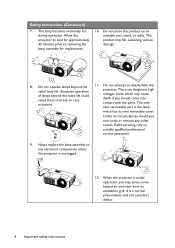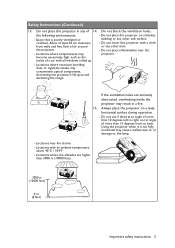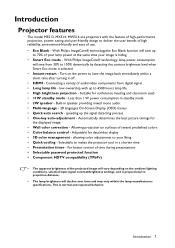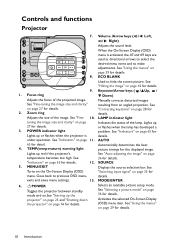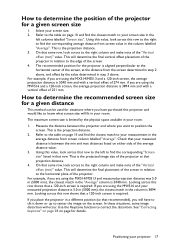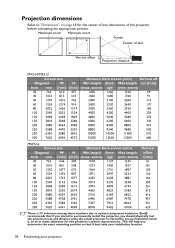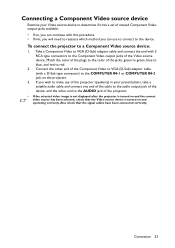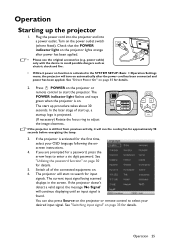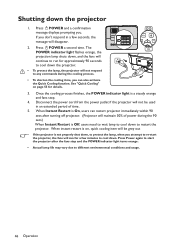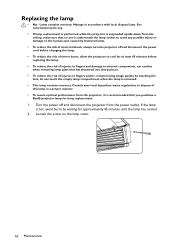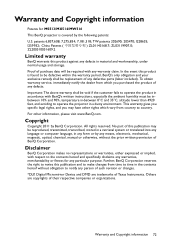BenQ MS513 Support Question
Find answers below for this question about BenQ MS513.Need a BenQ MS513 manual? We have 4 online manuals for this item!
Question posted by ksami10 on November 15th, 2012
Benq Ms513p Projector Lamp Problem
Hello I have BenQ MS513P projector about 2 months When i torn the power on the green light it's came on but after 3 second the red light of the lamp it's torn to and after 30 second the projector it's torn off. i replace the lamp but the problem continue. What is the problem? please advice.
THK
Current Answers
Related BenQ MS513 Manual Pages
Similar Questions
Projector Startup Problem. Mx660p Benq
projector starts after 2 minuts it'll turn off. and that it'll not start after 5 minuts.
projector starts after 2 minuts it'll turn off. and that it'll not start after 5 minuts.
(Posted by sagarpalakhe 10 years ago)
Lens Cap
I have bought a BenQ MS513P projector. It does not have any lens protection. Shpould it come with a ...
I have bought a BenQ MS513P projector. It does not have any lens protection. Shpould it come with a ...
(Posted by fredvanleeuwen 11 years ago)
After Around 7mins The Projector Turns Off.
After around 7 mins the projector is in use, it´s getting turned off or in stand by (not sure ...
After around 7 mins the projector is in use, it´s getting turned off or in stand by (not sure ...
(Posted by deyaaraujo 11 years ago)
Ms513 It's All Play 3d Movie?
hi i just buy a new proj ms513 dlp how i know if it play a 3d movie i did not see any write ...
hi i just buy a new proj ms513 dlp how i know if it play a 3d movie i did not see any write ...
(Posted by kuwaiteyah85 11 years ago)
At Projector Powered(green Light) On The Start Up Logo Is Not Projected???
At power sources verified okay, lens cap removed, but at projector powered on the projector does not...
At power sources verified okay, lens cap removed, but at projector powered on the projector does not...
(Posted by pmoka 13 years ago)