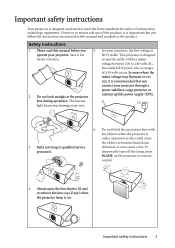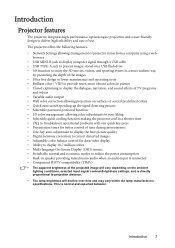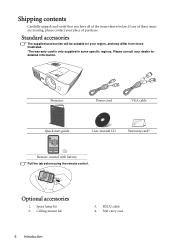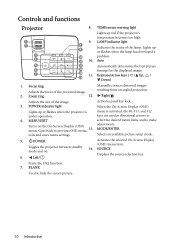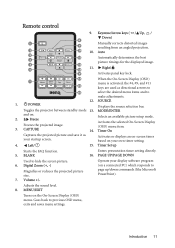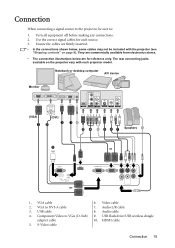BenQ MS612ST Support Question
Find answers below for this question about BenQ MS612ST.Need a BenQ MS612ST manual? We have 3 online manuals for this item!
Question posted by Cl1 on July 29th, 2012
3d Vision
I'm using samsung 3D glasses..
can it support the projector??
how can i connect the glasses to projector..
Current Answers
Related BenQ MS612ST Manual Pages
Similar Questions
In My Projector 3d Settings Side By Side Not Selecting What To Do
Mx 522 3d Projector in 3d settings side by side is not selecting what to do Where I found new driver...
Mx 522 3d Projector in 3d settings side by side is not selecting what to do Where I found new driver...
(Posted by zippercentre 6 years ago)
3d Sync Function!
Hello, I'm using a Benq Projector but it comes that I cannot get access to some of control fuunctio...
Hello, I'm using a Benq Projector but it comes that I cannot get access to some of control fuunctio...
(Posted by truthblessed 11 years ago)
I Can Not Ensble The 3d Ready On My Benq Ms612st, Is There A Firm Update.
3d sync and 3d sync invert are greyed out and I'm unable to select them to enable them, I have it on...
3d sync and 3d sync invert are greyed out and I'm unable to select them to enable them, I have it on...
(Posted by niq21 11 years ago)
3d Glasses
They say benq glasses are available plus other manufactures does anybody know of any other type of g...
They say benq glasses are available plus other manufactures does anybody know of any other type of g...
(Posted by andyshepherd 11 years ago)
Benq Ms612st Dlp Projector No Signal
Connecting with VGA cable but "No Signal" is displayed then "Source Detect" on Computer 1 then back ...
Connecting with VGA cable but "No Signal" is displayed then "Source Detect" on Computer 1 then back ...
(Posted by pjay02111960 11 years ago)