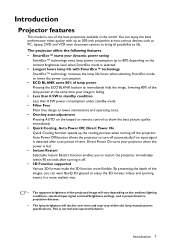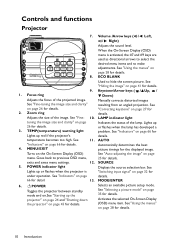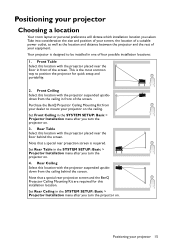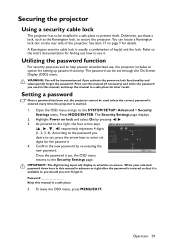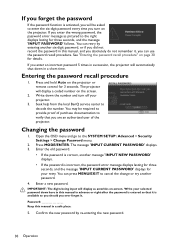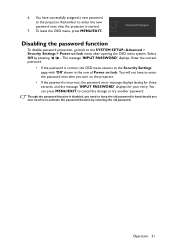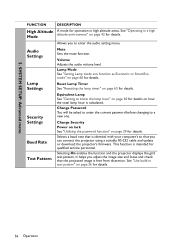BenQ MX522 Support and Manuals
Get Help and Manuals for this BenQ item

Most Recent BenQ MX522 Questions
In My Projector 3d Settings Side By Side Not Selecting What To Do
Mx 522 3d Projector in 3d settings side by side is not selecting what to do Where I found new driver...
Mx 522 3d Projector in 3d settings side by side is not selecting what to do Where I found new driver...
(Posted by zippercentre 6 years ago)
Audio Out Of Sync ...what Do I Do?
Just purchased a BenQ MX 522 and the audio is out of sync. What do I do?
Just purchased a BenQ MX 522 and the audio is out of sync. What do I do?
(Posted by jmeyer100 9 years ago)
Popular BenQ MX522 Manual Pages
BenQ MX522 Reviews
We have not received any reviews for BenQ yet.