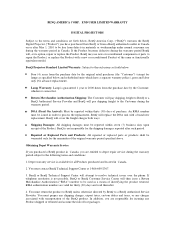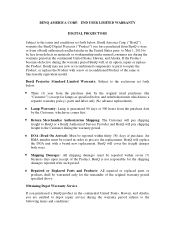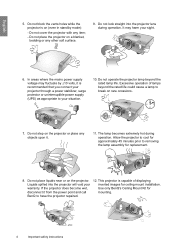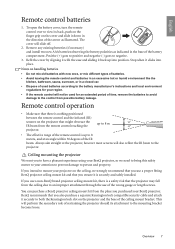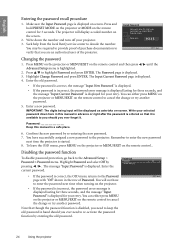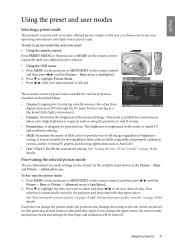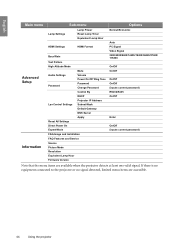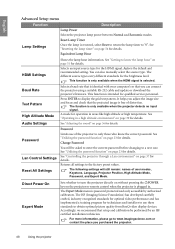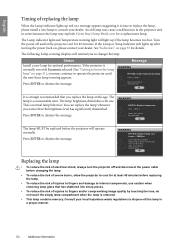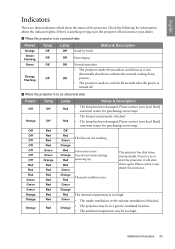BenQ SP890 Support and Manuals
Get Help and Manuals for this BenQ item

Most Recent BenQ SP890 Questions
Factory Service Menu For Benq Sp890
Can anyone share how to get to the factory service menu on a Benq SP890? I can't find the service ma...
Can anyone share how to get to the factory service menu on a Benq SP890? I can't find the service ma...
(Posted by matt15533 3 years ago)
Need Rs232 Commands And Protocal
(Posted by jeremy50520 11 years ago)
BenQ SP890 Videos
Popular BenQ SP890 Manual Pages
BenQ SP890 Reviews
We have not received any reviews for BenQ yet.