BenQ MS504 Support and Manuals
BenQ MS504 Videos
Popular BenQ MS504 Manual Pages
User Manual for MS504 and MX505 - Page 3


... the projector lens during operation. Always open the lens shutter (if any) or remove the lens cap (if any objects when the projector is recommended that you follow the instructions mentioned in this manual before 5. Please read this manual and marked on the product.
Do not block the projection lens with any ) when the projector lamp is...
User Manual for MS504 and MX505 - Page 6
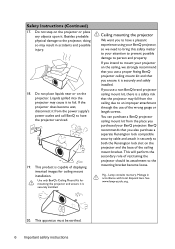
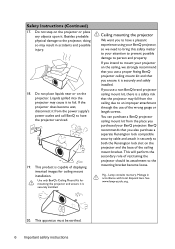
... or length screws.
Manage in accidents and possible injury.
18. Safety Instructions (Continued)
17. Use only BenQ's Ceiling Mount Kit for ceiling mount installation.
This apparatus must be earthed. 6 Important safety instructions If the projector does become loose. Ceiling mounting the projector
We want you also purchase a separate Kensington lock compatible security cable and...
User Manual for MS504 and MX505 - Page 7
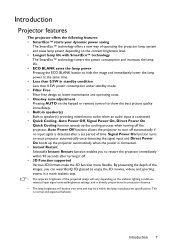
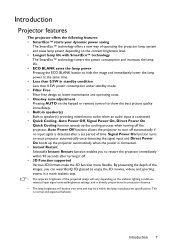
...; The lamp brightness will decline over time and may vary within 90 seconds after turning it off. • 3D Function supported Various 3D formats make the 3D function more realistic way.
• The apparent brightness of time. Auto Power Off function allows the projector to turn off automatically if no input signal is detected after a set period...
User Manual for MS504 and MX505 - Page 10
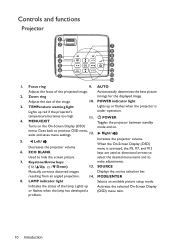
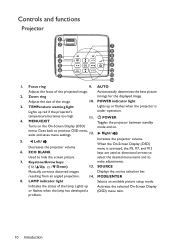
... Lights up red if the projector's
Lights up or flashes when the lamp has developed a problem. MENU/EXIT
Toggles the projector between standby
Turns on the On-Screen Display (OSD)
mode and on.
SOURCE
Manually corrects distorted images
Displays the source selection bar. MODE/ENTER
8. LAMP indicator light
Selects an available picture setup mode. Indicates the status...
User Manual for MS504 and MX505 - Page 11


... picture.
MODE/ENTER
Displays the source selection bar. 18.
Toggles projector audio between standby mode and on screen which responds to page up
22
13
23
Enters presentation timer setting directly.
14
14. 3D settings
Enters 3D settings directly.
1. Freeze
Used to make adjustments.
CC
Displays the lamp mode selection bar. 9. Displays the video term description on...
User Manual for MS504 and MX505 - Page 13


... screen and the BenQ Projector Ceiling Mount Kit are required for quick setup and portability.
3. Your room layout or personal preference will dictate which installation location you turn the projector on the ceiling. This is designed to be installed in front of four possible installation locations:
1. Set Rear Ceiling in the SYSTEM SETUP: Basic > Projector Installation menu after you...
User Manual for MS504 and MX505 - Page 21


... the OSD menu, press MENU/EXIT.
Highlight Change Security Settings and press MODE/ENTER.
3. Password
Keep this manual, and you absolutely do not remember it .
According to the password you enter the wrong password, the
Password Error
password error message as the Kensington lock, to secure the projector.
Otherwise, purchase a lock, such as pictured to the right...
User Manual for MS504 and MX505 - Page 22


... current password.
projector. 3.
Password
Keep this manual in advance or right after opening the OSD menu system. You have successfully assigned a new password to cancel the change or try another message "INPUT NEW PASSWORD" appears. To leave the OSD menu, press MENU/EXIT. The
RECALL PASSWORD
projector will display a coded number on -screen. Seek help from the local BenQ service...
User Manual for MS504 and MX505 - Page 23
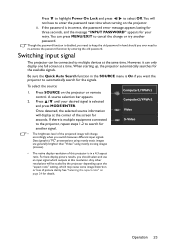
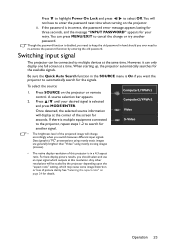
...password next time when turning on the projector. Network Display USB Display USB Reader
Operation 23 Press SOURCE on page 24 for your desired signal is in a 4:3 aspect ratio. If there is incorrect, the password error... you should you want the projector to re-activate the password function by the projector depending upon the "aspect ratio" setting, which outputs at the same time. ...
User Manual for MS504 and MX505 - Page 39
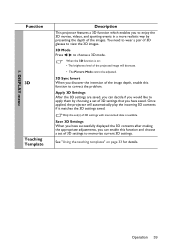
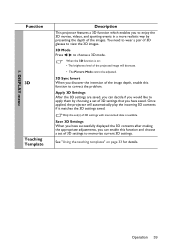
... 3D glasses to view the 3D images. 3D Mode Press / to correct the problem. Only the set of the images.
Apply 3D Settings After the 3D settings are saved, you would like to apply them by presenting the depth of 3D settings to wear a pair of the projected image will automatically play the incoming 3D contents if it matches the 3D settings saved. Save 3D Settings...
User Manual for MS504 and MX505 - Page 47


...
Replace Lamp Soon Lamp>XXXX Hours Order a new lamp at lamp.benq.com
OK
Notice
Replace Lamp Now Lamp>XXXX Hours Lamp usage time exceeded
Order a new lamp at lamp.benq.com OK
The lamp MUST be replaced before installing a new lamp. An old lamp may cause a malfunction in the projector and in some instances the lamp may continue to user manual) Then reset lamp timer Order a new lamp at lamp.benq...
User Manual for MS504 and MX505 - Page 48
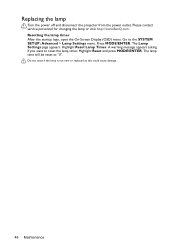
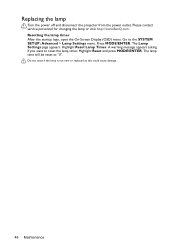
... contact service personnel for changing the lamp or visit http://www.BenQ.com. Go to reset the lamp timer. A warning message appears asking if you want to the SYSTEM SETUP: Advanced > Lamp Settings menu.
The Lamp Settings page appears. The lamp time will be reset to "0". Highlight Reset and press MODE/ENTER. Replacing the lamp
Turn the power off and disconnect the projector...
User Manual for MS504 and MX505 - Page 51


Optical
Resolution (MS504)
800 x 600 SVGA (MX505)
1024 x 768 XGA Display system
1-CHIP DMD
Lens F/Number F = 2.56 ~ 2.8, f = 21 ~ 23.1 mm
Lamp 190 W lamp
Electrical
Power supply ...176;C at 0°C-30°C (with High Altitude Mode on)
Specifications 51 Specifications
Projector specifications
All specifications are subject to change without condensation)
Operating altitude 0-1499 m at...
User Manual for MS504 and MX505 - Page 55
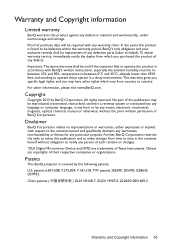
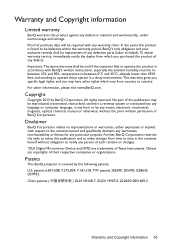
... is covered by BenQ Corporation. No part of this publication and to make changes from time to notify any person of such revision or changes. *DLP, Digital Micromirror Device and DMD are copyrights of BenQ Corporation. Others are trademarks of purchase date will be replacement of any means, electronic, mechanical, magnetic, optical, chemical, manual or otherwise...
MS504 Specification Sheet - Page 1


MS504 DIGITAL
PROJECTOR
Features
Specifications
Native SVGA (800x600) Resolution
Projection System Native Resolution
3,000 ANSI Lumens; 13,000:1 Contrast Ratio Brightness
Up to 10,000 Hours Long Lamp Life
Contrast Ratio Display Color
SmartEco™ Power Saving Technology
Lens Aspect Ratio
PC 3D-Ready
Throw Ratio
Image Size Diagonal
Zoom Ratio
Lamp Type
Normal/Eco/SmartEco/
...
BenQ MS504 Reviews
Do you have an experience with the BenQ MS504 that you would like to share?
Earn 750 points for your review!
We have not received any reviews for BenQ yet.
Earn 750 points for your review!


