BenQ MH740 Support and Manuals
Popular BenQ MH740 Manual Pages
BenQ US PRJ 3 Years Warranty - Page 1


.... END USER LIMITED WARRANTY
DIGITAL PROJECTORS
Subject to the terms and conditions set forth below, BenQ America Corp. ("BenQ") warrants the BenQ Digital Projector ("Product") you are entitled to depot repair service during the warranty period. Return Merchandise Authorization Shipping: The Customer will pay shipping freight to process the replacement.
An RMA number must be free...
BenQ US PRJ 3 Years Warranty - Page 3
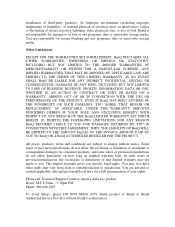
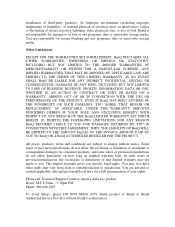
... APPLICABLE LAW ARE LIMITED TO THE TERMS OF THIS LIMITED WARRANTY. YOU AGREE THAT REPAIR OR REPLACEMENT, AS APPLICABLE, UNDER THE WARRANTY SERVICES DESCRIBED HEREIN IS YOUR SOLE AND EXCLUSIVE REMEDY WITH RESPECT TO ANY BREACH OF THE BenQ LIMITED WARRANTY SET FORTH HEREIN. Some states or provinces/jurisdictions do not allow limitations on how...
MH740 Quick Start Guide - Page 1


P/N: 4J.JAT01.001 MH740 Digital Projector Quick Start Guide
BenQ.com
© 2011 BenQ Corporation. Rights of modification reserved. All rights reserved.
MH740 User Manual - Page 3


... a fire. However, to ensure safe use of this product, it is important that you operate your projector.
Important safety instructions
Your projector is designed and tested to meet the latest standards for future reference.
2. Important safety instructions
3 Refer servicing to qualified service personnel.
6. The intense light beam may fluctuate or cut out, it for safety of ...
MH740 User Manual - Page 7


... set period of time. This is detected after turning it off the projector. Auto Power Off function allows the projector to restart the projector immediately within the lamp manufacturers specifications....174;, PJ Link and AMX supported The projector supports Crestron eControl and RoomView, PJ Link and AMX allowing you can wear BenQ 3D glasses to enjoy the 3D movies, videos and sporting events...
MH740 User Manual - Page 11


... (OSD)
details. 3. SOURCE
4. for details. 6. Manually corrects distorted images resulting from an angled projection. See "Adjusting the 13. ECO BLANK
Indicates the status of the lamp.
TEMPerature indicator light
Lights up or flashes when the lamp has developed a
Used to
menu. See "Starting up or flashes when the projector is activated, the #2,#5, #10, and...
MH740 User Manual - Page 27


... OSD menu and go to you should you ever forget it is available to the System Setup: Advanced > Security Settings > Change password menu.
2.
The digits being input will display as pictured to decode the number. Write your
projector.
3. If you enter the wrong password, the
Password Error
password error message as asterisks on the screen.
If you forget the...
MH740 User Manual - Page 28


... correct, the OSD menu returns to the projector. 6. You have to the System Setup: Advanced > Security Settings > Change Security Settings menu after opening the OSD menu system.
You can be change or try another password. Password Changed
Disabling the password function
To disable password protection, go back to enter the password next time you ever need to keep the...
MH740 User Manual - Page 41


... the Power on/off ring tone" on page 39 for details.
• If the projector is a steady orange and fans stop and the POWER indicator light turns orange. If you attempt to re-start the projector
• Lamp life results will vary depending on page 49 for a few seconds, the message will appear...
MH740 User Manual - Page 55


... displays will operate normally.
Timing of Lamp Usage Time
Replace lamp (Refer to user manual) Then reset lamp timer
Order a new lamp at lamp.benq.com OK
The lamp MUST be replaced before the projector will remind you may explode. An old lamp may cause a malfunction in the projector and in some instances the lamp may continue to http://lamp.benq.com for 45 minutes. Go...
MH740 User Manual - Page 56


... mercury. Consult your fingers between the lamp and the projector. Loosen the three captive screws that secure the lamp.
• Do not turn the projector off and disconnect the projector from the left side.
3. Replacing the lamp
• If lamp replacement is performed while the projector is suspended upside-down from the ceiling, make sure that no one is underneath the...
MH740 User Manual - Page 68


This warranty gives you specific legal rights, and you purchased the product of any defects.
No part of this publication may have other information, please visit www.BenQ.com. All rights reserved. Important: The above warranty shall be void if the customer fails to operate the product in accordance with BenQ's written instructions, especially the ambient...
MH740 Data Sheet - Page 1


... Diagonal Zoom Ratio Lamp Type Lamp(Normal/Economic/SmartEco)* Keystone Adjustment Projection Offset Resolution Support Horizontal Frequency Vertical Scan Rate Compatibility
Interface
Dimensions (WxHxD) Weight Power Supply Power Consumption Audible Noise On-Screen Display Languages
Picture Mode Accessories (Standard)
Accessories (Optional)
UPC Code / Part # Limited Warranty
DLP®
Full HD...
MH740 Data Sheet - Page 2


Distance Chart
Installation for a 16:9 ratio screen
Image Size
Diagonal
Height
Inch mm (inch)
50 ...(inch) 43.5 52.1 61.0 69.7 78.4 87.1 95.8 104.6 113.3 121.8 130.7 139.4 148.1 156.8 165.5 174.3 217.9 261.4
Ceiling Mount Chart
MH740 Digital Projector
Distance (inch)
Offset (inch)
Min distance
Average
Max distance A (inch)
@ Wide mode
60.9
75.9
91.0
3.6
73.1
91.2
10.8
4.4
85.2...
BenQ MH740 Reviews
Do you have an experience with the BenQ MH740 that you would like to share?
Earn 750 points for your review!
We have not received any reviews for BenQ yet.
Earn 750 points for your review!


