BenQ MX525 Support and Manuals
BenQ MX525 Videos
Popular BenQ MX525 Manual Pages
US 1 Year Limited Projector Warranty - Retail - Purchased after 5/1/2010 - Page 1
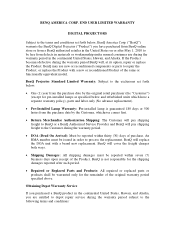
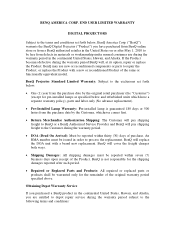
... pre-installed lamps as specified below , BenQ America Corp. ("BenQ") warrants the BenQ Digital Projector ("Product") you are entitled to the Customer during the warranty period BenQ will pay shipping freight to depot repair service during the warranty period in the United States on or after such period.
Repaired or Replaced Parts and Products: All repaired or replaced parts or...
US 1 Year Limited Projector Warranty - Retail - Purchased after 5/1/2010 - Page 3
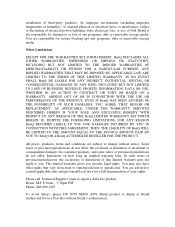
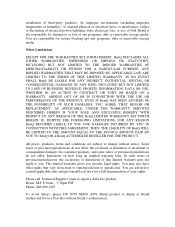
... media. You are subject to you specific legal rights. YOU AGREE THAT REPAIR OR REPLACEMENT, AS APPLICABLE, UNDER THE WARRANTY SERVICES DESCRIBED HEREIN IS YOUR SOLE AND EXCLUSIVE REMEDY WITH RESPECT TO ANY BREACH OF THE BenQ LIMITED WARRANTY SET FORTH HEREIN.
Other Limitations
EXCEPT FOR THE WARRANTIES SET FORTH HEREIN, BenQ DISCLAIMS ALL OTHER WARRANTIES, EXPRESSED OR...
US 90 Day Limited Replacement Lamp Warranty for Purchases After 5/1/2010 - Page 1
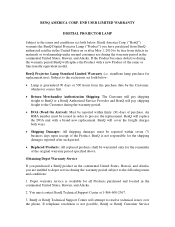
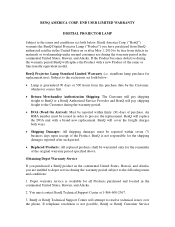
... equivalent model. END USER LIMITED WARRANTY
DIGITIAL PROJECTOR LAMP
Subject to the terms and conditions set forth below , BenQ America Corp. ("BenQ") warrants the BenQ Digital Projector Lamp ("Product") you are entitled to process the replacement.
BenQ will replace the Product with a brand new replacement. BenQ is not possible, BenQ or BenQ Customer Service BENQ AMERICA...
US 90 Day Limited Replacement Lamp Warranty for Purchases After 5/1/2010 - Page 3
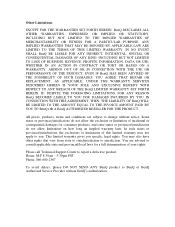
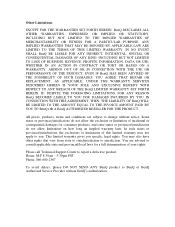
... BEEN ADVISED OF THE POSSIBILITY OF SUCH DAMAGES. YOU AGREE THAT REPAIR OR REPLACEMENT, AS APPLICABLE, UNDER THE WARRANTY SERVICES DESCRIBED HEREIN IS YOUR SOLE AND EXCLUSIVE REMEDY WITH RESPECT TO ANY BREACH OF THE BenQ LIMITED WARRANTY SET FORTH HEREIN. In such states or provinces/jurisdictions, the exclusions or limitations of your rights. You...
User Manual - MS524 MX525 MW526 - Page 4
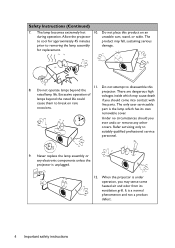
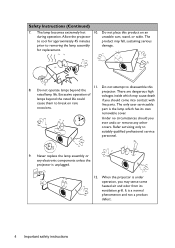
... this product on rare
live parts. Never replace the lamp assembly or any other
covers. When the projector is under operation, you
ever undo or remove any electronic components unless the projector is a normal phenomenon and not a product defect.
4 Important safety instructions Safety Instructions (Continued)
7.
Refer servicing only to removing the lamp assembly
damage. Do not...
User Manual - MS524 MX525 MW526 - Page 6
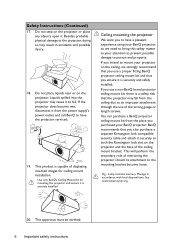
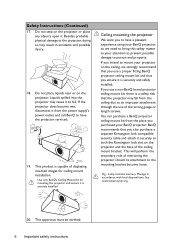
... the ceiling mount bracket.
BenQ recommends that you also purchase a separate Kensington lock compatible security cable and attach it . Manage in accidents and possible injury.
18.
You can purchase a BenQ projector ceiling mount kit from the ceiling due to person and property.
Lamp contains mercury. This product is securely installed. Safety Instructions (Continued)
17.
User Manual - MS524 MX525 MW526 - Page 13
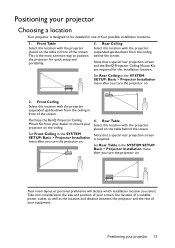
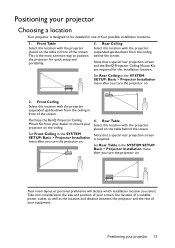
...suspended upside-down from the ceiling behind the screen. Set Rear Ceiling in the SYSTEM SETUP: Basic > Projector Installation menu after you turn the projector on .
4.
Rear Table Select this installation location. Note that a special rear projection screen and the BenQ Projector Ceiling Mount Kit are required for quick setup and portability.
3. Your room layout or personal preference...
User Manual - MS524 MX525 MW526 - Page 22


... this
Password Error
Please try again.
22 Operation Print out this manual (if necessary) and write the password you turn on the rear side of key(s) and the lock. Once the password is usually a combination of the projector. IMPORTANT: The digits being input will be set and the power on lock is started.
1.
Setting a password
Once a password has been set through...
User Manual - MS524 MX525 MW526 - Page 23
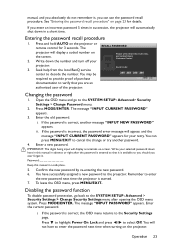
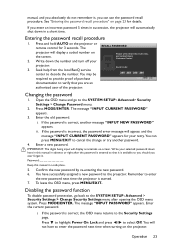
... Settings > Change Password menu.
2. Press MODE/ENTER.
manual, and you absolutely do not remember it .
Seek help from the local BenQ service
Recall Code:
center to select Off.
The message "INPUT CURRENT PASSWORD" appears.
3. Enter the old password. i. If the password is incorrect, the password error message will automatically shut down in succession, the projector...
User Manual - MS524 MX525 MW526 - Page 24
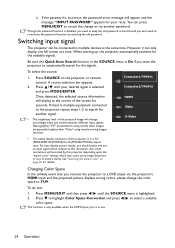
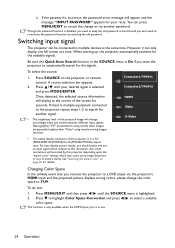
... the projector, repeat steps 1-2 to re-activate the password function by the projector depending upon the "aspect ratio" setting, which... message "INPUT PASSWORD" appears for another password. See "Selecting the aspect ratio" on the projector or remote control. Press... incorrect, the password error message will display at a time. If the password is in a 4:3 (MS524/MS514H/MX525)/16:10 (...
User Manual - MS524 MX525 MW526 - Page 46
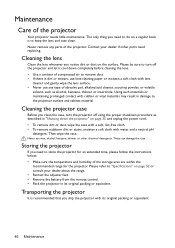
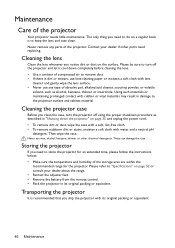
...parts need replacing. Maintenance
Care of the projector. Please be sure to turn the projector off the projector and let it cool down the projector" on a regular basis is to the projector surface and cabinet material. Cleaning the projector... the adjuster feet. • Remove the battery from the remote control. • Pack the projector in damage to keep the lens and case clean. Please ...
User Manual - MS524 MX525 MW526 - Page 48
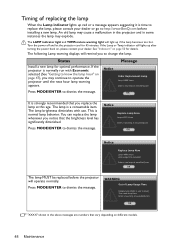
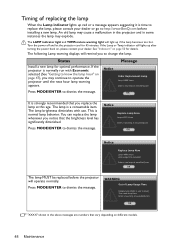
... the brightness level has significantly diminished. Timing of Lamp Usage Time
Replace lamp (Refer to http://www.BenQ.com before the projector will light up if the lamp becomes too hot.
See "Indicators" on , please contact your dealer or go to user manual) Then reset lamp timer Order a new lamp at www.BenQ.com OK
The lamp MUST be replaced before installing a new lamp.
User Manual - MS524 MX525 MW526 - Page 58
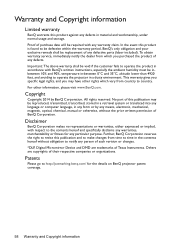
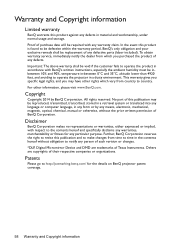
... purchase date will be replacement of Texas Instruments. In the event this publication and to make changes from time to time in material and workmanship, under normal usage and storage. To obtain warranty service, immediately notify the dealer from country to the contents hereof and specifically disclaims any defective parts (labor included). For other...
MX525 Data Sheet - Page 1
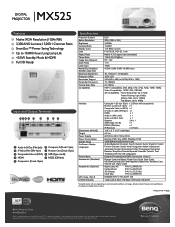
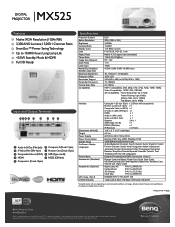
MX525 DIGITAL
PROJECTOR
Features
Native XGA Resolution (1024x768) 3,200 ANSI Lumens; 13,000:1 Contrast Ratio SmartEco™ Power Saving Technology Up to 10,000 Hours Long Lamp Life
MX525 Data Sheet - Page 2
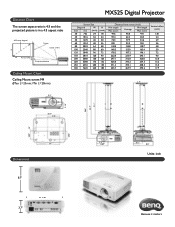
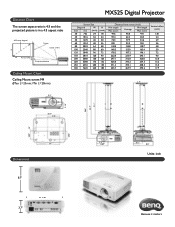
... in a 4:3 aspect ratio
4:3 Screen diagonal H
Screen Center of lens
W Vertical offset
Projection distance
Ceiling Mount Chart
Ceiling Mount screw: M4 (Max L=25mm; Min L=20mm)
2.3"
MX525 Digital Projector
Screen Size
Diagonal Inch mm
W (inch)
30
762
24
40 1016 32
50 1270 40
60 1524 48
80 2032 64
100 2540 80
120...
BenQ MX525 Reviews
Do you have an experience with the BenQ MX525 that you would like to share?
Earn 750 points for your review!
We have not received any reviews for BenQ yet.
Earn 750 points for your review!


