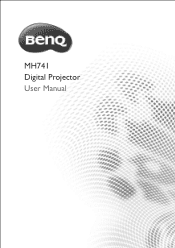BenQ MH741 Support and Manuals
Popular BenQ MH741 Manual Pages
User Manual - Page 3
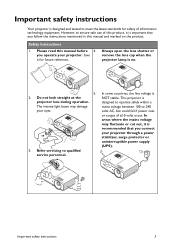
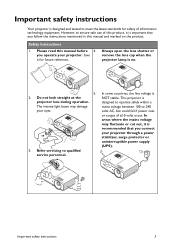
... lens cap when the projector lamp is on the product. This projector is
2. In some countries, the line voltage is
projector lens during operation. designed to operate safely within a
The intense light beam may fluctuate or cut out, it is
recommended that you follow the instructions mentioned in this manual before 4. Refer servicing to meet the latest...
User Manual - Page 4
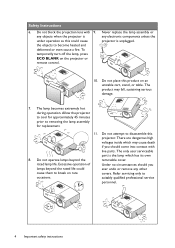
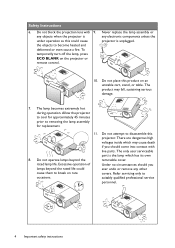
...live parts. Never replace the lamp assembly or any other
cause them to break on the projector ...user serviceable
part is unplugged.
10. suitably qualified professional service
personnel.
4 Important safety instructions Do not place this
projector. rated lamp life.
Safety Instructions
6. The product may cause death
if you
lamps beyond the
removable cover. Do not operate lamps...
User Manual - Page 6
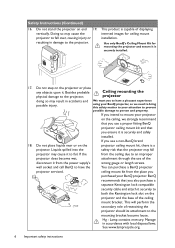
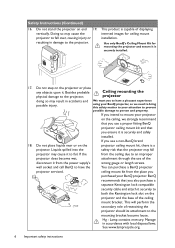
... to have the
You can purchase a BenQ projector
projector serviced.
Do not place liquids near or on end 19.
Hg - Do not stand the projector on the
projector ceiling mount kit, there is securely installed.
17. Besides probable physical damage to your BenQ projector. Liquids spilled into the
safety risk that the projector may fall over, causing injury or resulting...
User Manual - Page 7
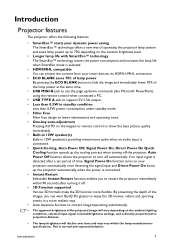
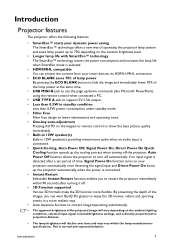
... compatible You can wear BenQ 3D glasses to enjoy the 3D movies, videos and sporting events in a more flexible. Auto Power Off function allows the projector to turn off automatically if no input signal is normal and expected behavior.
This is detected after turning it off. • 3D Function supported Various 3D formats make the 3D function more realistic...
User Manual - Page 8
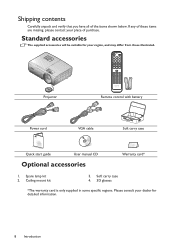
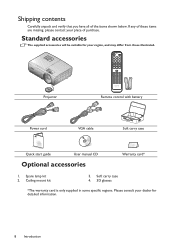
... carry case 4. 3D glasses
*The warranty card is only supplied in some specific regions. Please consult your place of purchase. Shipping contents
Carefully unpack and verify that you have all of these items are missing, please contact your dealer for your region, and may differ from those illustrated. Spare lamp kit 2. Projector
Remote control with...
User Manual - Page 11
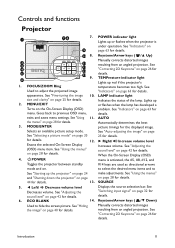
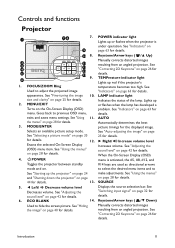
... the projector" on page 25 for details.
6.
exits and saves menu settings.
Increases... an available picture setup mode. for details. resulting from an angled projection. Indicates the status of the lamp. MODE/ENTER
picture...projector between standby
mode and on the On-Screen Display (OSD)
problem.
See "Adjusting the sound level" on page 28 for
menu. See "Hiding
Manually...
User Manual - Page 29


... key(s) and a lock. The Security Settings page displays.
2. Once the password is set , the projector cannot be used in this manual (if necessary) and write the password you desire to set through the On-Screen Display (OSD) menu.
Securing the projector
Using a security cable lock
The projector has to be installed in a safe place.
6. The password can locate a Kensington lock slot...
User Manual - Page 30
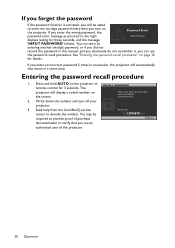
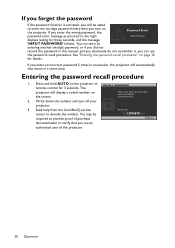
... seconds, and the message
'INPUT PASSWORD' follows. Seek help from the local BenQ service
Recall code:
center to decode the number. Write down the recall code, and contact BenQ Customer Center.
2.
The
RECALL PASSWORD
projector will display a coded number on page 30
for details. If you enter the wrong password, the
Password Error
password error message as pictured to the right...
User Manual - Page 31
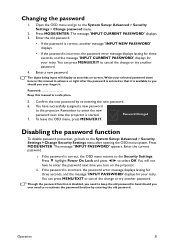
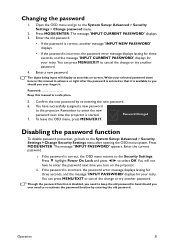
..., the password error message displays lasting for three seconds, and the message 'INPUT PASSWORD' displays for your selected password down here in this manual in hand should you ever need to you should you ever forget it. Press MODE/ENTER.
Open the OSD menu and go back to the System Setup: Advanced > Security Settings > Change Security Settings menu...
User Manual - Page 48
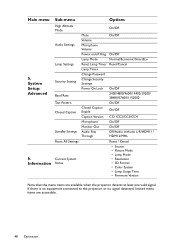
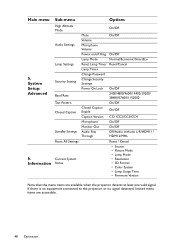
... are available when the projector detects at least one valid signal. System Setup: Advanced
6. Information
Sub-menu
Options
High Altitude Mode Audio Settings
Lamp Settings
Security Setting Baud Rate Test Pattern Closed Caption
Standby Settings Reset All Settings
Current System Status
Mute Volume Microphone Volume Power on/off Ring Lamp Mode Reset Lamp Timer Lamp Timer Change Passward Change...
User Manual - Page 50
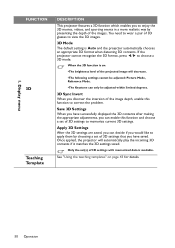
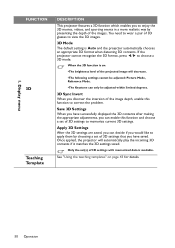
... apply them by presenting the depth of 3D glasses to choose a 3D mode. Apply 3D Settings After the 3D settings are saved, you have saved.
You need to wear a pair of the images. Only the set of 3D settings with memorized data is Auto and the projector automatically chooses an appropriate 3D format when detecting 3D contents. See "Using the teaching templates" on...
User Manual - Page 59
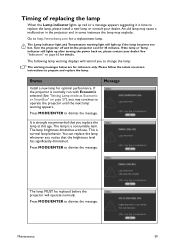
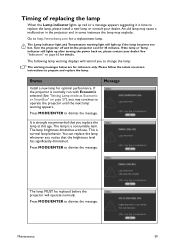
... page 57), you replace the lamp at this age. You can replace the lamp whenever you to change the lamp. The lamp MUST be replaced before the projector will light up if the lamp becomes too hot.
Status
Install a new lamp for reference only.
Press MODE/ENTER to dismiss the message. The lamp brightness diminishes with Economic selected (See "Setting Lamp mode as Economic...
User Manual - Page 60
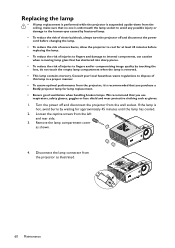
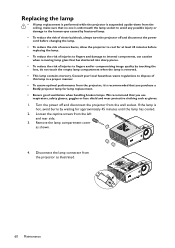
... wall socket. Remove the lamp compartment cover as shown.
4. Replacing the lamp
• If lamp replacement is performed while the projector is suspended upside-down from the projector as illustrated.
60 Maintenance Disconnect the lamp connector from the ceiling, make sure that you purchase a BenQ projector lamp for approximately 45 minutes until the lamp has cooled.
2. Consult your...
User Manual - Page 62
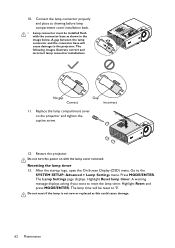
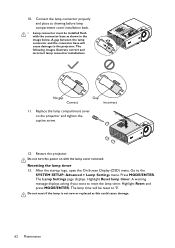
... the
SYSTEM SETUP: Advanced > Lamp Settings menu. Highlight Reset and press MODE/ENTER. Do not turn the power on the projectorand tighten the captive screw.
12. Do not reset if the lamp is not new or replaced as drawing before lamp compartment cover installation back.
• Lamp connector must be reset to the projector. Restart the projector. The Lamp Settings page displays...
BenQ MH741 Reviews
Do you have an experience with the BenQ MH741 that you would like to share?
Earn 750 points for your review!
We have not received any reviews for BenQ yet.
Earn 750 points for your review!