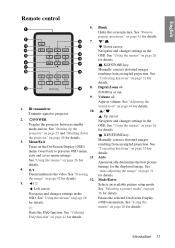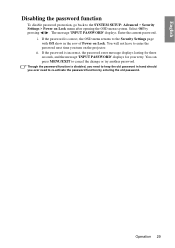BenQ MP626 - DLP XGA Proj 2500 Lum 3000:1CR 3D Enabled Lan Rdy Brilliant Clrtm Support and Manuals
Get Help and Manuals for this BenQ item

Most Recent BenQ MP626 Questions
Dmd Chip Benq 626
I want to know the DMD chip number for BenQ MP 626 projector. I want to buy a new DMD chip but unabl...
I want to know the DMD chip number for BenQ MP 626 projector. I want to buy a new DMD chip but unabl...
(Posted by mukeshyadav2006 10 years ago)
BenQ MP626 Videos
Popular BenQ MP626 Manual Pages
BenQ MP626 Reviews
We have not received any reviews for BenQ yet.