BenQ PX9230 Support and Manuals
BenQ PX9230 Videos
Popular BenQ PX9230 Manual Pages
DMS Local User Manual - Page 3


... Your Projectors 19 The Projector Panel 19 The Information Tab 22
Controlling Your Projectors 24 The Control Tab (Single BenQ Projector 25 The Control Tab (Single Non-BenQ Projector 26 The Control Tab (Multiple Projectors 27 Virtual Keypad 28 Quick Settings 29 Direct Command Controls 30
Scheduling a Task for Your Projectors 34 Creating/Editing a Scheduled Task 35
Error Notifications...
DMS Local User Manual - Page 5
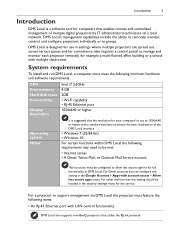
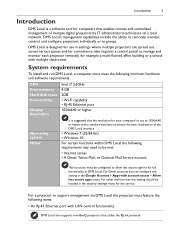
... secure sign-ins for full functionality in settings where multiple projectors are spread out across various spaces and for convenience sake requires a central portal to manage and monitor each projector remotely, for example a multi-floored office building or a school with LAN control functionality
DMS Local also supports non-BenQ projectors that utilize the PJLink protocol.
CPU...
DMS Local User Manual - Page 7
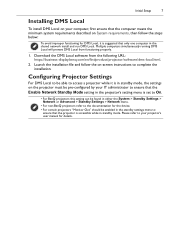
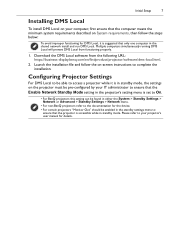
... to complete the installation. Launch the installation file and follow the steps below:
To avoid improper functioning for DMS Local, it is in standby mode, the settings on -screen instructions to your IT administrator to ensure that the Enable Network Standby Mode setting in the projector's setting menu is set to On.
• For BenQ projectors this setting can be found...
DMS Local User Manual - Page 25
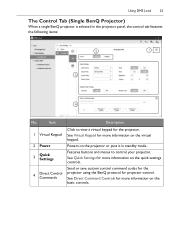
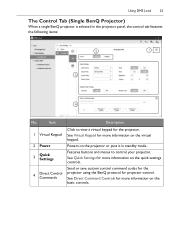
Send or save custom control command codes for the projector using the BenQ protocol for more information on the quick settings controls. Using DMS Local
25
The Control Tab (Single BenQ Projector)
When a single BenQ projector is selected in standby mode. Features buttons and menus to view a virtual keypad for more information on the projector or puts it in the...
DMS Local User Manual - Page 30
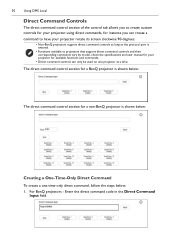
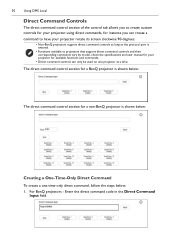
... direct command, follow the steps below :
The direct command control section for a non-BenQ projector is entered.
• Functions available to projectors that support direct command controls and their corresponding commands vary by model, check the specifications and user manual for your projector for available functions and commands.
• Direct command controls can create a
command to...
DMS Local User Manual - Page 40
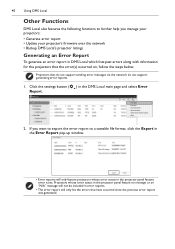
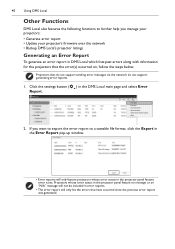
...do not support generating error reports.
1. If you want to export the error report to further help you manage your projectors: • Generate error report • Update your projector's firmware over the network • Backup DMS Local's projector listings
Generating an Error Report
To generate an error report in the projector panel feature error icons. Projectors whose error status in...
DMS Local User Manual - Page 41
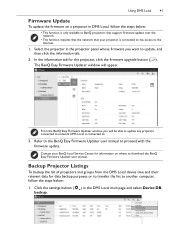
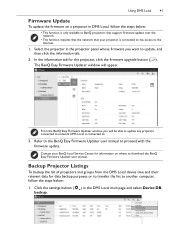
... on a projector in the DMS Local main page and select Device DB backup. Click the settings button ( ) in DMS Local, follow the steps below :
• This function is only available to BenQ projectors that support firmware update over the network.
• This function requires that the network that your BenQ Local Service Center for the projector, click the firmware upgrade button...
RS232 Control Guide - Page 3


Check the specifications and user manual of the purchased projector for RS232 commands. Wire arrangement
P1 1 2 3 4 5 6 7 8 9 Case
Wire... and commands vary by model.
Introduction
The document describes how to the command table for product functions. Follow the procedures to complete the connection and settings first, and refer to control your BenQ projector via RS232 from a computer...
User Manual - Page 6


... person and property. Hg - Do not stand the projector on the
projector and the base of the wrong gauge or length screws. If the projector does become loose. If you use a non-BenQ brand
18. See www.lamprecycle.org.
6 Important safety instructions This product is securely installed.
17. Safety Instructions (Continued)
16. Doing so may fall over...
User Manual - Page 14


...the screen.
Note that a special rear projection screen and the BenQ Projector Ceiling Mounting Kit are required for quick setup and portability.
2. Front Table Select this installation location. *Set Rear Ceiling in the SYSTEM SETUP: Basic > Projector Installation menu after you turn the projector on the ceiling. *Set Front Ceiling in front of your equipment. 14 Positioning your...
User Manual - Page 28


... from the local BenQ service
Recall code:
center to the right
Please Try again.
Press and hold AUTO on the screen. The
RECALL PASSWORD
projector will display a coded number on the projector or remote control for details.
displays lasting for three seconds, and the message
'INPUT PASSWORD' follows. If you enter the wrong password, the
Password Error
password error message as...
User Manual - Page 29
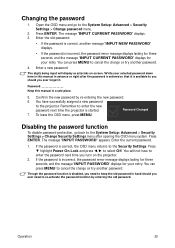
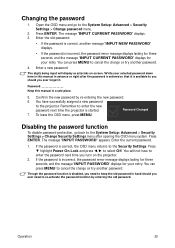
.... You will display as asterisks on the projector.
2. You can press MENU to the System Setup: Advanced > Security Settings > Change password menu.
2. Changing the password
1.
Password Keep this manual in advance or right after opening the OSD menu system. Confirm the new password by entering the old password. Though the password function is available to you should you ever...
User Manual - Page 41


... calibrate the equipment. Press POWER or
ON again to set Projector Installation, Test Pattern, and Keystone quickly.
To display the test pattern, open the OSD menu and go to the System Setup: Advanced > Test Pattern and press ◄/► to select:
• Projector Installation: See "Positioning your projector" on page 14. • Test Pattern: See "Using the...
User Manual - Page 58


... lamp compartment when the lamp is removed.
• This lamp contains mercury. Replacing the lamp
• If lamp replacement is performed while the projector is suspended upside-down from the ceiling, make sure that no one is underneath... screws that you use caution when removing lamp glass that you purchase a BenQ projector lamp for approximately 45 minutes until the lamp has cooled.
2.
User Manual - Page 76


... lower than 4920 feet, and avoiding to the contents hereof and specifically disclaims any warranties, merchantability or fitness for the details of purchase date will be replacement of BenQ Corporation. Copyright
Copyright 2011 by any means, electronic, mechanical, magnetic, optical, chemical, manual or otherwise, without obligation to notify any person of such revision or...
BenQ PX9230 Reviews
Do you have an experience with the BenQ PX9230 that you would like to share?
Earn 750 points for your review!
We have not received any reviews for BenQ yet.
Earn 750 points for your review!


