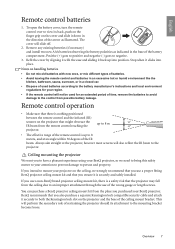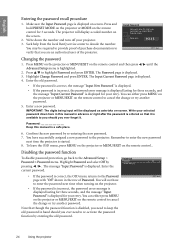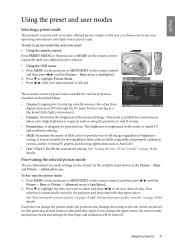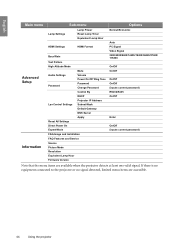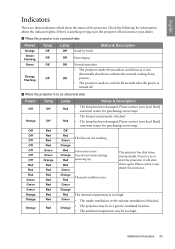BenQ SP890 Support Question
Find answers below for this question about BenQ SP890.Need a BenQ SP890 manual? We have 5 online manuals for this item!
Question posted by jeremy50520 on October 26th, 2012
Need Rs232 Commands And Protocal
The person who posted this question about this BenQ product did not include a detailed explanation. Please use the "Request More Information" button to the right if more details would help you to answer this question.
Current Answers
Related BenQ SP890 Manual Pages
Similar Questions
Factory Service Menu For Benq Sp890
Can anyone share how to get to the factory service menu on a Benq SP890? I can't find the service ma...
Can anyone share how to get to the factory service menu on a Benq SP890? I can't find the service ma...
(Posted by matt15533 3 years ago)
Benq W1070 Lamp Needs Replacing. Is There A Repair Center For Benq Projectors?
BenQ W1070 lamp needs replacing. Is there a repair center for BenQ projectors?
BenQ W1070 lamp needs replacing. Is there a repair center for BenQ projectors?
(Posted by kmcornish 6 years ago)
Do You Need To Have A Working Lamp On The Pb7200 To Power Up The Projector?
My Benq projector does not turn on, but my lamp has no more hours left. Could this be the reason why...
My Benq projector does not turn on, but my lamp has no more hours left. Could this be the reason why...
(Posted by nseconomou 10 years ago)
How And What Do I Need To Get 3d Projection From My Mx710 Benq Projector.
(Posted by dcsat2 11 years ago)
I Need A New Lamp For My Benq W500 The One I Found On Line Has Part #5j.j2k02.00
The lamp I took from my projector has J2K01.001 on it is this the sam lamp?
The lamp I took from my projector has J2K01.001 on it is this the sam lamp?
(Posted by raiderfan5 13 years ago)