BenQ SP890 Full HD Network Projector Support and Manuals
Get Help and Manuals for this BenQ item
This item is in your list!

View All Support Options Below
Free BenQ SP890 Full HD Network Projector manuals!
Problems with BenQ SP890 Full HD Network Projector?
Ask a Question
Free BenQ SP890 Full HD Network Projector manuals!
Problems with BenQ SP890 Full HD Network Projector?
Ask a Question
Popular BenQ SP890 Full HD Network Projector Manual Pages
User Manual - Page 4
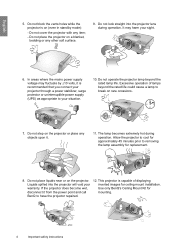
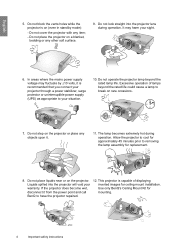
...have the projector repaired.
12. English
5. Excessive operation of displaying inverted images for mounting.
4
Important safety instructions Liquids spilled into the projector lens during operation. This projector is capable of lamps beyond the rated lamp life. It may fluctuate by ±10 volts, it .
11. Use only BenQ's Ceiling Mount Kit for ceiling mount installation. Do...
User Manual - Page 8


... over lens shift lever provides flexibility in setting-up your projector.
• Wide variety of inputs and video formats The projector supports a wide variety of inputs for connection to..., the projector incorporates Expert Mode settings in its OSD menus, which requires professional calibration service from authorized installers.
• Panamorph lenses compatible The projector is compatible...
User Manual - Page 12


... floor behind the screen. System Setup
Language Splash Screen Projector Position Auto Off Sleep Timer Background Color Menu Settings Input Source Auto Source Search Closed Caption Standby Monitor Out
S-Video
English BenQ Floor Front Disable Disable Blue
Off
Off EXIT Back
12
Positioning your projector Floor Front:
Select this installation location.
*Set Ceiling Rear after you select...
User Manual - Page 21


.... System Setup
Language Splash Screen Projector Position Auto Off Sleep Timer Background Color Menu Settings Input Source... Auto Source Search Closed Caption Standby Monitor Out S-Video
HDMI
Video
S-Video
Component 1
Component 2
PC
English BenQ Floor Front Disable Disable Blue
ENTER On
Off EXIT Back
NOTE: When automatically searching for a valid input source, the projector...
User Manual - Page 22


...(s) and the lock.
See item 19 on . Refer to the lock's documentation for making various adjustments and settings. Securing the projector
Using a security cable lock
The projector has to be installed in a safe place to highlight the System Setup menu. Otherwise, purchase a lock, such as the Kensington lock, to exit.
To use it.
22
Using...
User Manual - Page 23


... displayed as asterisks onscreen. Setting a password
Once a password has been set and activated, the projector cannot be inconvenienced if you can be set , press the arrow keys on the remote control and then press / until the Advanced Setup menu is displayed lasting for the password. According to the password you enter the wrong password, the password error message is highlighted...
User Manual - Page 24
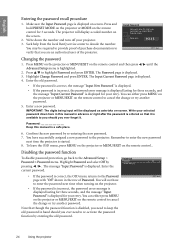
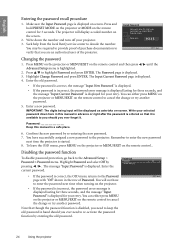
... procedure
1. Make sure the Input Password page is highlighted.
2. The projector will display a coded number on the remote control for 3 seconds. Seek help from the local BenQ service center to the Advanced Setup >
Password
Password > Password menu. Press MENU on the projector or MENU/EXIT on the remote control and then press / until the Advanced Setup menu is displayed on the...
User Manual - Page 35


... remote control to let the projector return the image automatically after a period of time when there is no action taken on the blank screen. When this function is activated with an audio input connected, the audio can set from 5 to select FAQ-Image and Installation or FAQ-Features and Service. 3. You can still be...
User Manual - Page 37


... any computer that is on the same local area network to control the projector. 1.
Take a RJ45 cable and connect one end to save the setting, press ENTER. Please wait for around 15 - 20 seconds, and then re-enter the Lan Control Settings page. 8.
To save the setting, press MENU/EXIT on the
remote control or...
User Manual - Page 39


... solve these symptoms. However, this projector.
If you use this projector under High Altitude Mode may display auto shut-down symptoms, which is not to state that you want to select On. Advanced Setup
Lamp Settings HDMI Settings Baud Rate Test Pattern High Altitude Mode Audio Settings Password Lan Control Settings Reset All Settings Expert Mode Direct Power On...
User Manual - Page 43


...20 min/25 min/ 30 min
Language
Splash Screen Projector Position Auto Off Sleep Timer
System Setup Background Color
Menu Settings
Input Source Auto Source Search Closed Caption Standby Monitor Out...
Menu Display Time Menu Position Reminder Message
Closed Caption Enable Caption Version
BenQ/Blue...
User Manual - Page 44
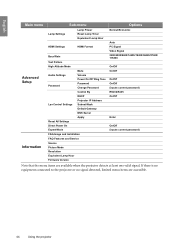
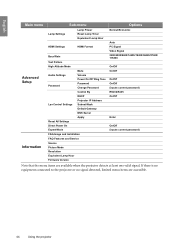
...
Volume
Power On/Off Ring Tone
Password
Password Change Password
Control By
DHCP
Projector IP Address
Lan Control Settings Subnet Mask
Default Gateway
DNS Server
Apply
Reset All Settings
Direct Power On
Expert Mode
FAQ-Image and Installation
FAQ-Features and Service
Source
Picture Mode
Resolution
Equivalent Lamp Hour
Firmware Version
Options
Normal/Economic
Auto PC Signal...
User Manual - Page 47


...System Setup menu
Function Language Splash Screen Projector Position Auto Off Sleep Timer Background Color
Menu Settings
Input Source Auto Source Search
Closed Caption
Standby Monitor Out
Description
Sets the ... key press. The projector can be displayed when there is no signal is not activated, the projector selects the last used input source. The projector can choose BenQ logo screen, Blue ...
User Manual - Page 48
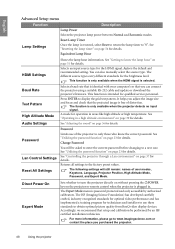
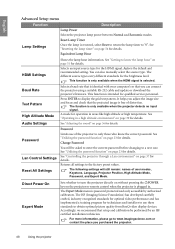
... details. The Expert Mode menu is the default and recommended setting. You can connect the projector using a suitable RS-232 cable and update or download the projector's firmware. For more information, please go to a new one. Auto is password protected and only accessible by an ISF certified installation technician. The different source types carry different standards for...
User Manual - Page 63


... the hassle of user intervention. • BenQ's monitors and projectors have a variety of settings of pre-programmed flicker-free timing to interact with the computer systems connected. For example, connectors are color-coded to help users easily connecting products to computer systems correctly. • Some models of BenQ's monitors and projectors contain additional USB and DVI ports...
BenQ SP890 Full HD Network Projector Reviews
Do you have an experience with the BenQ SP890 Full HD Network Projector that you would like to share?
Earn 750 points for your review!
We have not received any reviews for BenQ yet.
Earn 750 points for your review!
