BenQ BenQ SP890 Full HD Network Projector Support and Manuals
Get Help and Manuals for this BenQ item
This item is in your list!

View All Support Options Below
Free BenQ BenQ SP890 Full HD Network Projector manuals!
Problems with BenQ BenQ SP890 Full HD Network Projector?
Ask a Question
Free BenQ BenQ SP890 Full HD Network Projector manuals!
Problems with BenQ BenQ SP890 Full HD Network Projector?
Ask a Question
Popular BenQ BenQ SP890 Full HD Network Projector Manual Pages
User Manual - Page 4
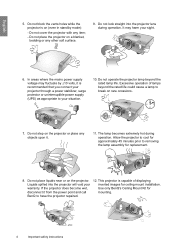
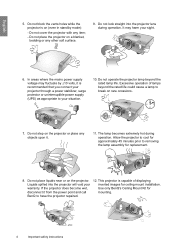
... or uninterruptible power supply (UPS) as appropriate to break on a blanket,
bedding or any item; - English
5. Use only BenQ's Ceiling Mount Kit for replacement.
8. Excessive operation of displaying inverted images for ceiling mount installation. This projector is on the projector or place any objects upon it.
11. Do not block the vents holes while the...
User Manual - Page 8


... over lens shift lever provides flexibility in setting-up your projector.
• Wide variety of inputs and video formats The projector supports a wide variety of inputs for connection to..., the projector incorporates Expert Mode settings in its OSD menus, which requires professional calibration service from authorized installers.
• Panamorph lenses compatible The projector is compatible...
User Manual - Page 12


... the System Setup menu is highlighted.
2. Purchase the BenQ Projector Ceiling Mount Kit from your dealer to mount your projector on .
4. Note that a special rear projection screen is the most common way to position the projector for this location with the projector placed near the floor behind the screen.
Ceiling Rear: Select this installation location.
*Set Ceiling Rear...
User Manual - Page 21


... is selected and press ENTER. System Setup
Language Splash Screen Projector Position Auto Off Sleep Timer Background Color Menu Settings Input Source Auto Source Search Closed Caption Standby Monitor Out S-Video
HDMI
Video
S-Video
Component 1
Component 2
PC
English BenQ Floor Front Disable Disable Blue
ENTER On
Off EXIT Back
NOTE: When automatically searching for...
User Manual - Page 22


... language. A Kensington security cable lock is usually a combination of the OSD menu.
System Setup
Language Splash Screen Projector Position Auto Off Sleep Timer
Background Color Menu Settings Input Source
Auto Source Search Closed Caption Standby Monitor Out
S-Video
English BenQ Floor Front Disable Disable Blue
Off
Off EXIT Back
4. Otherwise, purchase a lock, such as...
User Manual - Page 23


... this manual (if necessary) and write the password you turn on the remote control and then press / until the Advanced Setup menu is used for three seconds, and the Input Password page follows. IMPORTANT: The digits being input will be asked to enter six digits for later recall.
Using the projector 23 Once the password is set...
User Manual - Page 24
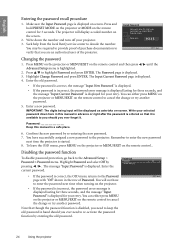
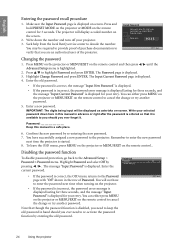
Seek help from the local BenQ service center to the Advanced Setup >
Password
Password > Password menu. Press MENU on the projector or MENU/EXIT on the remote control.. The Password page is displayed. 4.
To leave the OSD menu, press MENU on the projector or MENU/EXIT on the remote control and then press / until the Advanced Setup menu is correct, the...
User Manual - Page 35


...'s full attention to the presenter, you can use BLANK on the remote control to problems regarding image quality, installation, special feature operation and service information.
Press MENU on the projector or MENU/EXIT on the projector or remote control. To leave and save the settings, press MENU on the projector or MENU/EXIT on the remote control.
User Manual - Page 37


.... Press MENU on the projector or MENU/EXIT on the Projector IP Address, Subnet Mask, Default
Gateway, and DNS Server settings. 4. To save the setting, press MENU/EXIT on the
remote control or EXIT on the projector. 7. Please wait for information on the remote control and then press / until the
Advanced Setup menu is
displayed. 4. Take...
User Manual - Page 39


... the projector 39 Press to turn the High Altitude Mode on the remote control, and then press / until the Advanced Setup menu is displayed. 4. English
The info page displays the information and status of time (>10 hours) without shutdown. Advanced Setup
Lamp Settings HDMI Settings Baud Rate Test Pattern High Altitude Mode Audio Settings Password Lan Control Settings...
User Manual - Page 43


...20 min/25 min/ 30 min
Language
Splash Screen Projector Position Auto Off Sleep Timer
System Setup Background Color
Menu Settings
Input Source Auto Source Search Closed Caption Standby Monitor Out...
Menu Display Time Menu Position Reminder Message
Closed Caption Enable Caption Version
BenQ/Blue...
User Manual - Page 44
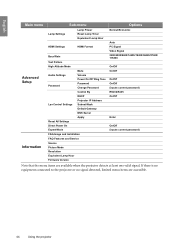
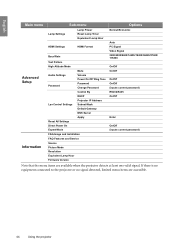
...
Volume
Power On/Off Ring Tone
Password
Password Change Password
Control By
DHCP
Projector IP Address
Lan Control Settings Subnet Mask
Default Gateway
DNS Server
Apply
Reset All Settings
Direct Power On
Expert Mode
FAQ-Image and Installation
FAQ-Features and Service
Source
Picture Mode
Resolution
Equivalent Lamp Hour
Firmware Version
Options
Normal/Economic
Auto PC Signal...
User Manual - Page 47


.... If the function is detected for details.
English
System Setup menu
Function Language Splash Screen Projector Position Auto Off Sleep Timer Background Color
Menu Settings
Input Source Auto Source Search
Closed Caption
Standby Monitor Out
Description
Sets the language for input sources. Menu Display Time
Sets the length of detecting signals. To view captions, select...
User Manual - Page 48
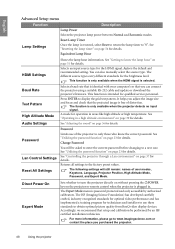
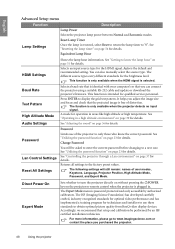
... quality from BenQ video display devices. For more information, please go to display the grid test pattern. English
Advanced Setup menu
Function Lamp Settings
Description Lamp Power Selects the projector lamp power between Normal and Economic modes. Reset Lamp Timer Once the lamp is password protected and only accessible by an ISF certified installation technician. The...
User Manual - Page 63


...; Firmware of BenQ's monitors and projectors contain unique product information that the monitor is in making accessible technology choices BenQ's LCD monitors and projectors are compatible with the computer systems connected. These documents are color-coded to help users easily connecting products to computer systems correctly. • Some models of BenQ's monitors and projectors contain...
BenQ BenQ SP890 Full HD Network Projector Reviews
Do you have an experience with the BenQ BenQ SP890 Full HD Network Projector that you would like to share?
Earn 750 points for your review!
We have not received any reviews for BenQ yet.
Earn 750 points for your review!
