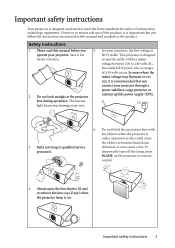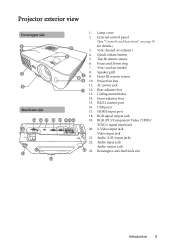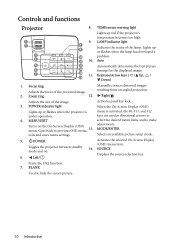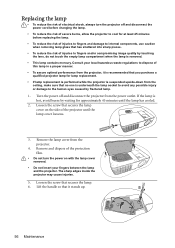BenQ MS612ST Support Question
Find answers below for this question about BenQ MS612ST.Need a BenQ MS612ST manual? We have 3 online manuals for this item!
Question posted by Dzeltzm1 on March 11th, 2014
How Do I Remove The Lense Cap?
The person who posted this question about this BenQ product did not include a detailed explanation. Please use the "Request More Information" button to the right if more details would help you to answer this question.
Current Answers
Related BenQ MS612ST Manual Pages
Similar Questions
My New Benq 612st Remote Does Not Work? What Is The Challenge?
(Posted by Anonymous-114478 10 years ago)
I Can Not Ensble The 3d Ready On My Benq Ms612st, Is There A Firm Update.
3d sync and 3d sync invert are greyed out and I'm unable to select them to enable them, I have it on...
3d sync and 3d sync invert are greyed out and I'm unable to select them to enable them, I have it on...
(Posted by niq21 11 years ago)
Lens Cap
I have bought a BenQ MS513P projector. It does not have any lens protection. Shpould it come with a ...
I have bought a BenQ MS513P projector. It does not have any lens protection. Shpould it come with a ...
(Posted by fredvanleeuwen 11 years ago)
Benq Ms612st Dlp Projector No Signal
Connecting with VGA cable but "No Signal" is displayed then "Source Detect" on Computer 1 then back ...
Connecting with VGA cable but "No Signal" is displayed then "Source Detect" on Computer 1 then back ...
(Posted by pjay02111960 11 years ago)
At Projector Powered(green Light) On The Start Up Logo Is Not Projected???
At power sources verified okay, lens cap removed, but at projector powered on the projector does not...
At power sources verified okay, lens cap removed, but at projector powered on the projector does not...
(Posted by pmoka 13 years ago)