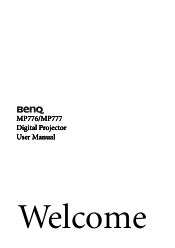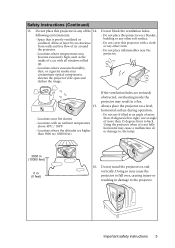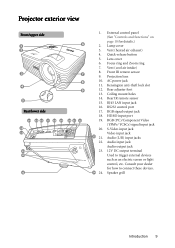BenQ mp777 Support Question
Find answers below for this question about BenQ mp777.Need a BenQ mp777 manual? We have 2 online manuals for this item!
Question posted by baglowacki271 on July 11th, 2012
White Spots
ther are white pixel spots all over the screen
Current Answers
Related BenQ mp777 Manual Pages
Similar Questions
2 Screen Operation
How do I get projector to show on Lapton and external screen (2 screens). Feature not shown. If the...
How do I get projector to show on Lapton and external screen (2 screens). Feature not shown. If the...
(Posted by sssaudits 11 years ago)
White Dots On Projected Image
I have had my BenQ MP525ST projector for just under one year and when I watched a movie a few nights...
I have had my BenQ MP525ST projector for just under one year and when I watched a movie a few nights...
(Posted by jordangamble23 11 years ago)
White Spots On Projector Screen
I'm getting little white dots on my projector screen. These spots are cast on the screen from the pr...
I'm getting little white dots on my projector screen. These spots are cast on the screen from the pr...
(Posted by tcambridge 12 years ago)
White Dot On Screen.....projector Model Mp515...
white dots are appearing on projector screen.
white dots are appearing on projector screen.
(Posted by yogeshbsht1 12 years ago)
3 White Spots
I have 3 white spots on my screen with my benq mp525 projector tv
I have 3 white spots on my screen with my benq mp525 projector tv
(Posted by terrichapin 12 years ago)