Asus TS500-E2 Support and Manuals
Get Help and Manuals for this Asus item
This item is in your list!

View All Support Options Below
Free Asus TS500-E2 manuals!
Problems with Asus TS500-E2?
Ask a Question
Free Asus TS500-E2 manuals!
Problems with Asus TS500-E2?
Ask a Question
Popular Asus TS500-E2 Manual Pages
User Manual - Page 8


... an adapter or extension cord. Contact a qualified service technician or your dealer immediately.
• To ...installing the motherboard and adding devices on a stable surface. • If you encounter technical problems with the package.
• Before using , contact your local power company.
• If the power supply is set...it , carefully read all the manuals that the power cables for the ...
User Manual - Page 9


... change system settings through the BIOS Setup menus.
ASUS websites The ASUS website provides updated information on the motherboard.
• Chapter 3: Powering up This chapter describes the power up , creating, and configuring RAID sets using the available utilities.
• Chapter 6: Driver installation This chapter provides instructions for installing the necessary drivers for various...
User Manual - Page 18
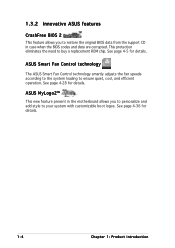
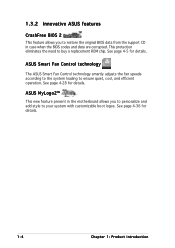
... for details. ASUS Smart Fan Control technology
The ASUS Smart Fan Control technology smartly adjusts the fan speeds according to the system loading to buy a replacement ROM chip. ASUS MyLogo2™
This...1.3.2 Innovative ASUS features
CrashFree BIOS 2
This feature allows you to personalize and add style to restore the original BIOS data from the support CD in case when the BIOS codes and data ...
User Manual - Page 37
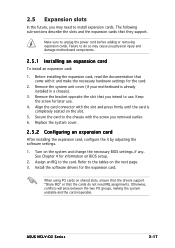
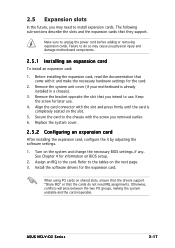
... tables on BIOS setup.
2. Refer to use .
4.
Before installing the expansion card, read the documentation that they support. Keep the screw for the expansion card. Replace the system cover.
2.5.2 Configuring an expansion card
After installing the expansion card, configure the it and make the necessary hardware settings for information on the next page. 3. ASUS NCLV-D2 Series...
User Manual - Page 69


... a network or an Internet Service Provider (ISP). Place the support CD in the support CD that allows you to manage, save, and update the motherboard BIOS in Windows® environment. ASUS NCLV-D2 Series
4-7 The D r i v e r s menu appears. 2. The ASUS Update utility is a utility that comes with the motherboard package.
The ASUS Update utility allows you update the BIOS using this...
User Manual - Page 78


...ESC Exit
v02.58 (C)Copyright 1985-2004, American Megatrends, Inc.
Model ID
Displays the auto-detected identification number of the general system specifications. Configuration options: [Auto] [SWDMA0] [SWDMA1] [SWDMA2] [MWDMA0] [MWDMA1] [MWDMA2] [UDMA0] [UDMA1] [UDMA2]
SMART Monitoring [Auto]
Sets the Smart Monitoring, Analysis, and Reporting Technology.
Configuration options: [Auto...
User Manual - Page 94


... of at least six
letters and/or numbers, then press . 3. Select the Change Supervisor Password item, then press . 2. Main Advanced Server Security Settings
BIOS SETUP UTILITY Security Boot
Supervisor Password : Not Installed
User Password
: Not Installed
Change Supervisor Password
Exit
to disable password. Change Option F1 General Help F10 Save and Exit ESC Exit
v02.58 (C)Copyright 1985...
User Manual - Page 95
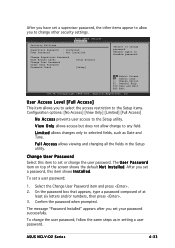
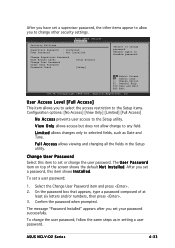
... to the Setup utility.
ASUS NCLV-D2 Series
4-33 The message "Password Installed" appears after you to select the access restriction to the Setup items. Configuration options: [No Access] [View Only] [Limited] [Full Access]
N o A c c e s s prevents user access to selected fields, such as in the Setup utility. Main
Advanced
Server
BIOS SETUP UTILITY Security Boot Exit
Security Settings...
User Manual - Page 103


... over using separate disks independently and does not provide fault tolerance or other drive. ASUS NCLV-D2 Series
5-1 This RAID configuration provides data protection and increases fault tolerance to...setup. 5.1 Setting up RAID
The motherboard comes with the following RAID solutions:
NCLV-D2/SATA model
• LSI Logic Embedded SATA RAID controller in the Intel® 6300ESB Southbridge supports...
User Manual - Page 104
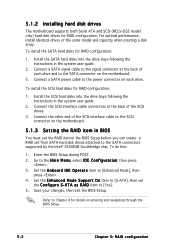
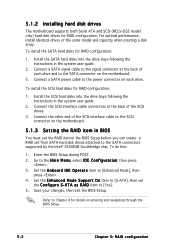
... drives
The motherboard supports both Serial ATA and SCSI (NCLV-DS2 model only) hard disk drives for RAID configuration:
1. To install the SATA hard disks for RAID configuration. Install the SATA hard disks into the drive bays following the instructions in the system user guide.
2. Save your changes, then exit the BIOS Setup.
To install the SCSI hard...
User Manual - Page 150


.../SATA model only)
The Adaptec RAID Configuration Utility allows you to create RAID 0, RAID 1, and RAID 10 set (s). To enter the Adaptec RAID Configuration Utility: 1. Press + to the SATA connectors supported by ... installed SATA hard disk drives and displays any existing RAID set (s) from SATA hard disk drives connected to enter the utility.
3. Use the arrow keys to navigate through the setup ...
User Manual - Page 166


... a RAID set drive fails or an array gets degraded, shut down the system and replace the failed ...set
The utility displays the condition of the RAID set :
1.
The existing drive data is copied to optimal status and assume fault tolerance.
Manual rebuild
To manually rebuild a RAID set during the POST. When a RAID set : system shutdown rebuild and manual rebuild. Refer to rebuild a RAID set...
User Manual - Page 173
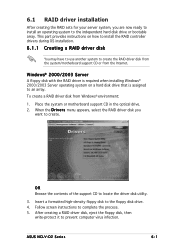
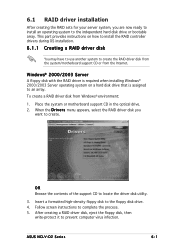
... to an array.
This part provides instructions on a hard disk drive that is required when installing Windows® 2000/2003 Server operating system on how to install the RAID controller drivers during OS installation.
6.1.1 Creating a RAID driver disk
You may have to use another system to create the RAID driver disk from the system/motherboard support CD or from Windows...
User Manual - Page 187


... Hat® Enterprise ver. 3.0
The Red Hat® Enterprise ver. 3.0 operating system automatically recognizes the ATI® RAGE XL VGA driver during system installation.
There is no need to install an additional driver(s) to support the onboard VGA. 6.3.2 Windows® 2003 Server
The Windows® 2003 Server operating system automatically recognizes the ATI® RAGE XL VGA...
User Manual - Page 188


... to locate the file ASSETUP.EXE from the BIN folder. Double-click the A S S E T U P . Install the necessary drivers to the optical drive. The screen display and driver options vary under different operating system versions.
6-16
Chapter 6: Driver installation
Visit the ASUS website (www.asus.com) for updates.
6.4.1 Running the support CD
Place the support CD to activate the devices.
Asus TS500-E2 Reviews
Do you have an experience with the Asus TS500-E2 that you would like to share?
Earn 750 points for your review!
We have not received any reviews for Asus yet.
Earn 750 points for your review!
