Asus TS500-E8-PS4 Support and Manuals
Get Help and Manuals for this Asus item
This item is in your list!

View All Support Options Below
Free Asus TS500-E8-PS4 manuals!
Problems with Asus TS500-E8-PS4?
Ask a Question
Free Asus TS500-E8-PS4 manuals!
Problems with Asus TS500-E8-PS4?
Ask a Question
Popular Asus TS500-E8-PS4 Manual Pages
User Guide - Page 16


... card
ASUS PIKE 3108 8-port SAS HW RAID card
HDD Bays
Networking Graphic
I = internal A or S = hotswappable
LAN
VGA
4 x Hot-swap 3.5-inch HDD Bays
2 x Intel® I210AT 1 x Management port Aspeed AST2400 32MB
(continued on the next page)
1-4
Chapter 1: Product introduction Model Name
TS500-E8-PS4
2 x Socket R3 LGA 2011-3 Processor Support / System Intel® Xeon® Processor E5...
User Guide - Page 17


ASUS TS500-E8-PS4
1-5 Model Name Auxiliary Storage Device Bay (Floppy / Optical Drive)
TS500-E8-PS4 3 x 5.25" media bays (Options: No Device / DVD-RW) 2 x USB 2.0 ports
2 x USB 3.0 ports
Rear I/O Connectors
1 x VGA port 2 x RJ-45 GbE LAN
1 x RJ-45 Mgmt LAN
1 x PS/2 keyboard/mouse port Windows® Server 2012 R2 Windows® Server 2012 Windows® Server 2008 R2 RedHat® Enterprise...
User Guide - Page 21


System is detected. ASUS TS500-E8-PS4
1-9 no incoming event A hardware temperature overheat is normal; Use ASWM to backplane Installed HDD is in good condition HDD failure HDD rebuilding using the RAID card
OFF Blinking
ON ON
LAN accessing Locates a specific server
The Power, HDD Access, LAN and Message LEDs are visible even if the system front bezel...
User Guide - Page 29


... lever under the retention tab (M).
ASUS will process Return Merchandise Authorization (RMA) requests only if the motherboard comes with the PnP cap on the LGA 2011-3 socket.
PnP cap
11.
The PnP cap pops out of the load plate is inserted into the retention tab. Retention tab
ASUS TS500-E8-PS4
2-7 10. Keep the PnP...
User Guide - Page 31


2.2.2 Installing the CPU heatsink
To install the CPU heatsink: 1. Align and click the rear fan into place.
ASUS TS500-E8-PS4
2-9 Loose the rear fan retainers with
both hands to REAR_FAN1 connector. Connect the rear fan connector to remove the fan and unplug the rear fan connector.
2. Connect the CPU heatsink fan connector to CPU_FAN2 connector.
3.
User Guide - Page 33


The figure illustrates the location of the DDR4 DIMM sockets:
ASUS TS500-E8-PS4
2-11 2.3 System memory
2.3.1 Overview
The motherboard comes with eight (8) Double Data Rate 4 (DDR4) Dual Inline Memory Modules (DIMM) sockets.
User Guide - Page 51


... 3: Installation options of the chassis for instructions)
To remove the footpads:
1. Lay the system chassis on its side.
2. Repeat step 1 and 2 to remove the other three footpads. Remove the footpad by rotating it counterclockwise with four footpads attached to the bottom of this user guide, and to the "Rackmount Kit" user guide for stability.
ASUS TS500-E8-PS4...
User Guide - Page 55


... bottom of space (1U) on the rack rails.
1U space
ASUS TS500-E8-PS4
3-3 Select one unit of the chassis with screws.
3. 3.2 Attaching the inner rail to the chassis top with screws.
3.3 Attaching the rails to the rack
To attach the rails to install the server.
2. Loosen the two screws on the rack where
you wish...
User Guide - Page 85


ASUS TS500-E8-PS4
5-7 5.2.1 BIOS menu screen
Menu items
Menu bar
Configuration fields
General help
Navigation keys
5.2.2 Menu bar
The menu bar on top of the screen has the following main items:
Main
For changing the basic system configuration
Advanced
For changing the advanced system settings
IntelRCSetup
For changing the Intel RC settings
Server Mgmt
For changing the...
User Guide - Page 103


... Threading [Enabled] Allows you to set the number of cores to enable. 0 means all cores. Configuration options: [Disabled] [Enabled]
ASUS TS500-E8-PS4
5-25 Configuration options: [Disabled] [Enabled]
Enable Intel TXT Support [Disabled] Forces the XD feature ...buffer overflow attacks when combined with a supporting OS (Windows Server 2003 SP1, Windows XP SP2, SuSE Linux 9.2, Redhat Enterprise...
User Guide - Page 117


... server management status and allows you to enable or disable the WHEA support. ASUS TS500-E8-PS4
5-39
Configuration options: [Disabled] [Enabled]
The following items is configurable only when the OS Watchdog Timer is set to start a BIOS timer which can only be shut off by Intel Management Software after the OS loads. 5.5.10 Runtime Error Logging Support
Runtime Error...
User Guide - Page 167
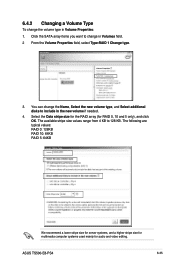
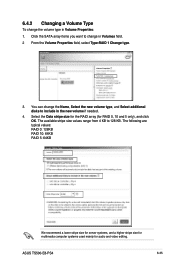
... change in Volume Properties: 1. ASUS TS500-E8-PS4
6-35 Select the Data stripe size for the RAID array (for audio and video editing. Click the SATA array items you want to 128 KB. The following are typical values: RAID 0: 128KB RAID 10: 64KB RAID 5: 64KB
We recommend a lower stripe size for server systems, and a higher...
User Guide - Page 173


...the
screen instructions to choose a type of installation, click Custom (advanced).
3. Click Load Driver.
Boot the computer using the Windows® Server 2008 R2 OS installation disc. 7.1.2 Installing the RAID controller driver
During Windows® Server 2008 R2 OS installation To install the RAID controller driver when installing Windows® Server 2008 R2 OS 1. ASUS TS500-E8-PS4
7-3
User Guide - Page 181


Installing SUSE 11 Linux OS To install the LSI MegaRAID controller driver when installing SUSE Linux Enterprise Server OS: 1. Boot the system from the menu. ASUS TS500-E8-PS4
7-11 Press . Press , then select Yes from the SUSE OS installation CD. 2.
Use the arrow keys to select Installation from the Boot Options menu.
3.
User Guide - Page 183


...to change at any time without notice. Manual 5. By default, the Drivers tab is enabled in your computer, browse the contents of your motherboard.
1.
Visit the ASUS website (www.asus.com) for the latest updates on the Windows® Server 2012 Operating System (OS). ASUS TS500-E8-PS4
7-13 7.2 Management applications and utilities installation
The support DVD that is bundled with your...
Asus TS500-E8-PS4 Reviews
Do you have an experience with the Asus TS500-E8-PS4 that you would like to share?
Earn 750 points for your review!
We have not received any reviews for Asus yet.
Earn 750 points for your review!
