Asus TS700-X7 PS4 Support and Manuals
Get Help and Manuals for this Asus item
This item is in your list!

View All Support Options Below
Free Asus TS700-X7 PS4 manuals!
Problems with Asus TS700-X7 PS4?
Ask a Question
Free Asus TS700-X7 PS4 manuals!
Problems with Asus TS700-X7 PS4?
Ask a Question
Popular Asus TS700-X7 PS4 Manual Pages
User Manual - Page 9


...change system settings through the BIOS Setup menus and describes the BIOS parameters.
6.
Where to find more information
Refer to set up and use the proprietary ASUS server management utility.
2. ASUS Server Web-based Management (ASWM) user guide This manual tells how to the following sources for additional information and for product and software updates.
1. Chapter 3: Installation options...
User Manual - Page 12


TS700-X7/PS4 specifications summary
Storage HDD Bays VGA
SAS Controller
I = internal A or S = hotswappable
Optional: ASUS PIKE 2008 8-port SAS 6G RAID card ASUS PIKE 2008/IMR 8-port SAS 6G RAID card ASUS PIKE 2108 8-port SAS 6G HW RAID card 4 x Hot-swap 3.5" HDD Bays
Aspeed AST2300 16MB
Onboard I/O OS Support Anti-virus Software
1 x External Serial Port 1 x Internal Serial Port...
User Manual - Page 45


... assignments
IRQ
Priority Standard function
0
1
System Timer
1
2
Keyboard Controller
2
- See Chapter 5 for the expansion card. Chapter 2
TS700-X7/PS4
2-23 Refer to the card.
2.7.3 Configuring an expansion card
After installing the expansion card, configure it by adjusting the software settings.
1. Install the software drivers for information on the system and change the...
User Manual - Page 58


... pin PSGPIO 1/2)
7. TPM connector (20-1 pin TPM1)
8. Baseboard Management Controller LED (BMC_LED1)
2. Q-Code LED (LED1)
Page 4-3 4-3 4-4 4-4 4-5
Jumpers
1. PMBus 1.2 PSU select jumper (3-pin SMART_PSU1)
Page 4-8 4-9 4-9 4-10 4-10 4-11 4-11
Internal connectors
1.
ME firmware force recovery setting (3-pin ME_RCVR1)
6.
Power Supply SMBus connector (5-pin PSUSMB1)
9.
A-Type...
User Manual - Page 59


... plugged and the system is replugged, you install the ASUS ASMB6. • Everytime after the AC power is OFF, ASUS ASMB6 management device starts system initiation for about 30
seconds for the system to power up to wait for about one (1) minute. Chapter 4
TS700-X7/PS4
4-3
4.2 Onboard LEDs
1. Baseboard Management Controller LED (BMC_LED1) The BMC LED works...
User Manual - Page 95


...set this feature allows the hard disk to [RAID Mode]. The AHCI allows the onboard storage driver...set this item to report warning messages during the POST. Status Check [Enabled] S.M.A.R.T. (Self-Monitoring, Analysis and Reporting Technology) is a monitor system. Configuration options: [Enabled] [Disabled]
TS700-X7/PS4...Advanced Host Controller Interface (AHCI), keep the default setting [AHCI ...
User Manual - Page 97


... F10: Save & Exit ESC: Exit
Version 2.14.1219. PCI Express Settings
Aptio Setup Utility - Advanced
PCI Express Link Register Settings
ASPM Support [Disabled] WARNING: Enabling ASPM may cause some
PCI-E device to set the ASPM level. Chapter 5
TS700-X7/PS4
5-21 PCI Express Link Register Settings
ASPM Support [Disabled]
Allows to fail
Enables or DisablesPCI Express Device Relaxed...
User Manual - Page 108


...[Disabled]
Runtime Error Logging Support [Disabled] This item allows you set Runtime Error Logging Support to enable or disable PCI Error Logging. Configuration options: [Disabled] [Enabled]
Asmedia USB 3.0 Battery Charging S [Enabled] Allows you to enable or disable the Asmedia USB 3.0. Asmedia USB 3.0 Controller [Enabled] Allows you to enable or disable Runtime Error Logging Support.
User Manual - Page 118


..., erase the CMOS Real Time Clock (RTC) RAM to Setup and is only asked for information on password and must br in the following range: Minimum length 3 Maximum length 20
Set Setup Administrator Password
Administrator Password User Password
UEFI Secure Boot Management Secure Boot control Key Management
[Disabled]
→←: Select Screen ↑↓: Select Item Enter: Select...
User Manual - Page 124


... RAID controller. Refer to the succeeding section for details on the Serial ATA connectors supported by Intel® C602 chipset.
For optimal performance, install identical drives of each drive.
6.1.3 Setting the RAID item in BIOS
You must set the RAID item in the system user guide.
2. Set SATA Mode to save your changes and exit the BIOS Setup...
User Manual - Page 145


... disk drives that are connected to RAID Mode and save, then reboot system. 4.
Turning on the system. Set SATA Mode to the Serial ATA connectors supported by the Southbridge. Go to enter BIOS.
Chapter 6
TS700-X7/PS4
6-23 Install all the Serial ATA hard disk drives. 2. During POST, press . to
Advanced Menu > PCH SATA Configuration > SATA...
User Manual - Page 161


... C600 INTEL RAID Driver C600 LSI RAID Driver MARVELL 9230 SATA Driver Write DMI FreeDOS command prompt
Chapter 7
TS700-X7/PS4
7-1 The Makedisk menu appears. To create a RAID driver disk in a RAID set. Otherwise, the system will not boot from the support DVD. You have created RAID sets with the RAID driver is required when installing Windows® XP / Server 2003 or Linux...
User Manual - Page 165
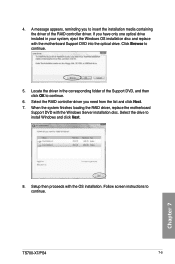
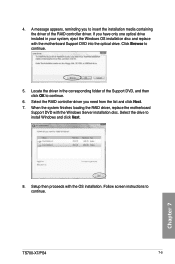
...and click Next. Select the drive to continue.
5.
Setup then proceeds with the Windows Server installation disc. TS700-X7/PS4
7-5 A message appears, reminding you to insert the installation media containing the driver of the Support DVD, and then click OK to continue. Select the RAID controller driver you have only one optical drive installed in the corresponding folder of the RAID...
User Manual - Page 177
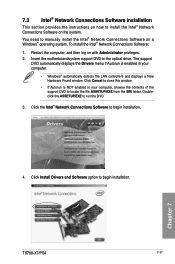
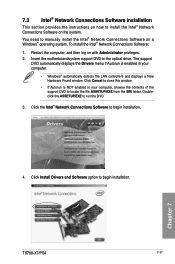
...@ Network Connections Software installation
This section provides the instructions on how to manually install the Intel® Network Connections Software on a Windows® operating system. You need to install the Intel® Network Connections Software on with Administrator privileges. 2. Click Install Drivers and Software option to begin installation.
4. Chapter 7
TS700-X7/PS4
7-17
User Manual - Page 193


... ASSETUP.EXE to the optical drive. The screen display and driver options vary under different operating system versions. Chapter 7
TS700-X7/PS4
7-33
Visit the ASUS website (www.asus.com) for updates.
7.9.1 Running the support DVD
Place the support DVD to run the support DVD.
7.9.2 Drivers menu
The Drivers menu shows the available device drivers if the system detects installed devices.
Asus TS700-X7 PS4 Reviews
Do you have an experience with the Asus TS700-X7 PS4 that you would like to share?
Earn 750 points for your review!
We have not received any reviews for Asus yet.
Earn 750 points for your review!
