Asus RS500-E8-PS4 V2 Support and Manuals
Get Help and Manuals for this Asus item
This item is in your list!

View All Support Options Below
Free Asus RS500-E8-PS4 V2 manuals!
Problems with Asus RS500-E8-PS4 V2?
Ask a Question
Free Asus RS500-E8-PS4 V2 manuals!
Problems with Asus RS500-E8-PS4 V2?
Ask a Question
Popular Asus RS500-E8-PS4 V2 Manual Pages
User Guide - Page 6
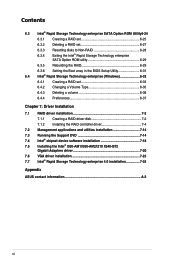
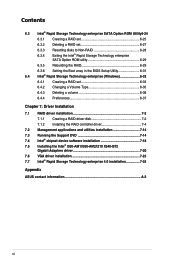
... 6-32
6.4.1 Creating a RAID set 6-33
6.4.2 Changing a Volume Type 6-35
6.4.3 Deleting a volume 6-36
6.4.4 Preferences 6-37
Chapter 7: Driver Installation
7.1 RAID driver installation 7-2 7.1.1 Creating a RAID driver disk 7-2 7.1.2 Installing the RAID controller driver 7-4
7.2 Management applications and utilities installation 7-14 7.3 Running the Support DVD 7-14 7.4 Intel®...
User Guide - Page 10
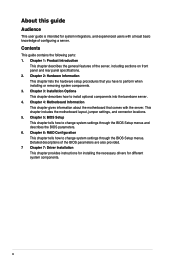
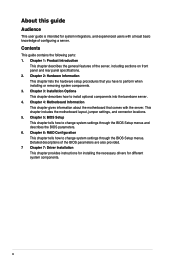
... with at least basic knowledge of the server, including sections on front panel and rear panel specifications. 2. Chapter 5: BIOS Setup This chapter tells how to change system settings through the BIOS Setup menus.
Contents
This guide contains the following parts: 1. Chapter 1: Product Introduction
This chapter describes the general features of configuring a server. Chapter 6: RAID...
User Guide - Page 11
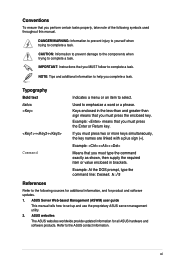
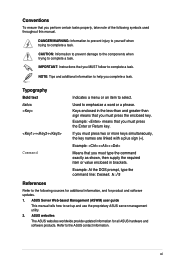
...: Information to prevent injury to yourself when trying to complete a task. NOTE: Tips and additional information to help you MUST follow to complete a task. IMPORTANT: Instructions that you perform certain tasks properly, take note of the following symbols used throughout this...
User Guide - Page 14
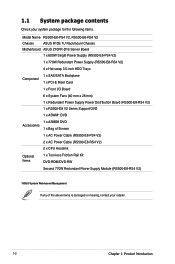
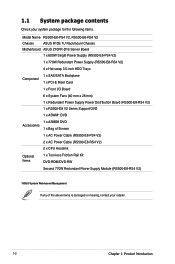
1.1 System package contents
Check your system package for the following items.
Model Name RS500-E8-PS4 V2, RS500-E8-RS4 V2
Chassis
ASUS R10E 1U Rackmount Chassis
Motherboard ASUS Z10PR-D16 Server Board
1 x 600W Single Power Supply (RS500-E8-PS4 V2)
1 x 770W Redundant Power Supply (RS500-E8-RS4 V2)
4 x Hot-swap 3.5-inch HDD Trays
1 x SAS/SATA Backplane Component
1 x PCI-E Riser Card
1 x ...
User Guide - Page 15
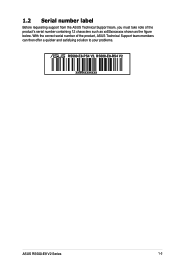
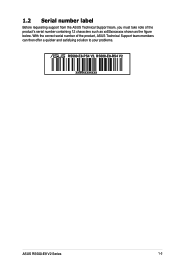
...'s serial number containing 12 characters such as xxS0xxxxxxxx shown as the figure below. 1.2 Serial number label
Before requesting support from the ASUS Technical Support team, you must take note of the product, ASUS Technical Support team members can then offer a quicker and satisfying solution to your problems.
RS500-E8-PS4 V2, RS500-E8-RS4 V2
xxS0xxxxxxxx
ASUS RS500-E8 V2 Series
1-3
User Guide - Page 16
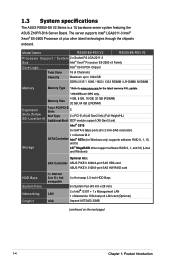
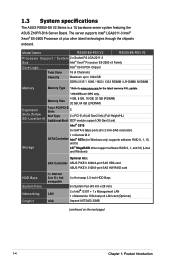
...specifications
The ASUS RS500-E8 V2 Series is a 1U barebone server system featuring the ASUS Z10PR-D16 Server Board. The server supports Intel® LGA2011-3 Intel® Xeon® E5-2600 Processor v3 plus other latest technologies through the chipsets onboard. Model Name
RS500-E8-PS4 V2
RS500-E8-RS4 V2
Processor Support... * Refer to www.asus.com for the latest memory AVL update.
* 2133 MT/s...
User Guide - Page 17
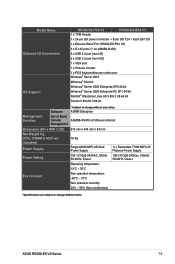
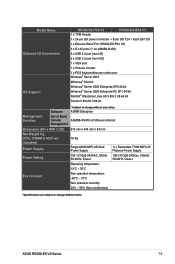
...°C
Environment
Non operation temperature: -40°C - 70°C
Non operation humidity:
20% - 90% (Non condensing)
*Specifications are subject to change without any notice. ASUS RS500-E8 V2 Series
1-5
Model Name Onboard I/O Connectors
OS Support
RS500-E8-PS4 V2
RS500-E8-RS4 V2
1 x TPM Header
1 x 24-pin SSI power connector + 8-pin SSI 12V + 8-pin SSI 12V
1 x External Serial...
User Guide - Page 19
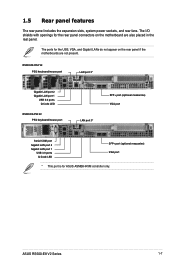
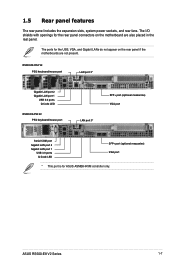
ASUS RS500-E8 V2 Series
1-7
The ports for the USB, VGA, and Gigabit LANs do not appear on the motherboard are not present. RS500-E8-RS4 V2 PS/2 keyboard/mouse port
LAN port 3*
Gigabit LAN port 2 Gigabit LAN port 1
USB 3.0 ports Q-Code LED
RS500-E8-PS4 V2 PS/2 keyboard/mouse port
LAN port 3*
SFP+ port (optional mezzanine) VGA port
Serial COM port Gigabit...
User Guide - Page 45
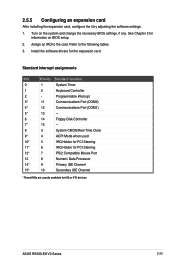
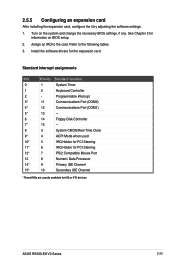
... IRQs are usually available for information on the system and change the necessary BIOS settings, if any. Assign an IRQ to the following tables.
3. See Chapter 5 for ISA or PCI devices.
Install the software drivers for the expansion card.
Standard Interrupt assignments
IRQ
Priority Standard function
0
1
System Timer
1
2
Keyboard Controller
2
- ASUS RS500-E8 V2 Series
2-23
User Guide - Page 50
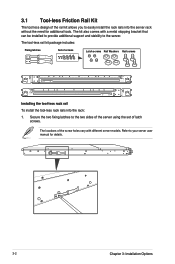
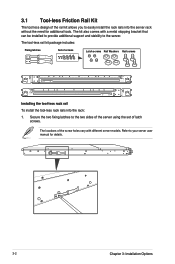
... installed to provide additional support and stability to the server. 3.1 Tool-less Friction Rail Kit
The tool less design of the rail kit allows you to easily install the rack rails into the rack: 1. The tool-less rail kit package includes:
Fixing latches
Set of latch
screws. The kit also comes with different server models...
User Guide - Page 131
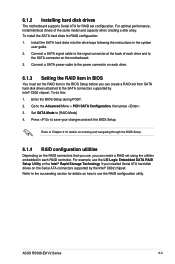
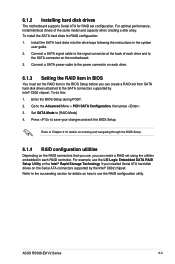
... if you can create a RAID set configuration. ASUS RS500-E8 V2 Series
6-3 Connect a SATA signal cable to the signal connector at the back of the same model and capacity when creating a disk array. Enter the BIOS Setup during POST. 2. Go to [RAID Mode] 4. For example, use the RAID configuration utility. To install the SATA hard disks for RAID...
User Guide - Page 168
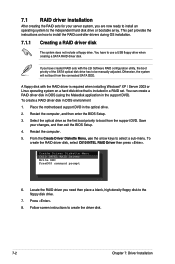
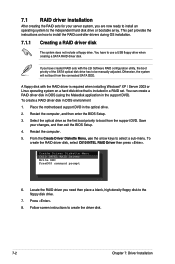
... computer, and then enter the BIOS Setup. 3. Otherwise, the system will not boot from the support DVD. To create a RAID driver disk in a RAID set. Follow screen instructions to be manually adjusted. A floppy disk with the LSI Software RAID configuration utility, the boot priority of the SATA optical disk drive has to create the driver disk.
7-2
Chapter 7: Driver Installation
User Guide - Page 171
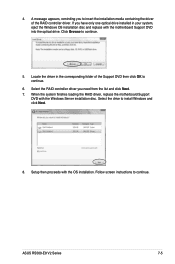
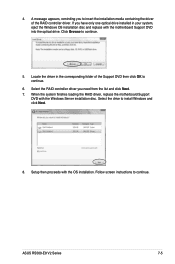
... Next.
8. When the system finishes loading the RAID driver, replace the motherboard Support
DVD with the motherboard Support DVD into the optical drive.
Setup then proceeds with the OS installation. 4. A message appears, reminding you need from the list and click Next. 7. Select the drive to continue.
5. ASUS RS500-E8 V2 Series
7-5 Follow screen instructions to continue.
6.
User Guide - Page 181
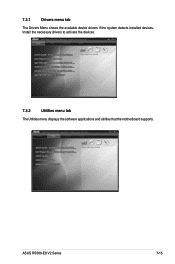
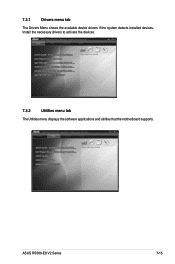
Install the necessary drivers to activate the devices.
7.3.2
Utilities menu tab
The Utilities menu displays the software applications and utilities that the motherboard supports. 7.3.1
Drivers menu tab
The Drivers Menu shows the available device drivers if the system detects installed devices. ASUS RS500-E8 V2 Series
7-15
User Guide - Page 182


You need an internet browser installed in the lower part of the menu to view more items.
7.3.4
Manual menu
The Manual menu provides the link to the Broadcom NetXtreme II Network Adapter user guide. 7.3.3
MakeDisk menu tab
The MakeDisk menu contains items to view the User Guide.
7-16
Chapter 7: Driver Installation
Press the arrow down button in your OS...
Asus RS500-E8-PS4 V2 Reviews
Do you have an experience with the Asus RS500-E8-PS4 V2 that you would like to share?
Earn 750 points for your review!
We have not received any reviews for Asus yet.
Earn 750 points for your review!
