Asus ZenBeam E2 Support and Manuals
Get Help and Manuals for this Asus item
This item is in your list!

View All Support Options Below
Free Asus ZenBeam E2 manuals!
Problems with Asus ZenBeam E2?
Ask a Question
Free Asus ZenBeam E2 manuals!
Problems with Asus ZenBeam E2?
Ask a Question
Asus ZenBeam E2 Videos
Popular Asus ZenBeam E2 Manual Pages
Quick Start Guide - Page 14
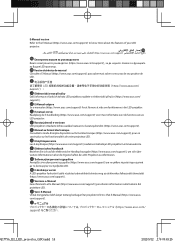
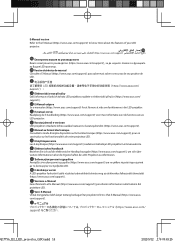
...;l szóló részletes tudnivalókért tekintse meg az elektronikus felhasználói útmutatót (https://www.asus.com/support/). com/support/).
K K
E-Manual udgave Se e-manualen (https://www.asus.com/support/) for at få mere at vide om funktionerne i din LED-projektor.
E-käyttöopasversio Lue E-käyttöopas (https...
Quick Start Guide - Page 18
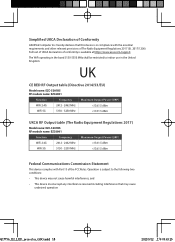
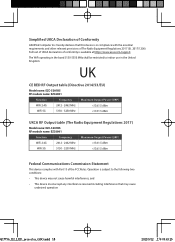
UK
CE RED RF Output table (Directive 2014/53/EU)
Model name: EZC-5201BS RF module name: EZC6001
Function
Frequency
Maximum Output Power (EIRP)
WiFi 2.4G
2412 - 2462 MHz
hereby declares that this device is available at https://www.asus.com/support. Full text of UKCA declaration of conformity is in the United Kingdom...
User Guide - Page 2


...ERROR IN THIS MANUAL OR PRODUCT. Copyright © 2021 ASUSTeK COMPUTER INC. ASUS will not be extended if: (1) the product is repaired, modified or altered, unless such repair...the basis on ASUS' part or other ...ASUS, ITS SUPPLIERS OR YOUR RESELLER IS INFORMED OF THEIR POSSIBILITY. SERVICE AND SUPPORT
Visit our multi-language web site at https://www.asus.com/support/
2
LED projector E-Manual
User Guide - Page 3


Table of Contents
About this manual 5 Conventions used in this manual 6 Typography...6 Multi-language versions 6
Safety precautions 7 Using your LED projector 7 Servicing and replacement of parts 7 Caring for your LED projector 8 Proper disposal 9
Chapter 1: Knowing your LED projector Features...12
Top View...12 Extended features 15
Flashlight...15 Emergency light mode ...
User Guide - Page 4


... Position 41 Setup ...42 Information...43 Turning off your LED projector 44
Appendices Federal Communications Commission Statement 46 Regional notice for California 47 Canadian Department of Communications Statement 47 Global Environmental Regulation Compliance and Declaration ....48 ASUS Recycling/Takeback Services 48 HDMI Connectivity 49 Supported PC Timings 50 Specifications for E2...
User Guide - Page 6


... prevent damage to complete a task.
Italic = This indicates sections that can refer to in this website: https://www.asus.com/support/
6
LED projector E-Manual
Multi-language versions
Download other language versions of this E-Manual via this manual, some text are presented as follows:
IMPORTANT! This message contains vital information that must be followed to your...
User Guide - Page 7


....
• Risk of explosion if battery is replaced by ASUS and contact your local service center for assistance.
• When replacing parts of your LED projector, purchase items as specified by an incorrect type. Dispose used batteries according to safety instructions and contact your local ASUS service center for assistance. LED projector E-Manual
7
Doing so may cause build-up...
User Guide - Page 30


... to mirror or cast content from your mobile device, refer to a vertical position, and the vertical image can be viewed in this manual for more details.
30
LED projector E-Manual To use the portrait mode, rotate the projector to the Using the Wi-Fi dongle section in full screen without black bars...
User Guide - Page 34


... is connected to the power adapter before turning it on your LED projector's control panel to browse through the available language options.
34
LED projector E-Manual Set up your LED projector then press and hold the power button for three (3) seconds to turn it on for the first time. NOTE: Ensure that...
User Guide - Page 35
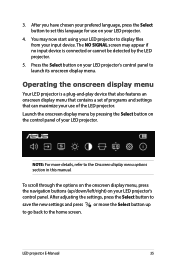
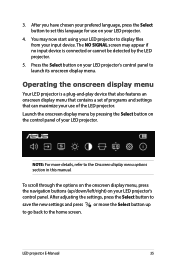
... (up to go back to display files from your use on your LED projector.
4. After adjusting the settings, press the Select button to set of programs and settings that can maximize your input device. LED projector E-Manual
35 3.
NOTE: For more details, refer to launch its onscreen display menu.
After you have chosen your...
User Guide - Page 36


... insert the bundled Wi-Fi dongle correctly and (2) turn on the Wi-Fi on your LED projector. The setup process may differ slightly between Android and iOS mobile devices. NOTE: If you to project your mobile device's screen... and wait for another three (3) seconds to enable the change.
36
LED projector E-Manual Before setting up the screen mirroring or casting, ensure to your mobile device.
User Guide - Page 37
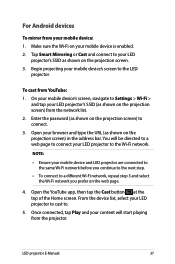
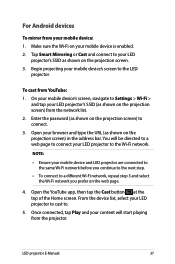
... page.
4. On your mobile device's screen, navigate to Settings > Wi-Fi >
and tap your mobile device and LED...SSID (as shown on the projection screen) from the projector. Enter the password (as shown on the projection screen) to a different Wi-Fi network...To cast from your mobile device is enabled. 2. LED projector E-Manual
37 You will start playing from the network list. 2. Once ...
User Guide - Page 38
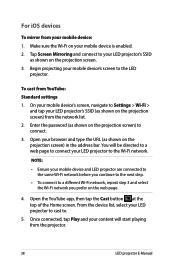
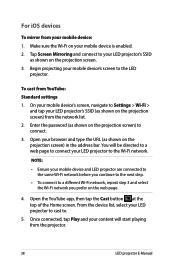
.... 2. To cast from the projector.
38
LED projector E-Manual Enter the password (as shown on the projection screen) to connect. 3. For... iOS devices
To mirror from your mobile device's screen to the LED
projector. You will start playing from YouTube: Standard settings 1.
On your mobile device's screen, navigate to Settings...
User Guide - Page 41


...If you to change your projection's orientation to Setup and turn on a scale of your LED projector.
LED projector E-Manual
41 Keystone
Select this menu option to adjust... color contrast.
Projector Position
This option allows you wish to enable the Auto Keystone feature after manual adjustment, go to correspond with the location where your LED projector is currently placed: Front Table...
User Guide - Page 42
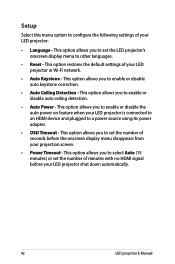
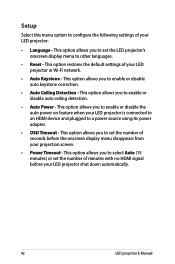
... option restores the default settings of seconds before your...Auto (15 minutes) or set the LED projector's onscreen display menu to other languages.
• Reset - Setup
Select this menu option ...to a power source using its power adapter.
• OSD Timeout - This option allows you to set...to configure the following settings of minutes with no HDMI signal before...
Asus ZenBeam E2 Reviews
Do you have an experience with the Asus ZenBeam E2 that you would like to share?
Earn 750 points for your review!
We have not received any reviews for Asus yet.
Earn 750 points for your review!

