Asus RS160-E2 Support and Manuals
Get Help and Manuals for this Asus item
This item is in your list!

View All Support Options Below
Free Asus RS160-E2 manuals!
Problems with Asus RS160-E2?
Ask a Question
Free Asus RS160-E2 manuals!
Problems with Asus RS160-E2?
Ask a Question
Popular Asus RS160-E2 Manual Pages
RS160-E2 - Page 9


... layout, jumper settings, and connector locations. 5.
About this guide
Audience
This user guide is intended for different system components. Chapter 6: Driver installation This chapter provides instructions for creating and configuring RAID, and installing the necessary drivers for system integrators, and experienced users with the server.
Chapter 2: Hardware setup This chapter lists...
RS160-E2 - Page 10


... complete a task. ASUS websites The ASUS websites worldwide provide updated information for product and software updates. 1.
x C A U T I M P O R T A N T : Instructions that you MUST follow to complete a task. I O N : Information to prevent damage to the components when trying to complete a task. ASUS Server Web-based Management (ASWM) user guide This manual tells how to set up and...
RS160-E2 - Page 12


...ASUS RS160-E2/CS3 product package vary depending on the model your package for the standard items listed in the following table. Check your purchased. Package items ASUS R11 1U rackmount chassis with: • ASUS...
SCSI cable
Rackmount rail kit Bundled CDs • RS160-E2/CS3 drivers and utilities CD • CA Anti-virus software CD User guide
Contact your dealer immediately if any of the items...
RS160-E2 - Page 31


Turn on BIOS setup.
2. See Chapter 5 for the expansion card. Assign an IRQ to the following tables. 3. ...ASUS RS160-E2/CS3
2-13 IRQ assignments for ISA or PCI devices. ICH5R USB UHCI contrl. #1 ICH5R USB UHCI contrl.#2 ICH5R USB 2.0 EHCI contrl. Refer to the card.
AIC-7902W SCSI contrl. Install the software drivers for information on the system and change the necessary BIOS settings...
RS160-E2 - Page 41


ASUS RS160-E2/CS3
2-1 Installation options
Chapter 3
This chapter describes how to install the optional components and devices into the barebone server.
RS160-E2 - Page 43


... the rack where you attached the rail.
6. Repeat steps 2 to 7 to the rack:
1. ASUS RS160-E2/CS3
3-3 Drive in two screws on the rack front.
3. When properly installed, the rack rails appear as shown. Select one unit of a rack rail pair to install the barebone server.
2. Find the r e a r 1 U s p a c e that corresponds to the f r o n t 1 U s p a c e where you wish to...
RS160-E2 - Page 45


ASUS RS160-E2/CS3 Motherboard info
Chapter 4
This chapter includes the motherboard layout, and brief descriptions of the jumpers and internal connectors.
RS160-E2 - Page 47
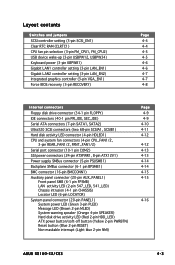
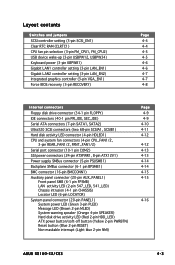
... (3-pin FM_CPU1, FM_CPU2) USB device wake-up (3-pin USBPW12, USBPW34) Keyboard power (3-pin KBPWR1) Gigabit LAN1 controller setting (3-pin LAN_EN1) Gigabit LAN2 controller setting (3-pin LAN_EN2) Integrated graphics controller (3-pin VGA_EN1) Force BIOS recovery (3-pin RECOVERY)
Page 4-4 4-4 4-5 4-5 4-6...)
Page 4-9 4-9
4-10 4-11 4-12
4-12 4-13 4-13 4-14 4-14 4-15 4-15
4-16
ASUS RS160-E2/CS3
4-3
RS160-E2 - Page 49


...DC mode (Default)
PWM
®
NCL-DSR1
NCL-DSR1 FM_CPU setting
FM_CPU2
2 1
DC mode (Default)
3 2
PWM
4.
USB device wake-up (3-pin USBPW12, USBPW34)
Set these jumpers to CPU, DRAM in slow refresh, power supply in...-DSR1
USBPW12
3
2
2
1
+5V (Default)
+5VSB
USBPW34
2 1
+5V (Default)
3 2
+5VSB
ASUS RS160-E2/CS3
4-5 Set to +5VSB to the CPU fan connectors (CPU_FAN1, CPU_FAN2).
RS160-E2 - Page 67


... CD in the support CD that allows you update the BIOS using this utility. X X. 3.
Quit all Windows® applications before you to manage, save, and update the motherboard BIOS in Windows® environment. ASUS RS160-E2/CS3
5-7 X X . ASUS Update requires an Internet connection either through a network or an Internet Service Provider (ISP). 5.1.4 ASUS Update utility
The ASUS Update is...
RS160-E2 - Page 95


Select an item then press to disabled password. From the password box, type a password composed of the screen shows the default N o t I n s t a l l e d.
ASUS RS160-E2/CS3
5-35
again to display the configuration options.
The message "Password Installed" appears after you successfully set or change password. See section "2.6 Jumpers" for information on top of at least six...
RS160-E2 - Page 96


... Access]
N o A c c e s s prevents user access to [Always], BIOS checks for user password when accessing the Setup utility. Security Settings
Supervisor Password : Installed
User Password
: Not Installed
Change Supervisor Password User Access Level Change User Password Clear User Password Password Check
[Full Access] [Setup]
Select Screen Select Item
User Access Level [Full Access]
This...
RS160-E2 - Page 122


... the floppy disk drive. 4. Place the system or motherboard support CD in the optical drive. 2.
This part provides instructions on a hard disk drive that is required when installing Windows® 2000/ 2003 Server operating system on how to install the RAID controller drivers during OS installation.
6.2.1 Creating a RAID driver disk
You may have to use another system to...
RS160-E2 - Page 123


... the floppy disk from the following path
in directory E:\Driver\Adapter\ HostRAID\driver\linux("E:" is your CD-ROM number). Insert a formatted high-density floppy disk to complete the process. 3.
Follow screen instructions to the floppy disk drive. 2. ASUS RS160-E2/CS3
6-25 OR Browse the contents of the support CD to the floppy disk drive. 2.
Insert a blank formatted...
RS160-E2 - Page 132


... the onboard VGA.
Right-click the ATI Technologies Inc. Click the D r i v e r tab, then click the D r i v e r D e t a i l s button to support the onboard VGA.
6-34
Chapter 6: Driver installation
Click the H a r d w a r e tab, then click the D e v i c e M a n a g e r button. 3. R A G E X L P C I n c . Click O K when finished.
6.4.3 Red Hat® Linux 9.0
The Red Hat® Linux...
Asus RS160-E2 Reviews
Do you have an experience with the Asus RS160-E2 that you would like to share?
Earn 750 points for your review!
We have not received any reviews for Asus yet.
Earn 750 points for your review!
