Asus RS160-E3 PS4 Support and Manuals
Get Help and Manuals for this Asus item
This item is in your list!

View All Support Options Below
Free Asus RS160-E3 PS4 manuals!
Problems with Asus RS160-E3 PS4?
Ask a Question
Free Asus RS160-E3 PS4 manuals!
Problems with Asus RS160-E3 PS4?
Ask a Question
Popular Asus RS160-E3 PS4 Manual Pages
RS160-E3 - Page 5
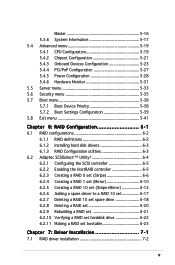
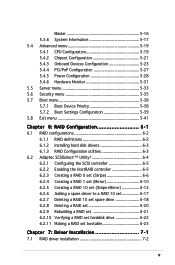
... 6-2 6.1.2 Installing hard disk drivers 6-3 6.1.3 RAID Configuration utilities 6-3 6.2 Adaptec SCSISelect(TM) Utility 6-4 6.2.1 Configuring the SCSI controller 6-5 6.2.2 Enabling the HostRAID controller 6-5 6.2.3 Creating a RAID 0 set (Stripe 6-6 6.2.4 Creating a RAID 1 set (Mirror 6-10 6.2.5 Creating a RAID 10 set (Stripe+Mirror 6-13 6.2.6 Adding a spare driver to a RAID 10 set 6-17...
RS160-E3 - Page 9
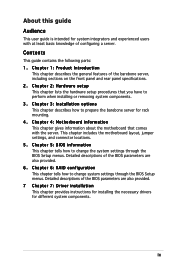
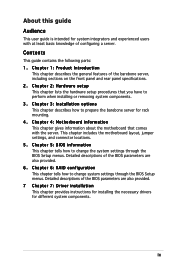
... are also provided. 7 Chapter 7: Driver installation This chapter provides instructions for installing the necessary drivers for different system components. Chapter 2: Hardware setup This chapter lists the hardware setup procedures that comes with at least basic knowledge of the barebone server, including sections on the front panel and rear panel specifications. 2. ix Chapter 1: Product...
RS160-E3 - Page 10


... a task.
I M P O R T A N T : Instructions that you MUST follow to complete a task. Refer to aid in completing a task. References
Refer to set up and use the proprietary ASUS server management utility. 3.
x ASUS websites The ASUS websites worldwide provide updated information for product and software updates. 1. ASUS PVL-D/1U/SCSI motherboard user guide
This manual contains...
RS160-E3 - Page 31
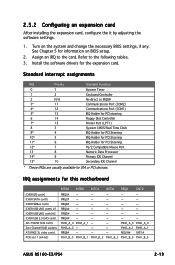
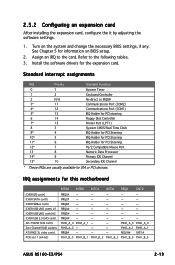
...Keyboard Controller Re-direct to the following tables. 3. PIRQH# -
-
-
-
- REQ1H# GNT1#
PXH1_B_0 PXH1_B_1 PXH1_B_2 PXH1_B_3 PXH1_B_0 PXH1_B_0
ASUS RS160-E3/PS4
2-13 Assign an IRQ to the card.
PXH2_A_0 PXH2_A_1 -
-
Turn on BIOS setup.
2. ICH5R SATA contrl. AIC-7902W SCSI contrl. PIRQA# -
-
-
-
- PIRQD# -
-
-
-
- 2.5.2 Configuring an expansion card
After installing the...
RS160-E3 - Page 70


... connection either through a network or an Internet Service Provider (ISP). Installing ASUS Update To install ASUS Update:
1. X X. 3.
Place the support CD in the optical drive. The D r i v e r s menu appears. 2. The ASUS Update utility allows you update the BIOS using this utility.
5-8
Chapter 5: BIOS setup
The ASUS Update utility is available in Windows® environment.
RS160-E3 - Page 79


...
Select Item +- Model ID Displays the auto-detected identification number of the general system specifications. Configuration options: [Auto] [0] [1] [2] [3] [4]
SMART Monitoring [Auto] Sets the Smart Monitoring, Analysis, and Reporting Technology. Change Option F1 General Help F10 Save and Exit ESC Exit
v02.58 (C)Copyright 1985-2004, American Megatrends, Inc. ASUS RS160-E3/PS4
5-17 PIO Mode...
RS160-E3 - Page 85
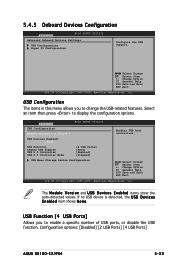
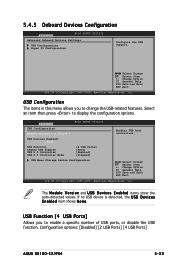
... Ports] [4 USB Ports]
ASUS RS160-E3/PS4
5-23
Select Screen Select Item +- Change Option F1 General Help F10 Save and Exit ESC Exit
v02.58 (C)Copyright 1985-2004, American Megatrends, Inc. USB Function [4 USB Ports]
Allows you to display the configuration options. 5.4.3 Onboard Devices Configuration
Advanced
BIOS SETUP UTILITY
Advanced Onboard Devices Settings
USB Configuration Super...
RS160-E3 - Page 97
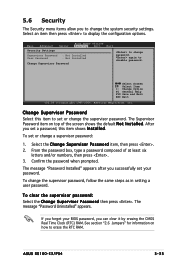
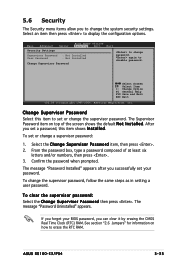
... l e d. ASUS RS160-E3/PS4
5-35 The message "Password Installed" appears after you set or change the system security settings. 5.6 Security
The Security menu items allow you can clear it by erasing the CMOS Real Time Clock (RTC) RAM. Main Advanced Server Security Settings
BIOS SETUP UTILITY Security Boot
Supervisor Password : Not Installed
User Password
: Not Installed
Change Supervisor...
RS160-E3 - Page 98


... and Time.
To set your password successfully. After you have set a supervisor password, the other security settings.
Main Advanced Server Security Settings
BIOS SETUP UTILITY Security Boot
Supervisor Password : Installed
User Password
: Not Installed
Change Supervisor Password User Access Level Change User Password Clear User Password Password Check
[Full Access] [Setup]
Exit
to...
RS160-E3 - Page 107


... that you use, you installed SCSI hard disk drives to use the A d a p t e c S C S I S e l e c t ( T M ) U t i l i t y ! ASUS RS160-E3/PS4
6-3 Connect the other end of the SCSI interface cable to Chapter 4 for RAID configuration:
1.
For example, use each RAID controller.
Connect the SCSI interface cable connectors at the back of the same model and capacity when creating a disk...
RS160-E3 - Page 119
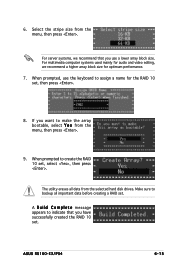
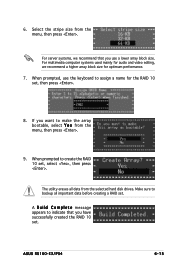
... the keyboard to indicate that you use a lower array block size. ASUS RS160-E3/PS4
6-15
The utility erases all important data before creating a RAID set . A B u i l d C o m p l e t e message appears to assign a name for optimum performance.
7. For multimedia computer systems used mainly for audio and video editing, we recommend that you want to backup all data from the...
RS160-E3 - Page 133
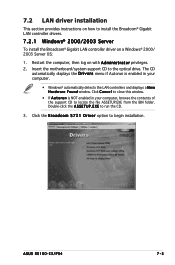
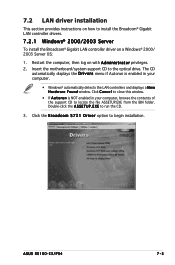
....
Insert the motherboard/system support CD to install the Broadcom® Gigabit LAN controller drivers.
7.2.1 Windows® 2000/2003 Server
To install the Broadcom® Gigabit LAN controller driver on a Windows® 2000/ 2003 Server OS:
1. 7.2 LAN driver installation
This section provides instructions on how to the optical drive. ASUS RS160-E3/PS4
7-5 Restart the computer, then...
RS160-E3 - Page 137
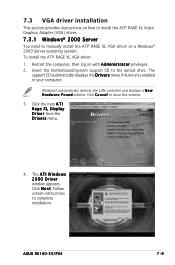
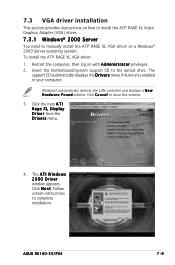
...
You need to manually install the ATI® RAGE XL VGA driver on with A d m i n i s t r a t o r privileges. 2. The A T I Rage XL Display Driver from the Drivers menu.
4. The
support CD automatically displays the D r i v e r s menu if Autorun is enabled in your computer. Restart the computer, then log on a Windows® 2000 Server operating system. ASUS RS160-E3/PS4
7-9 Click the item...
RS160-E3 - Page 138


...ver. 3.0
The Red Hat® Enterprise ver. 3.0 operating system automatically recognizes the ATI® RAGE XL VGA driver during system installation. There is no need to install an additional driver(s) to support the onboard VGA.
7-10
Chapter 7: Driver installation 7.3.2 Windows® 2003 Server
The Windows® 2003 Server operating system automatically recognizes the ATI® RAGE XL...
RS160-E3 - Page 139


... time without notice.
Double-click the A S S E T U P . The screen display and driver options vary under different operating system versions. ASUS RS160-E3/PS4
7-11 The contents of the support CD to run the CD.
7.4.2 Drivers menu
The D r i v e r s menu shows the available device drivers if the system detects installed devices. If A u t o r u n is enabled in your computer. The CD...
Asus RS160-E3 PS4 Reviews
Do you have an experience with the Asus RS160-E3 PS4 that you would like to share?
Earn 750 points for your review!
We have not received any reviews for Asus yet.
Earn 750 points for your review!
