Asus TS300-E3 PS4 Support and Manuals
Get Help and Manuals for this Asus item
This item is in your list!

View All Support Options Below
Free Asus TS300-E3 PS4 manuals!
Problems with Asus TS300-E3 PS4?
Ask a Question
Free Asus TS300-E3 PS4 manuals!
Problems with Asus TS300-E3 PS4?
Ask a Question
Popular Asus TS300-E3 PS4 Manual Pages
TS300-E3 English version user manual - Page 13


... the chipsets embedded on the next page)
ASUS TS300-E3
1-3 LSI Logic Embedded SATA RAID controller (RAID 0,
RAID 1, RAID 10)
For PS4 model only LSI1020A PCI-X SCSI controller supports:
- 1 x Ultra 320 SCSI channel with limited OS
support) configuration - 1.2 System specifications
The ASUS TS300-E3 is a barebone server system featuring the ASUS P5MT Series motherboard. RAID 0, RAID 1, RAID...
TS300-E3 English version user manual - Page 43


...
PCIE1
FRNT_FAN1
SB_PWR1
Broadcom BCM5721
7
Broadcom BCM5721
ATI RAGE XL
VGA Controller
8Mbit Flash BIOS
RECOVERY1
VGA_EN1
BMCSOCKET1
PCIX2
COM2
PCIX3
SATA4
6 Intel
SATA3... remove pre-installed components to install additional devices.
• Refer to Chapter 4 for PS4 Model only)
ASUS TS300-E3
2-23 2.9 Cable connections
• The bundled system cables are pre-connected before...
TS300-E3 English version user manual - Page 77


... (xxxx-xxx.ROM) and the AFUDOS.EXE utility.
2. Insert the floppy disk then turn on the system. Set the jumper back to quickly update or recover the BIOS settings when it becomes corrupted. LAN2
RECOVERY1
1 2
Normal (Default)
P5MT Series BIOS recovery setting
2 3 BIOS recovery
ASUS TS300-E3
4-9 Force BIOS recovery setting (3-pin RECOVERY1) This jumper allows you to...
TS300-E3 English version user manual - Page 94


... Internet connection either through a network or an Internet Service Provider (ISP).
X X . The ASUS Update utility is available in the support CD that allows you to manage, save, and update the motherboard BIOS in the optical drive. Installing ASUS Update
To install ASUS Update:
1. Click the U t i l i t i e s tab, then click I n s t a l l A S U S U p d a t e
V X . X X. 3. This utility is...
TS300-E3 English version user manual - Page 115


... APM. Power Management [Enabled]
Allows you to enable or disable the motherboard Advance Power Management (APM) feature. When set to display the configuration options.
Select Screen Select Item +- Configuration options: [Enabled] [Disabled]
ASUS TS300-E3
5-29
Select Screen Select Item +- Change Option F1 General Help F10 Save and Exit ESC Exit
v02.58 (C)Copyright...
TS300-E3 English version user manual - Page 119


... [XXX]
Displays the detected CPU and system threshold temperatures when the Smart Fan Control feature is not connected to enable or disable the ASUS Q-Fan feature that smartly adjusts the fan speeds for more efficient system operation. ASUS TS300-E3
5-33 Configuration options: [Disabled] [Enabled]
The C P U 1 T e m p e r a t u r e and M B T e m p e r a t u r e items do not appear when you...
TS300-E3 English version user manual - Page 122


..., American Megatrends, Inc. The Supervisor Password item on how to disable password. Select the Change Supervisor Password item, then press . 2. Confirm the password when prompted.
Security Settings
BIOS SETUP UTILITY Boot
Supervisor Password : Not Installed
User Password
: Not Installed
Change Supervisor Password Change User Password
to display the configuration options.
To...
TS300-E3 English version user manual - Page 123
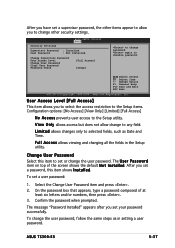
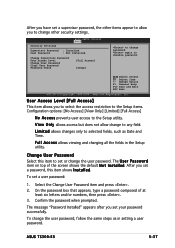
...
User Password
: Not Installed
Change Supervisor Password User Access Level Change User Password Clear User Password Password Check
[Full Access] [Setup]
to any field. User Access Level [Full Access]
This item allows you set your password successfully.
On the password box that appears, type a password composed of the screen shows the default N o t I n s t a l l e d. ASUS TS300-E3...
TS300-E3 English version user manual - Page 129


... each drive and to the SATA connectors supported by the Intel® ICH7R Southbridge chip. Install the SCSI hard disks into the drive bays following the instructions in the BIOS Setup before you can create a RAID set configuration. ASUS TS300-E3
6-3 To do this:
1. 6.1.2 Installing hard disk drives
The motherboard supports Serial ATA (both models) and SCSI hard disk drives (P5MT...
TS300-E3 English version user manual - Page 135


...You need at least two identical hard disk drives when creating a RAID 1 set , proceed to step 10.
9. When creating a RAID 1 set, select S t r i p e S i z e from the L o g i c a l D r i v e menu, then press . 7. For multimedia computer systems used mainly for optimum performance. When creating a RAID 0 set .
8. Select the RAID level from the menu, then press .
ASUS TS300-E3
6-9
TS300-E3 English version user manual - Page 139


6. You need at least four identical hard disk drives when creating a RAID 10 set.
8.
Select S t r i p e S i z e from the L o g i c a l D r i v e menu, then press . 7. Key-in ...we recommend a higher array block size for audio and video editing, we recommend that you use a lower array block size. For multimedia computer systems used mainly for optimum performance.
ASUS TS300-E3
6-13
TS300-E3 English version user manual - Page 157


... POST, Press + to the next section for PS4 model only)
The LSI Logic Configuration Utility allows you can select by the LSI53C1020A PCI-X SCSI controller.
Refer to enter the LSI Logic Configuration
Utility. The LSI Logic Configuration Utility main menu appears. Turn on the system after installing all the SATA hard disk drives. 2. ASUS TS300-E3
6-31
TS300-E3 English version user manual - Page 191


... system installation. There is no need to install an additional driver(s) to support the onboard VGA.
There is no need to install an additional driver(s) to support the onboard VGA.
7.3.3 Red Hat® Enterprise ver. 3.0
The Red Hat® Enterprise ver. 3.0 operating system automatically recognizes the ATI® RAGE XL VGA driver during system installation. ASUS TS300-E3
7-15...
TS300-E3 English version user manual - Page 192


...Management applications and utilities installation
The support CD that came with the motherboard package contains the drivers, management applications, and utilities that you can install to change at any time without notice. Install the necessary drivers to the optical drive. Visit the ASUS website (www.asus.com) for updates.
7.4.1 Running the support CD
Place the support CD to activate...
TS300-E3 English version user manual - Page 199


...
beeps after it was turned
and make sure you have installed the LAN drivers from the support CD. T h e m e s s a g e " N o n -
Make sure that the DIMMs are properly installed. Problem
Action
T h e s y s t e m c o n t i n u o u s l y 1. Make sure that the network cable is active.
ASUS TS300-E3
A-5
s y s t e m 1. Network connection not available
1.
Make sure that you...
Asus TS300-E3 PS4 Reviews
Do you have an experience with the Asus TS300-E3 PS4 that you would like to share?
Earn 750 points for your review!
We have not received any reviews for Asus yet.
Earn 750 points for your review!
