Asus TS300-E6 PS4 Support and Manuals
Get Help and Manuals for this Asus item
This item is in your list!

View All Support Options Below
Free Asus TS300-E6 PS4 manuals!
Problems with Asus TS300-E6 PS4?
Ask a Question
Free Asus TS300-E6 PS4 manuals!
Problems with Asus TS300-E6 PS4?
Ask a Question
Popular Asus TS300-E6 PS4 Manual Pages
User Manual - Page 9


...This guide contains the following parts:
1. Chapter 2: Hardware setup This chapter lists the hardware setup procedures that the product (electrical and electronic equipment) should not be placed in municipal waste. Chapter 6: RAID configuration This chapter provides instructions for setting up, creating and configuring RAID sets using the available utilities.
7 Chapter 7: Driver installation...
User Manual - Page 10


... Management (ASWM) user guide
This manual tells how to the ASUS contact information.
Refer to set up and use the proprietary ASUS server management utility.
2. Typography
Bold text
Indicates a menu or an item to help you complete a task.
NOTE: Tips and additional information to select.
ASUS websites
The ASUS websites worldwide provide updated information for product...
User Manual - Page 12
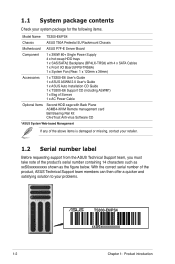
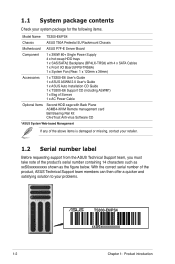
... from the ASUS Technical Support team, you must take note of the above items is damaged or missing, contact your problems.
TS300-E6/PS4 xxS0xxxxxxxxxx
1-2
Chapter 1: Product introduction 1.1 System package contents
Check your system package for the following items.
Model Name TS300-E6/PS4
Chassis
ASUS T50A Pedestal 5U Rackmount Chassis
Motherboard ASUS P7F-E Server Board
Component...
User Manual - Page 13
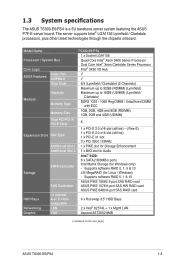
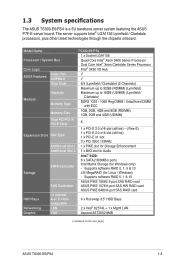
...
SATA Controller
Intel Matrix Storage (for Linux / Windows) -
The server supports Intel® LGA1156 Lynnfield / Clarkdale processors, plus other latest technologies through the chipsets onboard. Supports software RAID 0, 1, 5 & 10
Storage
LSI MegaRAID (for Windows only) - 1.3 System specifications
The ASUS TS300-E6/PS4 is a 5U barebone server system featuring the ASUS P7F-E server board...
User Manual - Page 44
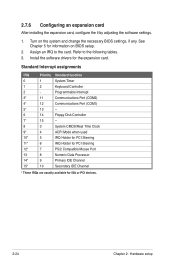
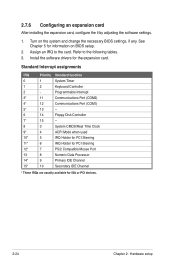
... an IRQ to the following tables.
3.
Install the software drivers for ISA or PCI devices.
2-24
Chapter 2: Hardware setup Refer to the card. See Chapter 5 for information on the system and change the necessary BIOS settings, if any. Standard Interrupt assignments
IRQ
Priority Standard function
0
1
System Timer
1
2
Keyboard Controller
2
- 2.7.6 Configuring an expansion card...
User Manual - Page 86
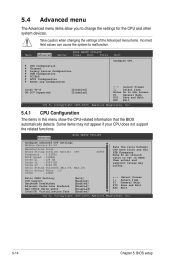
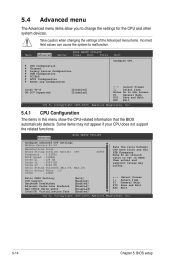
...5.4.1 CPU Configuration
The items in CMOS then actual and setpoint values may not appear if your CPU does not support the related functions.
CPU Configuration...settings of the Advanced menu items. Incorrect field values can cause the system to malfunction. Main
Advanced
Server
BIOS SETUP UTILITY Power Boot Tools
Exit
Configure CPU. Note:If an invalid ratio is set in this menu show the CPU...
User Manual - Page 105
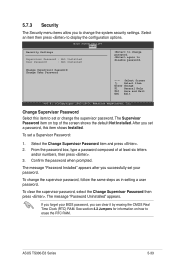
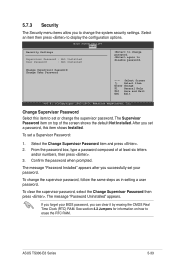
... press . 2.
ASUS TS300-E6 Series
5-33 again to erase the RTC RAM. From the password box, type a password composed of the screen shows the default Not Installed. To change the supervisor password. The message "Password Uninstalled" appears. See section 4.2 Jumpers for information on top of at least six letters
and/or numbers, then press . 3.
To set a Supervisor Password:
1.
If...
User Manual - Page 106
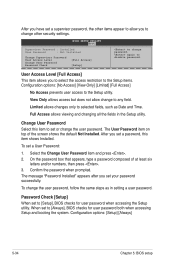
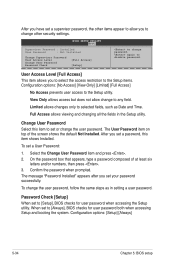
... booting the system.
Password Check [Setup]
When set to selected fields, such as in the Setup utility. To set your password successfully.
Main
Advanced
BIOS SETUP UTILITY Server Power Boot Tools
Supervisor Password : Installed
User Password
: Not Installed
Change Supervisor Password User Access Level Change User Password Password Check
[Full Access] [Setup]
Exit
to the...
User Manual - Page 144
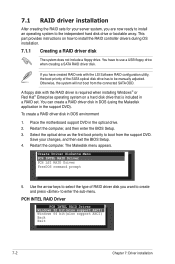
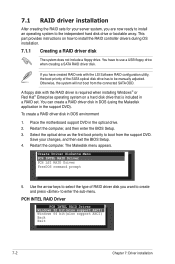
... the sub-menu. Restart the computer, and then enter the BIOS Setup. 3.
PCH INTEL RAID Driver
PCH INTEL RAID Driver Windows 32 bit(also support AHCI) Windows 64 bit(also support AHCI) Back Exit
7-2
Chapter 7: Driver installation
Place the motherboard support DVD in a RAID set. Save your server system, you want to create and press to the independent hard disk...
User Manual - Page 147


... you do not want to install a third party SCSI or RAID driver...
2. S=Specify Additional Device ENTER=Continue F3=Exit
ASUS TS300-E6/PS4
7-5 The Windows® Server OS Setup starts. Windows Setup
Press F6 if you need to specify an additional device. Windows Setup
Setup could not determine the type of the screen.
3.
Currently, Setup will load support for the following mass storage...
User Manual - Page 148
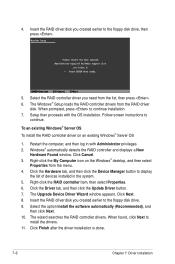
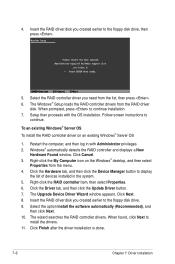
... RAID controller driver you need from the RAID driver
disk. Click the Hardware tab, and then click the Device Manager button to
continue. The Upgrade Device Driver Wizard window appears. Select the option Install the software automatically (Recommended), and
then click Next. 10. Follow screen instructions to display
the list of devices installed in with the OS installation.
Setup then...
User Manual - Page 149


Right-click the My Computer icon on the controller. 4. Right-click the RAID controller driver item, and then select Properties from the menu. 2. To verify the RAID controller driver installation: 1. Click OK when finished. The screen differs based on the Windows® desktop, and then select
Properties from
the menu. 5. ASUS TS300-E6/PS4
7-7 Click the Hardware tab, and then click...
User Manual - Page 153


... MPT SPI Driver (mptspi) LSI MegaRAID Controllers (megaraid_mbox) LSI MegaRAID Controllers (megaraid_sas) LSI megasr Driver ver 13.10.0708.2009 (megasr) Marvell SATA controllers (sata_mv) Mylex DAC960 RAID Controller (DAC960)
[] Specify optional module arguments
OK
Back
The driver version may vary with time and model.
OK
Skip
ASUS TS300-E6/PS4
7-11 Select Device Driver to continue...
User Manual - Page 159
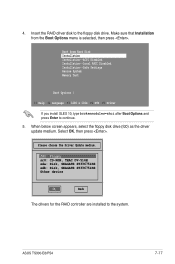
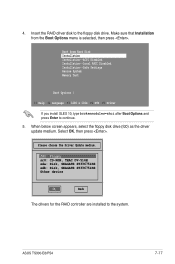
... Other device
OK
Back
The drivers for the RAID controller are installed to the floppy disk drive.
Select OK, then press . Insert the RAID driver disk to the system. ASUS TS300-E6/PS4
7-17 4. Make sure that Installation from Hard Disk Installation Installation--ACPI Disabled Installation--Local APIC Disabled Installation--Safe Settings Rescue System Memory Test
Boot Options |
F1...
User Manual - Page 167
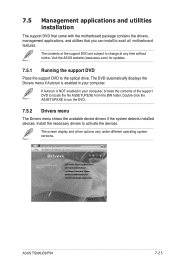
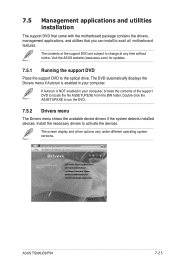
ASUS TS300-E6/PS4
7-25
If Autorun is enabled in your computer. The screen display and driver options vary under different operating system versions. The contents of the support DVD to change at any time without notice. Double-click the ASSETUP.EXE to avail all motherboard features.
7.5 Management applications and utilities installation
The support DVD that came with the...
Asus TS300-E6 PS4 Reviews
Do you have an experience with the Asus TS300-E6 PS4 that you would like to share?
Earn 750 points for your review!
We have not received any reviews for Asus yet.
Earn 750 points for your review!
