Asus RS704-E6 PS8 Support and Manuals
Get Help and Manuals for this Asus item
This item is in your list!

View All Support Options Below
Free Asus RS704-E6 PS8 manuals!
Problems with Asus RS704-E6 PS8?
Ask a Question
Free Asus RS704-E6 PS8 manuals!
Problems with Asus RS704-E6 PS8?
Ask a Question
Popular Asus RS704-E6 PS8 Manual Pages
User Guide - Page 9


... RAID sets using the available utilities.
7 Chapter 7: Driver installation This chapter provides instructions for installing the necessary drivers for different system components. Chapter 4: Motherboard information This chapter includes the motherboard layout and brief descriptions of the server, including sections on front panel and rear panel specifications.
2. Contents
This guide...
User Guide - Page 10


... following symbols used throughout this manual. Typography
Bold text
Indicates a menu or an item to the ASUS contact information.
Keys enclosed in brackets.
Refer to select.
If you must press the Enter or Return key. ASUS websites
The ASUS websites worldwide provide updated information for product and software updates.
1. IMPORTANT: Instructions that you must type the...
User Guide - Page 32
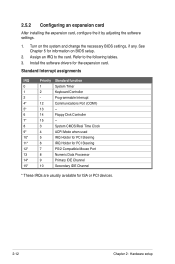
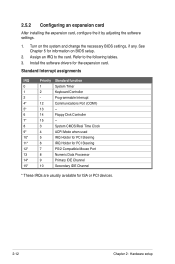
...2
Keyboard Controller
2
- See Chapter 5 for ISA or PCI devices.
2-12
Chapter 2: Hardware setup Refer to the card. Programmable Interrupt
4*
12
Communications Port (COM1)
5*
13
--
6
14...settings, if any. Install the software drivers for the expansion card. Assign an IRQ to the following tables. 3.
Turn on BIOS setup.
2. 2.5.2 Configuring an expansion card
After installing...
User Guide - Page 72


...Auto: Enables LBA Mode if the device supports it and the devide is a separate sub-menu for information on the menu screen items and how to navigate through them. Type [Auto] LBA/Large Mode [Auto] Block(Multi-Sector Transfer)M [Auto] PIO Mode [Auto] DMA Mode [Auto] SMART Monitoring [Auto...you enter the BIOS Setup program, the Main menu screen appears, giving you to set the system date.
...
User Guide - Page 73


...device occurs one sector at a time if the device supports multi-sector transfer feature. Configuration options: [Disabled] [Enabled]
ASUS RS700D-E6/PS8, RS702D-E6/PS8, RS704D-E6/PS8
5-9 Configuration options: [Auto] [0] [1] [2] [3] [4]
DMA Mode [Auto] Sets the DMA mode. These values are specifically configuring a CD-ROM drive. Setting to the device occurs multiple sectors at a time...
User Guide - Page 77
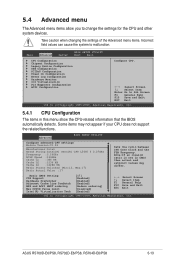
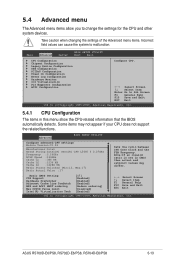
... you to malfunction. Ratio CMOS Setting: C1E Support Hardware Prefetcher Adjacent Cache Line Prefetch...ASUS RS700D-E6/PS8, RS702D-E6/PS8, RS704D-E6/PS8
5-13
Main
Advanced
Server
BIOS SETUP UTILITY Boot Exit
CPU Configuration Chipset Configuration Legacy Device Configuration USB Configuration PCIPnP Configuration Power On Configuration Event Log Configuration Hardware Monitor...
User Guide - Page 98
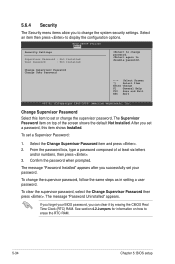
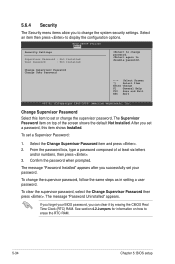
... 3. again to change the system security settings.
From the password box, type a password composed of the screen shows the default Not Installed. Confirm the password when prompted.
BIOS SETUP UTILITY Boot
Security Settings
Supervisor Password : Not Installed
User Password
: Not Installed
to disable password. The message "Password Uninstalled" appears. Select the Change...
User Guide - Page 99
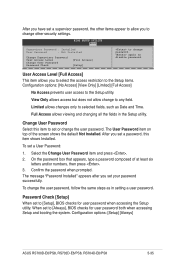
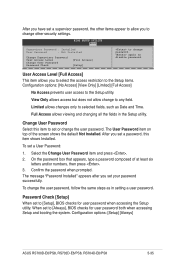
...] [Always]
ASUS RS700D-E6/PS8, RS702D-E6/PS8, RS704D-E6/PS8
5-35
Select the Change User Password item and press . 2.
Main
Advanced
BIOS SETUP UTILITY Server Power Boot Tools
Exit
Supervisor Password : Installed
User Password
: Not Installed
Change Supervisor Password User Access Level Change User Password Password Check
[Full Access] [Setup]
to set a User Password...
User Guide - Page 102


... one drive fails, the disk array management software directs all the benefits of both data and parity information across three or more hard disk drives. Use two new drives or use an existing drive and three new drives for this setup.
6.1.2 Installing hard disk drives
The motherboard supports SATA hard disk drives for this...
User Guide - Page 124


... setup screens shown in this section are connected to the Serial ATA connectors supported by the Southbridge. Install ... menu options. Delete RAID Volume
5. Physical Disks: Port Drive Model 0 ST3160812AS 1 ST3160812AS 2 ST3160812AS 3 ST3160812AS
[ DISK/VOLUME INFORMATION...RAID 0, RAID 1, RAID 10 (RAID 1+0), and RAID 5 set(s) from Serial ATA hard disk drives that are for RAID configuration....
User Guide - Page 136
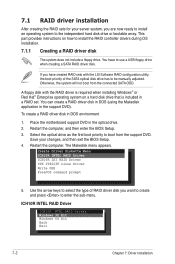
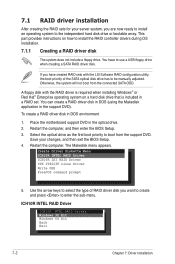
... Software RAID configuration utility, the boot priority of RAID driver disk you want to create and press to install the RAID controller drivers during OS installation.
7.1.1 Creating a RAID driver disk
The system does not include a floppy drive. Save your server system, you have to be manually adjusted. You have created RAID sets with the RAID driver is required when installing...
User Guide - Page 139
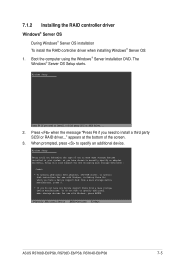
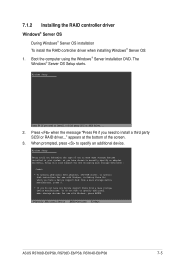
...-E6/PS8
7-5 7.1.2 Installing the RAID controller driver Windows® Server OS
During Windows® Server OS installation To install the RAID controller driver when installing Windows® Server OS: 1.
Boot the computer using the Windows® Server installation DVD. Press when the message "Press F6 if you need to manually specify an adapter. Currently, Setup will load support for...
User Guide - Page 140
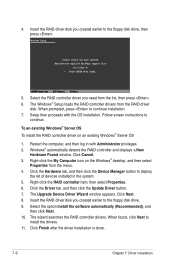
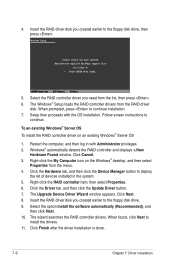
... Found window. Right-click the My Computer icon on an existing Windows® Server OS
1. Click Next. 8. Click the Driver tab, and then click the Update Driver button. 7. Windows Setup
Please insert the disk labeled Manufacturer-supplied hardware support disk
into Drive A: * Press ENTER when ready.
Right-click the RAID controller item, then select Properties. 6.
User Guide - Page 158
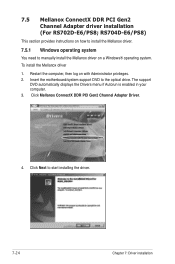
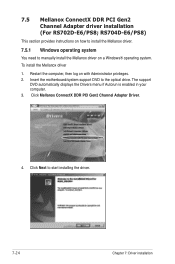
... drive. To install the Mellanox driver 1. Insert the motherboard/system support DVD to start installing the driver.
7-24
Chapter 7: Driver installation 7.5 Mellanox ConnectX DDR PCI Gen2 Channel Adapter driver installation (For RS702D-E6/PS8; RS704D-E6/PS8)
This section provides instructions on how to install the Mellanox driver.
7.5.1 Windows operating system
You need to manually install the...
User Guide - Page 163
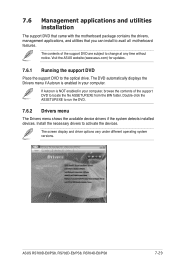
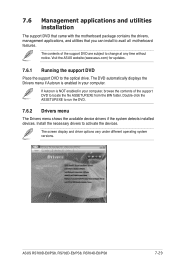
... installed devices.
Double-click the ASSETUP.EXE to activate the devices. ASUS RS700D-E6/PS8, RS702D-E6/PS8, RS704D-E6/PS8
7-29
The DVD automatically displays the Drivers menu if Autorun is NOT enabled in your computer, browse the contents of the support DVD are subject to avail all motherboard features. Visit the ASUS website (www.asus.com) for updates.
7.6.1 Running the support...
Asus RS704-E6 PS8 Reviews
Do you have an experience with the Asus RS704-E6 PS8 that you would like to share?
Earn 750 points for your review!
We have not received any reviews for Asus yet.
Earn 750 points for your review!
