Asus RS704D-E6 PS8 Support and Manuals
Get Help and Manuals for this Asus item
This item is in your list!

View All Support Options Below
Free Asus RS704D-E6 PS8 manuals!
Problems with Asus RS704D-E6 PS8?
Ask a Question
Free Asus RS704D-E6 PS8 manuals!
Problems with Asus RS704D-E6 PS8?
Ask a Question
Popular Asus RS704D-E6 PS8 Manual Pages
User Guide - Page 9


... panel specifications.
2.
Chapter 2: Hardware setup This chapter lists the hardware setup procedures that the battery should not be placed in municipal waste. Chapter 6: RAID configuration This chapter provides instructions for setting up, creating and configuring RAID sets using the available utilities.
7 Chapter 7: Driver installation This chapter provides instructions for installing the...
User Guide - Page 10


..., and for all ASUS hardware and software products. IMPORTANT: Instructions that you must press the enclosed key. Italics
Used to set up and use the proprietary ASUS server management utility.
2. References
Example: At the DOS prompt, type the command line: format A:/S
Refer to complete a task. ASUS Server Web-based Management (ASWM) user guide
This manual tells how to...
User Guide - Page 32
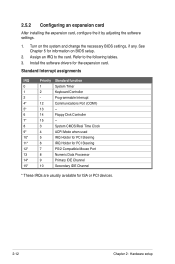
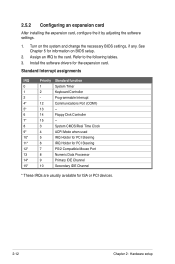
... IDE Channel
15*
10
Secondary IDE Channel
* These IRQs are usually available for the expansion card. Install the software drivers for ISA or PCI devices.
2-12
Chapter 2: Hardware setup Turn on BIOS setup.
2. Assign an IRQ to the following tables. 3. 2.5.2 Configuring an expansion card
After installing the expansion card, configure the it by adjusting the software settings.
1.
User Guide - Page 63
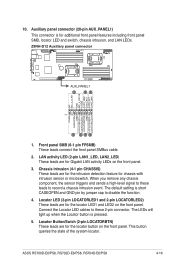
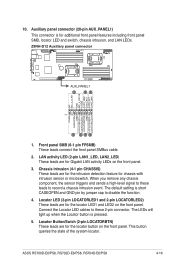
... by jumper cap to disable the function.
4.
ASUS RS700D-E6/PS8, RS702D-E6/PS8, RS704D-E6/PS8
4-19 LAN activity LED (2-pin LAN1_LED, LAN2_LED)... sends a high-level signal to record a chassis intrusion event. This button queries the state of the system locator. ... for the locator button on the front panel. The default setting is pressed.
5. Locator Button/Swich (2-pin LOCATORBTN) These ...
User Guide - Page 73


.... These values are specifically configuring a CD-ROM drive. Select [CDROM] if you to the device occurs multiple sectors at a time. When set to [Disabled], the data transfer from and to select the data transfer mode. monitoring).
Configuration options: [Disabled] [Enabled]
ASUS RS700D-E6/PS8, RS702D-E6/PS8, RS704D-E6/PS8
5-9 Setting to [Auto] allows automatic selection...
User Guide - Page 75


...Enabled]
ASUS RS700D-E6/PS8, RS702D-E6/PS8, RS704D-E6/PS8
5-11
Main
SATA Port1
Device
:Not Detected
BIOS SETUP UTILITY
SATA Port0 [Auto] SMART Monitoring [Enabled]
Select the type of SATA devices. SATA Port0 [Auto] Allows you to wait ready longer. 5.3.5 AHCI Configuration
This menu is the section for SATA CD/DVD devices in AHCI mode need to set the Self-Monitoring, Analysis...
User Guide - Page 77
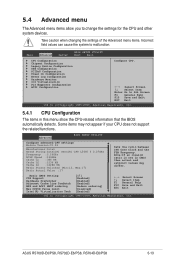
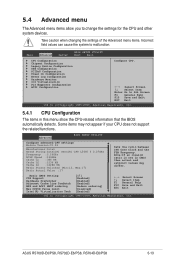
...ASUS RS700D-E6/PS8, RS702D-E6/PS8, RS704D-E6/PS8
5-13 Main
Advanced
Server
BIOS SETUP UTILITY Boot Exit
CPU Configuration Chipset Configuration Legacy Device Configuration USB Configuration PCIPnP Configuration Power On Configuration Event Log Configuration Hardware Monitor...:17
Sets the ratio between CPU Core Clock and the FSB Frequency. Ratio CMOS Setting: C1E Support Hardware Prefetcher...
User Guide - Page 93


Configuration options: [Disabled] [Enabled]
ASUS RS700D-E6/PS8, RS702D-E6/PS8, RS704D-E6/PS8
5-29
Chipset ACPI Configuration
Advanced
BIOS SETUP UTILITY
South Bridge ACPI Configuration
APIC ACPI SCI IRQ High Performance Event Timer HPET Memory Address
[Disabled] [Enabled] [FED00000h]
Options
Enabled Disabled
APIC ACPI SCI IRQ [Disabled] Allows you to select the HPET Memory...
User Guide - Page 98
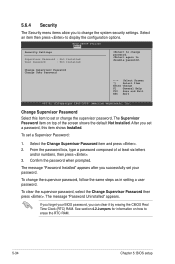
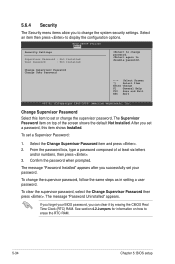
...
and/or numbers, then press . 3. BIOS SETUP UTILITY Boot
Security Settings
Supervisor Password : Not Installed
User Password
: Not Installed
to erase the RTC RAM.
5-34
Chapter 5: BIOS setup
After you set a password, this item to display the configuration options. To change the supervisor password.
From the password box, type a password composed of the screen shows the...
User Guide - Page 99
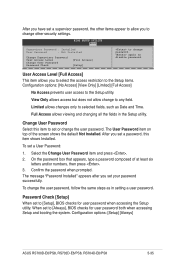
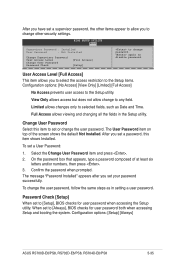
... item and press . 2. To change other items appear to allow change password. Configuration options: [Setup] [Always]
ASUS RS700D-E6/PS8, RS702D-E6/PS8, RS704D-E6/PS8
5-35 On the password box that appears, type a password composed of the screen shows the default Not Installed.
After you set your password successfully. User Access Level [Full Access] This item allows you to change...
User Guide - Page 136
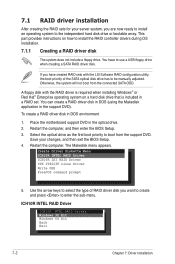
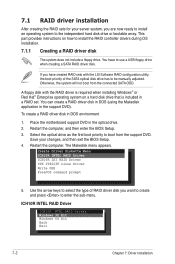
... ODD. This part provides instructions on a hard disk drive that is included in the optical drive. 2.
7.1 RAID driver installation
After creating the RAID sets for your changes, and then exit the BIOS Setup. 4. If you have to use a USB floppy drive when creating a SATA RAID driver disk. Otherwise, the system will not boot from the support DVD. A floppy...
User Guide - Page 139
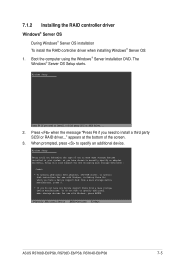
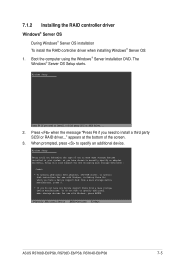
... device support disk from a mass storage device manufacturer, or do not have chosen to manually specify an adapter.
appears at the bottom of one or more mass storage devices installed in your system, or you need to install a third party SCSI or RAID driver...
2. S=Specify Additional Device ENTER=Continue F3=Exit
ASUS RS700D-E6/PS8, RS702D-E6/PS8, RS704D-E6/PS8
7-5 7.1.2 Installing the...
User Guide - Page 140
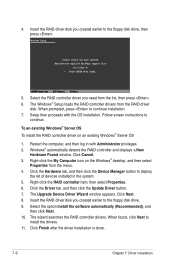
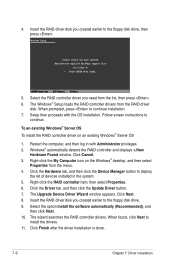
... 6. The wizard searches the RAID controller drivers.
The Upgrade Device Driver Wizard window appears. Select the RAID controller driver you created earlier to display
the list of devices installed in with the OS installation. The Windows® Setup loads the RAID controller drivers from the menu. 4. Follow screen instructions to continue installation. 7. Right-click the My...
User Guide - Page 158
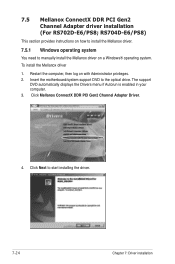
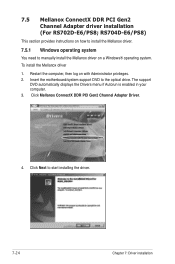
...Insert the motherboard/system support DVD to start installing the driver.
7-24
Chapter 7: Driver installation Restart the computer, then log on a Windows® operating system. Click Next to the optical drive. RS704D-E6/PS8)
This section provides instructions on how to install the Mellanox driver.
7.5.1 Windows operating system
You need to manually install the Mellanox driver on with...
User Guide - Page 163
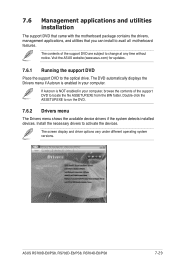
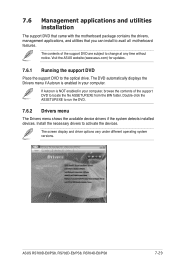
7.6 Management applications and utilities installation
The support DVD that came with the motherboard package contains the drivers, management applications, and utilities that you can install to activate the devices. If Autorun is enabled in your computer.
ASUS RS700D-E6/PS8, RS702D-E6/PS8, RS704D-E6/PS8
7-29 The DVD automatically displays the Drivers menu if Autorun is NOT ...
Asus RS704D-E6 PS8 Reviews
Do you have an experience with the Asus RS704D-E6 PS8 that you would like to share?
Earn 750 points for your review!
We have not received any reviews for Asus yet.
Earn 750 points for your review!
