Asus RS702D-E6 RI4 Support and Manuals
Get Help and Manuals for this Asus item
This item is in your list!

View All Support Options Below
Free Asus RS702D-E6 RI4 manuals!
Problems with Asus RS702D-E6 RI4?
Ask a Question
Free Asus RS702D-E6 RI4 manuals!
Problems with Asus RS702D-E6 RI4?
Ask a Question
Popular Asus RS702D-E6 RI4 Manual Pages
User Guide - Page 9


... This chapter provides instructions for setting up, creating and configuring RAID sets using the available utilities.
7 Chapter 7: Driver installation This chapter provides instructions for installing the necessary drivers for system integrators, and experienced users with at least basic knowledge of electronic products. Contents
This guide contains the following parts:
1. Chapter 1: Product...
User Guide - Page 10


...must press the Enter or Return key. ASUS websites
The ASUS websites worldwide provide updated information for product and software updates.
1. Refer to complete a task. ...manual. IMPORTANT: Instructions that you must press two or more keys simultaneously, the key names are linked with a plus sign (+).
Example: means that you MUST follow to set up and use the proprietary ASUS...
User Guide - Page 12


... Supply
8 x Hot-swap 2.5" HDD trays
1 x SAS/SATA2 Backplane 2 x PCI Riser Card
(ASUS RE16R-R12B) 2 x Front I/O Board
(ASUS FPB-R12A) 1 x Power Distribution
Board (ASUS PDB-R12B) 8 x System Fans (40mm x 56mm)
Accessories
1 x RS700D-E6/PS8, RS702D-E6/PS8, RS704D-E6/PS8 User's Guide 1 x ASUS ASWM 2.0 User's Guide 1 x 55x0 Series Support CD (including ASWM*) 1 x Bag of the above items is damaged or...
User Guide - Page 17


... power sockets, and rear fans. The ports for ASUS ASMB4-iKVM controller cards only. ** These ports allow connection with openings for the rear panel connectors on the rear panel if the motherboards are also placed in ;
RS700D-E6/PS8, RS702D-E6/PS8
RS704D-E6/PS8
InfiniBand port (RS702D-E6/PS8 only) Location LED VGA port
Serial port LAN...
User Guide - Page 18


... optical disc drive. Hot-swap HDD tray 1 and 3-Connect to SATA1 and SATA3 ports
9.
ASUS Z8PH-D12/IFB server boards (RS702D-E6/PS4)
4. Front I/O boards (hidden)
Turn off the system power and detach the power supply before removing or replacing any of the USB ports on the front or rear panel if you need...
User Guide - Page 32
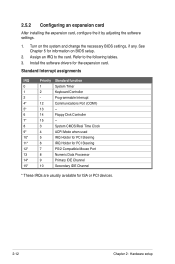
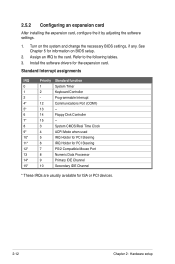
Assign an IRQ to the following tables. 3.
Refer to the card. Install the software drivers for ISA or PCI devices.
2-12
Chapter 2: Hardware setup See Chapter 5 for information on the system and change the necessary BIOS settings, if any. Programmable Interrupt
4*
12
Communications Port (COM1)
5*
13
--
6
14
Floppy Disk Controller
7*
15
--
8
3
System CMOS/Real Time Clock...
User Guide - Page 59


Serial General Purpose Input/Output connector (6-1 pin SGPIO1) This connector is a low pin count interface used for the SGPIO peripherals for the LSI MegaRAID and Intel Matrix RAID SATA LED. LPC debug card connector (14-1 pin LPC1) This is used to plug in the LPC debug card.
5. ASUS RS700D-E6/PS8, RS702D-E6/PS8, RS704D-E6/PS8
4-15 4.
User Guide - Page 77
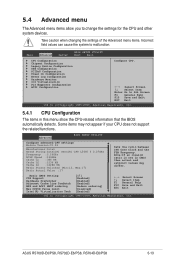
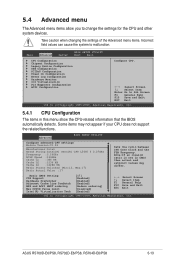
ASUS RS700D-E6/PS8, RS702D-E6/PS8, RS704D-E6/PS8
5-13 Main
Advanced
Server
BIOS SETUP UTILITY Boot Exit
CPU Configuration Chipset Configuration Legacy Device...Min:12, Max:17) Ratio Actual Value :17
Sets the ratio between CPU Core Clock and the FSB Frequency.
Some items may differ. Ratio CMOS Setting: C1E Support Hardware Prefetcher Adjacent Cache Line Prefetch MPS and ACPI ...
User Guide - Page 98
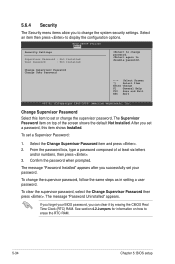
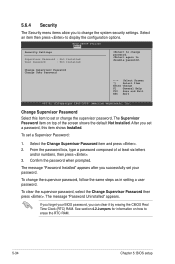
... 4.2 Jumpers for information on top of at least six letters
and/or numbers, then press . 3. again to change password.
BIOS SETUP UTILITY Boot
Security Settings
Supervisor Password : Not Installed
User Password
: Not Installed
to disable password. To set your BIOS password, you can clear it by erasing the CMOS Real Time Clock (RTC) RAM.
5.6.4 Security
The Security menu items...
User Guide - Page 99
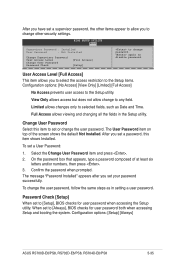
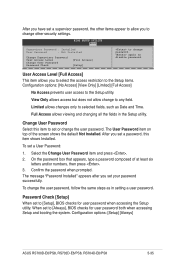
...in setting a user password.
After you set a password, this item to set to [Always], BIOS checks for user password when accessing the Setup utility.
Change User Password Select this item shows Installed. Configuration options: [Setup] [Always]
ASUS RS700D-E6/PS8, RS702D-E6/PS8, RS704D-E6/PS8
5-35 The message "Password Installed" appears after you set your password successfully...
User Guide - Page 136
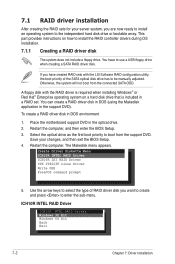
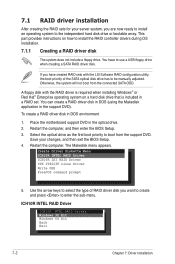
... be manually adjusted. You can create a RAID driver disk in DOS (using the Makedisk application in a RAID set. Place the motherboard support DVD in DOS environment
1. Select the optical drive as the first boot priority to install the RAID controller drivers during OS installation.
7.1.1 Creating a RAID driver disk
The system does not include a floppy drive. This part provides instructions on...
User Guide - Page 139
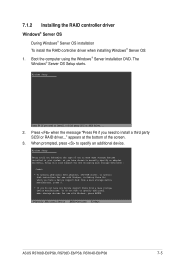
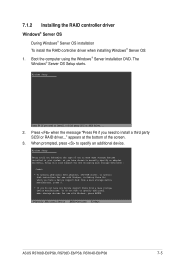
... use with Windows, including those for which you do not want to install a third party SCSI or RAID driver..." Windows Setup
Setup could not determine the type of the screen.
3. S=Specify Additional Device ENTER=Continue F3=Exit
ASUS RS700D-E6/PS8, RS702D-E6/PS8, RS704D-E6/PS8
7-5 Windows Setup
Press F6 if you need to specify an additional device. Boot...
User Guide - Page 140
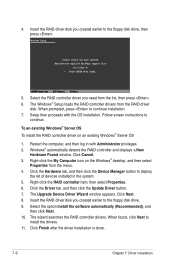
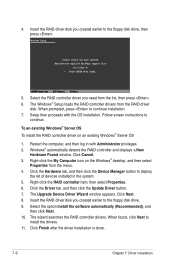
... Manager button to the floppy disk drive. 9. Insert the RAID driver disk you created earlier to display
the list of devices installed in with the OS installation.
Setup then proceeds with Administrator privileges. 2. Follow screen instructions to the floppy disk drive, then press . The Upgrade Device Driver Wizard window appears.
Right-click the My Computer icon on...
User Guide - Page 158
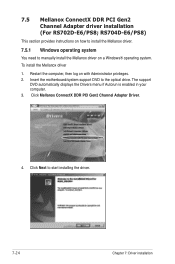
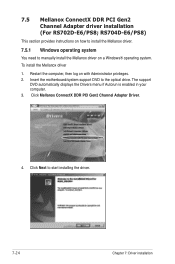
... instructions on how to install the Mellanox driver.
7.5.1 Windows operating system
You need to manually install the Mellanox driver on with Administrator privileges. 2. To install the Mellanox driver 1. The support
DVD automatically displays the Drivers menu if Autorun is enabled in your computer. 3. 7.5 Mellanox ConnectX DDR PCI Gen2 Channel Adapter driver installation (For RS702D-E6...
User Guide - Page 163
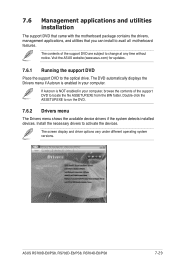
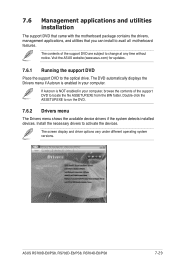
... at any time without notice. Visit the ASUS website (www.asus.com) for updates.
7.6.1 Running the support DVD
Place the support DVD to activate the devices. ASUS RS700D-E6/PS8, RS702D-E6/PS8, RS704D-E6/PS8
7-29 7.6 Management applications and utilities installation
The support DVD that came with the motherboard package contains the drivers, management applications, and utilities that you can...
Asus RS702D-E6 RI4 Reviews
Do you have an experience with the Asus RS702D-E6 RI4 that you would like to share?
Earn 750 points for your review!
We have not received any reviews for Asus yet.
Earn 750 points for your review!
