Asus RS704DA-E6 PS4 Support and Manuals
Get Help and Manuals for this Asus item
This item is in your list!

View All Support Options Below
Free Asus RS704DA-E6 PS4 manuals!
Problems with Asus RS704DA-E6 PS4?
Ask a Question
Free Asus RS704DA-E6 PS4 manuals!
Problems with Asus RS704DA-E6 PS4?
Ask a Question
Popular Asus RS704DA-E6 PS4 Manual Pages
User Guide - Page 9


...change system settings through the BIOS Setup menus. ix Contents
This guide contains the following parts:
1. Check local regulations for different system components. Chapter 1: Product Introduction This chapter describes the general features of the jumpers and internal connectors.
5. Chapter 7: Driver installation This chapter provides instructions for installing the necessary drivers for...
User Guide - Page 10


...
trying to the ASUS contact information.
CAUTION: Information to prevent damage to the components when trying to set up and use the proprietary ASUS server management utility.
2.
If you must press two or more keys simultaneously, the key names are linked with a plus sign (+).
ASUS Server Web-based Management (ASWM) user guide
This manual tells how...
User Guide - Page 12


... BP4LX-R12C) 2 x PCI Riser Card (ASUS RE16R-R12B) 2 x Front I/O Board (ASUS FPB-AR14) 1 x Power Supply Power Distribution Board (ASUS PDB-R12C) 8 x System Fans (40mm x 56mm)
Accessories
1 x RS700DA-E6/PS4, RS704DA-E6/PS4 User's Guide 1 x ASUS ASWM 2.0 User's Guide 1 x RS700DA-E6/PS4, RS704DA-E6/PS4 Support CD (including ASWM*) 1 x Mellanox driver disc (RS704DA-E6/PS4 only**) 1 x Bag of Screws...
User Guide - Page 13


...latest technologies through the chipsets onboard. Model Name Processor / System Bus
Core Logic
Total Slots
Memory
Capacity Memory Type
Expansion Slots
Memory Size
Total PCI/PCI-X/ PCI-E Slots Slot Type
SATA Controller
Storage
SAS Controller
HDD Bays
I = internal A or S will be hot-swappable
Networking
LAN
Graphic
VGA
RS700DA-E6/PS4
RS704DA-E6/PS4
2 x Socket G34 (LGA1944) per Node...
User Guide - Page 34


... card. Refer to the card. Install the software drivers for ISA or PCI devices.
2-14
Chapter 2: Hardware setup Turn on BIOS setup.
2. See Chapter 5 for information on the system and change the necessary BIOS settings, if any. Standard Interrupt assignments
IRQ
Priority Standard function
0
1
System Timer
1
2
Keyboard Controller
2
- 2.5.2 Configuring an expansion card
After...
User Guide - Page 105


... the RTC RAM. From the password box, type a password composed of the screen shows the default Not Installed. To clear the supervisor password, select the Change Supervisor Password then press . If you forget your password. ASUS RS700DA-E6/PS4, RS704DA-E6/PS4
5-33 The message "Password Installed" appears after you successfully set or change password.
See section 4.2 Jumpers for...
User Guide - Page 106


... you have set a supervisor password, the other security settings. View Only allows access but does not allow you set your password successfully. The message "Password Installed" appears after you to [Setup], BIOS checks for user password both when accessing Setup and booting the system. Password Check [Setup] When set a User Password:
1. Configuration options: [Setup] [Always]
5-34...
User Guide - Page 126


...mass storage devices for which you do not want to install a third party SCSI or RAID driver..." 7.1.2 Installing the RAID controller driver Windows® Server OS
During Windows® Server OS installation To install the RAID controller driver when installing Windows® Server OS: 1. Currently, Setup will load support for the following mass storage devices(s):
* To specify additional...
User Guide - Page 127
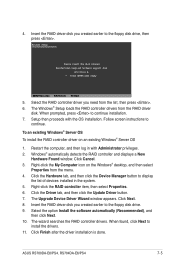
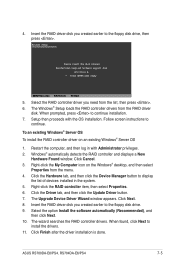
... the option Install the software automatically (Recommended), and
then click Next. 10.
Setup then proceeds with Administrator privileges. 2.
ASUS RS700DA-E6/PS4, RS704DA-E6/PS4
7-5 Insert the RAID driver disk you created earlier to
continue. Follow screen instructions to the floppy disk drive, then press . The Windows® Setup loads the RAID controller drivers from the...
User Guide - Page 129


... for more information. [F1-Main] [F2-Options] [F3-General] [F4-Kernel] [F5-Rescue] boot: linux dd
4.
Press to continue. Yes
No
5. OK
Cancel
ASUS RS700DA-E6/PS4, RS704DA-E6/PS4
7-7 To install or upgrade in graphical mode, press the key. - Insert Driver Disk
Insert your driver disk into /dev/sda and press "OK" to continue.
Main Menu
Do you have...
User Guide - Page 133


...) 1024 X768
DVD
Default No
3. Boot from the SUSE OS installation CD. 2. Boot from Hard Disk Installation Repair Installed System Rescue System Check Installation Media Firmware Test Memory Test
Boot Options |
F1 Help F2 Language F3 Video Mode English(US) 1024 X768
F4 Source DVD
Yes No File URL
F5 Kernel F6 Driver Default No
ASUS RS700DA-E6/PS4, RS704DA-E6/PS4
7-11
User Guide - Page 135


Select Back and follow the onscreen instructions to the system as shown below.
ASUS RS700DA-E6/PS4, RS704DA-E6/PS4
7-13 The drivers for the RAID controller are installed to finish the installation.
Please choose the Driver Update medium. 6. sda: USB Floppy sr0: CD-ROM, ASUS DRW-1612BLT sdb: Disk, Promise 1X2 Morror/RAID1 sd3: Disk, Promise RAID Console other device
OK
Back
7.
User Guide - Page 137
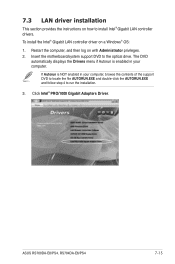
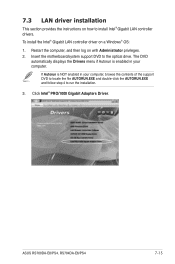
... follow step 4 to the optical drive.
ASUS RS700DA-E6/PS4, RS704DA-E6/PS4
7-15 Restart the computer, and then log on how to install Intel® Gigabit LAN controller drivers. Insert the motherboard/system support DVD to run the installation.
3. 7.3 LAN driver installation
This section provides the instructions on with Administrator privileges. 2. To install the Intel® Gigabit LAN...
User Guide - Page 144


... Adapter driver installation (For RS704DA-E6/PS4 only)
This section provides instructions on how to install the Mellanox driver.
7.5.1 Windows operating system
You need to manually install the Mellanox driver on with Administrator privileges. 2. Restart the computer, then log on a Windows® operating system. Click Mellanox ConnectX QDR PCI Gen2 Channel Adapter Driver.
4. The support
DVD...
User Guide - Page 151


... operating system versions. ASUS RS700DA-E6/PS4, RS704DA-E6/PS4
7-29 Visit the ASUS website at any time without notice.
Install the necessary drivers to avail all motherboard features. If Autorun is enabled in your computer.
The DVD automatically displays the Drivers menu if Autorun is NOT enabled in your computer, browse the contents of the support DVD are subject to...
Asus RS704DA-E6 PS4 Reviews
Do you have an experience with the Asus RS704DA-E6 PS4 that you would like to share?
Earn 750 points for your review!
We have not received any reviews for Asus yet.
Earn 750 points for your review!
