Asus RS300-E6 PS4 Support and Manuals
Get Help and Manuals for this Asus item
This item is in your list!

View All Support Options Below
Free Asus RS300-E6 PS4 manuals!
Problems with Asus RS300-E6 PS4?
Ask a Question
Free Asus RS300-E6 PS4 manuals!
Problems with Asus RS300-E6 PS4?
Ask a Question
Popular Asus RS300-E6 PS4 Manual Pages
User Manual - Page 2
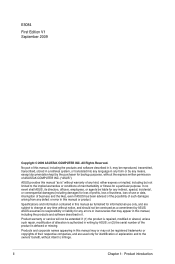
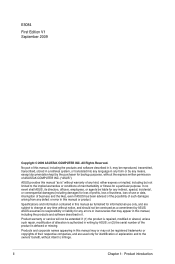
... writing by ASUS; ASUS provides this manual, including the products and software described in this manual "as is" without warranty of any errors or inaccuracies that may not be construed as a commitment by the purchaser for identification or explanation and to the owners' benefit, without intent to infringe. Specifications and information contained in this manual ae furnished...
User Manual - Page 3
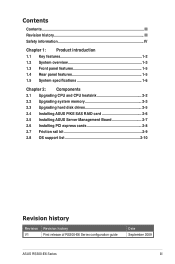
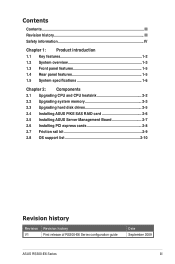
... 2.2 Upgrading system memory 2-3 2.3 Upgrading hard disk drives 2-5 2.4 Installing ASUS PIKE SAS RAID card 2-6 2.5 Installing ASUS Server Management Board 2-7 2.6 Installing PCI express cards 2-8 2.7 Friction rail kit 2-9 2.8 OS support list 2-10
Revision history
Revision Revision history
V1
First release of RS300-E6 Series configuration guide
Date September 2009
ASUS RS300-E6 Series...
User Manual - Page 4
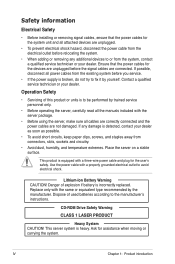
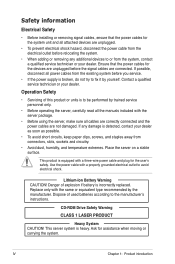
... if battery is incorrectly replaced. CD-ROM Drive Safety Warning
CLASS 1 LASER PRODUCT
Heavy System CAUTION! IV
Chapter 1: Product introduction Operation Safety
• Servicing of this product or units is to be performed by trained service personnel only.
• Before operating the server, carefully read all the manuals included with the server package.
• Before using...
User Manual - Page 5


Product introduction
Chapter 1
This chapter describes the key features of RS300-E6 Series. It includes the product overview and general specifications.
User Manual - Page 6
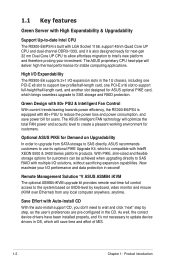
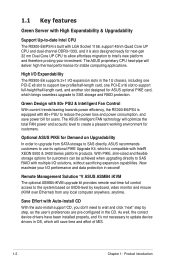
... platform products.
1.1 Key features
Green Server with High Expandability & Upgradability
Support Up-to-date Intel CPU The RS300-E6/PS4 is built with LGA Socket 1156, support 45nm Quad Core UP CPU and dual-channel DDR3-1333, and it 's not necessary to update device drivers in the 1U chassis, including one PCI-E x8 slot to support low-profile/half-length card...
User Manual - Page 7
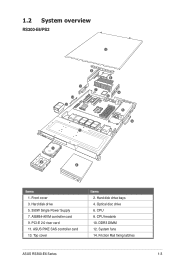
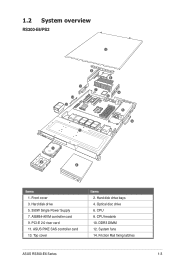
.... Hard disk drive bays 4. Front cover 3. Hard disk drive 5. 350W Single Power Supply 7. ASUS PIKE SAS controller card 13. System fans 14. Top cover
Items 2. CPU 8. DDR3 DIMM 12. CPU heatsink 10. 1.2 System overview
RS300-E6/PS2
13
9
11
7
14 12
1
8
10
6
5
14
3
2 4
Items 1. ASMB4-iKVM controller card 9. Optical disc drive 6. Friction Rail fixing latches...
User Manual - Page 8
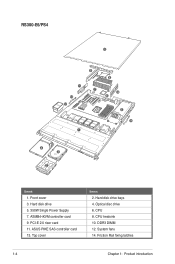
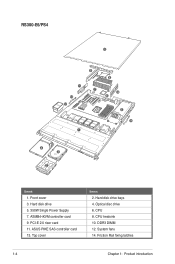
Front cover 3. PCI-E 2.0 riser card 11. ASUS PIKE SAS controller card 13. Top cover
Items 2. RS300-E6/PS4
13
9
11
7
14 12
1
8
10
6
5
14
4 3
2
Items 1. System fans 14. CPU heatsink 10. ASMB4-iKVM controller card 9. Friction Rail fixing latches
1-4
Chapter 1: Product introduction Optical disc drive 6. DDR3 DIMM 12. CPU 8. Hard disk drive 5. 350W Single Power Supply 7. Hard...
User Manual - Page 9
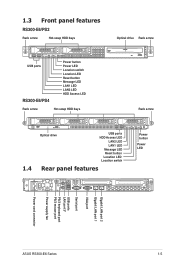
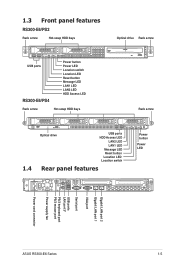
...
Rack screw
Hot-swap HDD bays
21
Optical drive Rack screw
21
USB ports
RS300-E6/PS4
Power button Power LED Location switch Location LED Reset button Message LED LAN1 LED LAN2 LED HDD Access LED
Rack screw
Hot-swap HDD bays... port 2 Gigabit LAN port 1
VGA port
Serial port USB ports LAN port 3* PS/2 keyboard port PS/2 mouse port Power supply fan
Power cord connector
ASUS RS300-E6 Series
1-5
User Manual - Page 10
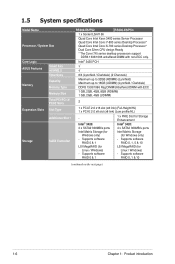
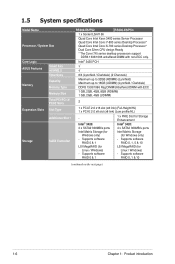
... with non-ECC only. 1.5 System specifications
Model Name
Processor / System Bus
Core Logic ASUS Features Memory
Expansion Slots
Smart Fan ASWM2.0 Total Slots
Capacity
Memory Type
Memory Size
Total PCI/PCI-X/ PCI-E Slots
Slot Type
Additional Slot 1
Storage
SATA Controller
RS300-E6/PS2
RS300-E6/PS4
1 x Socket LGA1156
Quad Core Intel Xeon 3400 series Server Processor Quad Core Intel Core...
User Manual - Page 11
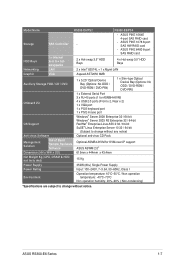
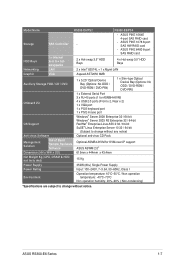
... I
Environment
Operation temperature: 10°C-35°C / Non operation temperature: -40°C-70°C
Non operation humidity: 20%-90% ( Non-condensing)
*Specifications are subject to change without notice. ASUS RS300-E6 Series
1-7
ASUS PIKE 1078 8-port SAS HW RAID card
- ASUS PIKE 1064E 4-port SAS RAID card
- Model Name
RS300-E6/PS2
RS300-E6/PS4
Storage
SAS Controller
-
-
User Manual - Page 14
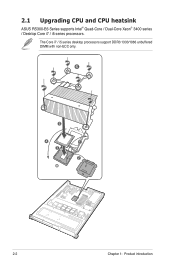
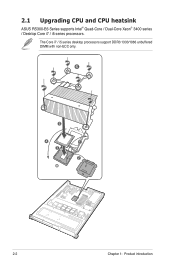
The Core i7 / i5 series desktop processors support DDR3 1333/1066 unbuffered DIMM with non-ECC only.
6
5
4
1
3
2
2-2
Chapter 1: Product introduction
2.1 Upgrading CPU and CPU heatsink
ASUS RS300-E6 Series supports Intel® Quad-Core / Dual-Core Xeon® 3400 series / Desktop Core i7 / i5 series processors.
User Manual - Page 15
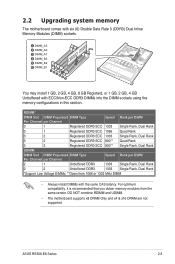
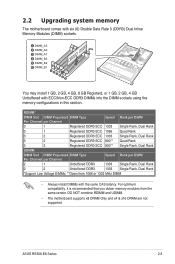
... and x4 & x16 DRAM are not supported
ASUS RS300-E6 Series
2-3 For optimum compatibility, it is recommended that you obtain memory modules from 1066 or 1333 MHz DIMM
• Always install DIMMs with ECC/Non-ECC DDR3 DIMMs into the DIMM sockets using the memory configurations in this section. 2.2 Upgrading system memory
The motherboard comes with...
User Manual - Page 17
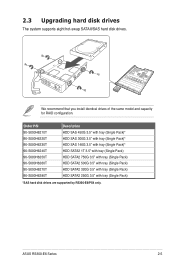
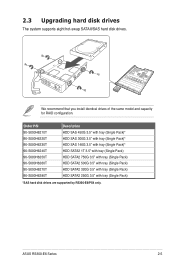
We recommend that you install identical drives of the same model and capacity for RAID configuration. ASUS RS300-E6 Series
2-5
Order P/N 90-S000H6210T 90-S000H6220T 90-S000H6230T 90-S000H6240T 90-...SATA2 250G 3.5" with tray (Single Pack)
*SAS hard disk drives are supported by RS300-E6/PS4 only. 2.3 Upgrading hard disk drives
The system supports eight hot-swap SATAII/SAS hard disk drives.
User Manual - Page 19
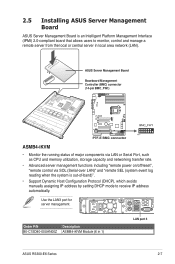
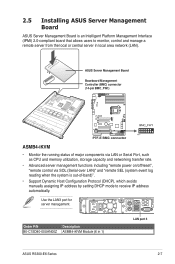
...status of -band)".
21
• Support Dynamic Host Configuration Protocol (DHCP), which avoids manually assigning IP address by setting DHCP mode to monitor, control and manage a remote server from the local or central server in 1)
LAN port 3
ASUS RS300-E6 Series
2-7 Use the LAN3 port for server management.
2.5 Installing ASUS Server Management Board
ASUS Server Management Board is out-of...
User Manual - Page 22
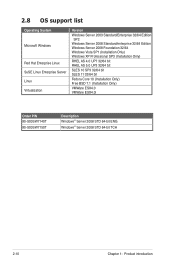
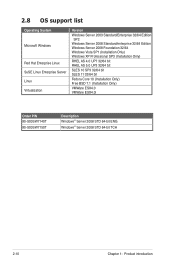
2.8 OS support list
Operating System
Microsoft Windows
Red Hat Enterprise Linux SuSE Linux Enterprise Server Linux Virtualization
Version
Windows Server 2003 Standard/Enterprise 32/64 Edition SP2
Windows Server 2008 Standard/enterprise 32/64 Edition Windows Server 2008 Foundation 32/64 Windows Vista SP1 (Installation Only) Windows XP Professional SP3 (Installation Only)
RHEL AS 4.0 UP7 32/64 bit...
Asus RS300-E6 PS4 Reviews
Do you have an experience with the Asus RS300-E6 PS4 that you would like to share?
Earn 750 points for your review!
We have not received any reviews for Asus yet.
Earn 750 points for your review!
